Loading ...
Loading ...
Loading ...
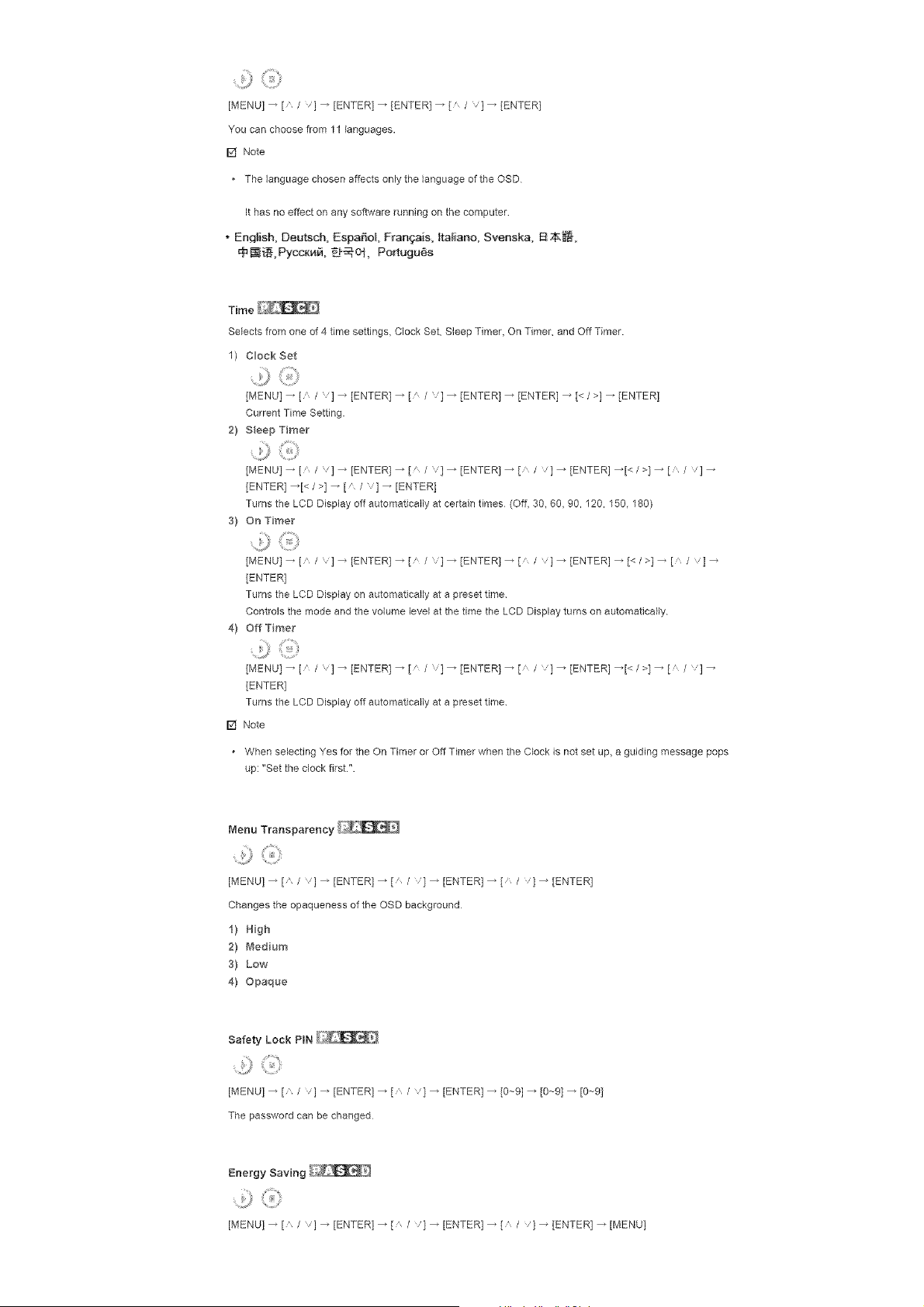
.......2}¸<iiii}
[MENU] _ [ / v] _ [ENTER] _ ]ENTER] _ [ / v] _ ]ENTER]
You can choose from 11 languages.
[] Note
• The language chosen affects only the language of the OSD
It has no effect on any software running on the computer
* Enqliah_ Deutsch, EspaSol, F_'an_:ais, ffaliano, Svenska, B ;_,
dpm_ PyccK_, _0t, Portugu_s
Time
Se{ects from one of 4 time settings, Clock Set, Sleep Timer, On Timer, and Off Timer.
1) Clock Set
[MENU l _ [A / ] _ [ENTER] _ [a / ] _ ]ENTER] _ ]ENTER] 4 [< / >l _ [ENTERI
Current Time Setting.
2} Seep Timer
[MENU l _ [ / ] _ [ENTER] _ [' / ] _ tENTER 1_ [ / ] _ [ENTERI 4[< / >1 4 [ / ]
[ENTER] 4[< / >] _ [,, / v] _ [ENTER[
Turns the LCD Display off automatically at certain times (Off, 30, 60, 90, 120, 150, 180)
3} On Timer
[MENU] _ [A / ] _ [ENTER] _ [A / ] _ [ENTER] _ [a I ] _ [ENTER] 4 [<I>1 _ [a /'l
]ENTER]
Turns the LCD Dbplay on automatically at a preset time
Controls the mode and the volume level at the time the LCD Display turns on automatically
4} Off Truer
........,j, .............
[MENU l _ [a / ] _ [ENTER] _ [a / ] _ ]ENTER] _ [ / ] _ [ENTERI 4[< / >1 4 [ / ]
]ENTER]
Turns the LCD Display off automatically at a preset time
[] Note
When selecting Yes for the On Timer or Off Timer when the Clock is not set up, a guiding message pops
up: "Set the clock first.".
[MENU] _ [A / v] _ [ENTER] _ [A / v] _ [ENTER] _ [ / v] 4 ]ENTER]
Changes the opaqueness of the OSD background
f) Hgh
2} _'_edium
3) Low
4} Opaque
Safety Lock PIN
[MENU] _ [" / ,l _ [ENTER] _ [" / '1 _ [ENTER] _ [O_-9l_ [0~91 _ [0~9]
The password can be changed
[MENU] _ [" / ,] _ [ENTER] _ [" / '] _ [ENTER] _ [" / '] 4 ]ENTER] _ [MENU]
Loading ...
Loading ...
Loading ...