Loading ...
Loading ...
Loading ...
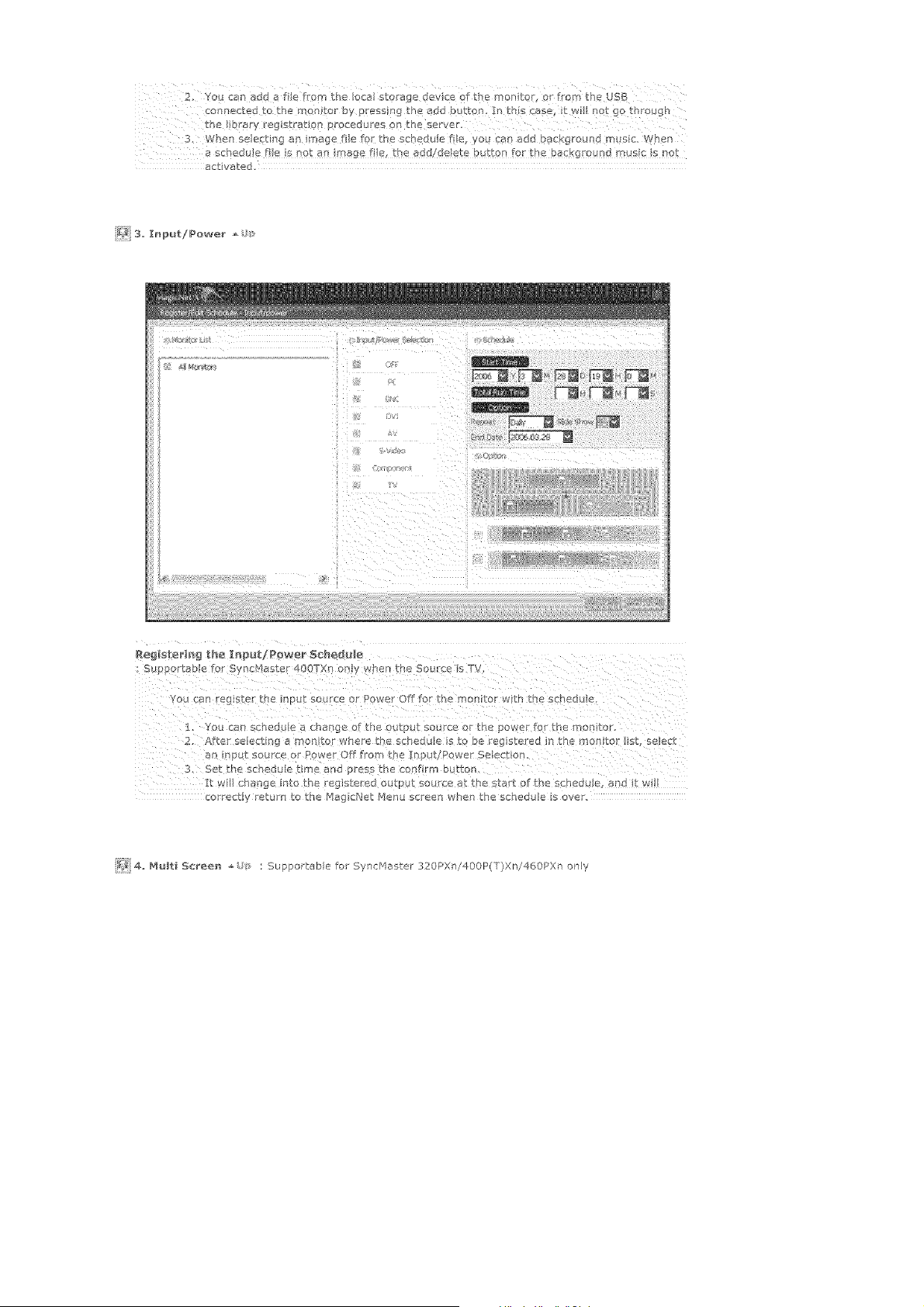
z
2 You _7an add a fie from the Iota storage device of the montr r from the USB
con ectedtothe son or by _ressing th_ add butt_rb In t s ase itw _not go through
the brary reg straUop rocedures on the server.
3, When select ng an sage file fcr the scbedu a fie, you can add background rn _sic_ When
a schedule fie s !)ot an sage f!e_ he add/de!ere button _cr the background mast s not
activated.
_i3 I_put/Power
1: You can schedu e a change of the output source or the power for the _on to .
2. Afte selecting a montor whe e he s_hedu e s t O be rag stered in the rnon to it, select
an nput source 9r Power Off fl'om the putl_war Selection
3. Set the schedu e time and press the conf rm button
lit wl change into the registered outp 1<so< rce at the start of the sched_x e, andt wi!
co rectly retu rl to the Hag cNet Henu screen when the schedule s over.
_,{ 4 _ t 56reee _ : Supportable fo Sync:Haster 320PXn/400P(T)Xn/460PXn oily
Loading ...
Loading ...
Loading ...