Loading ...
Loading ...
Loading ...
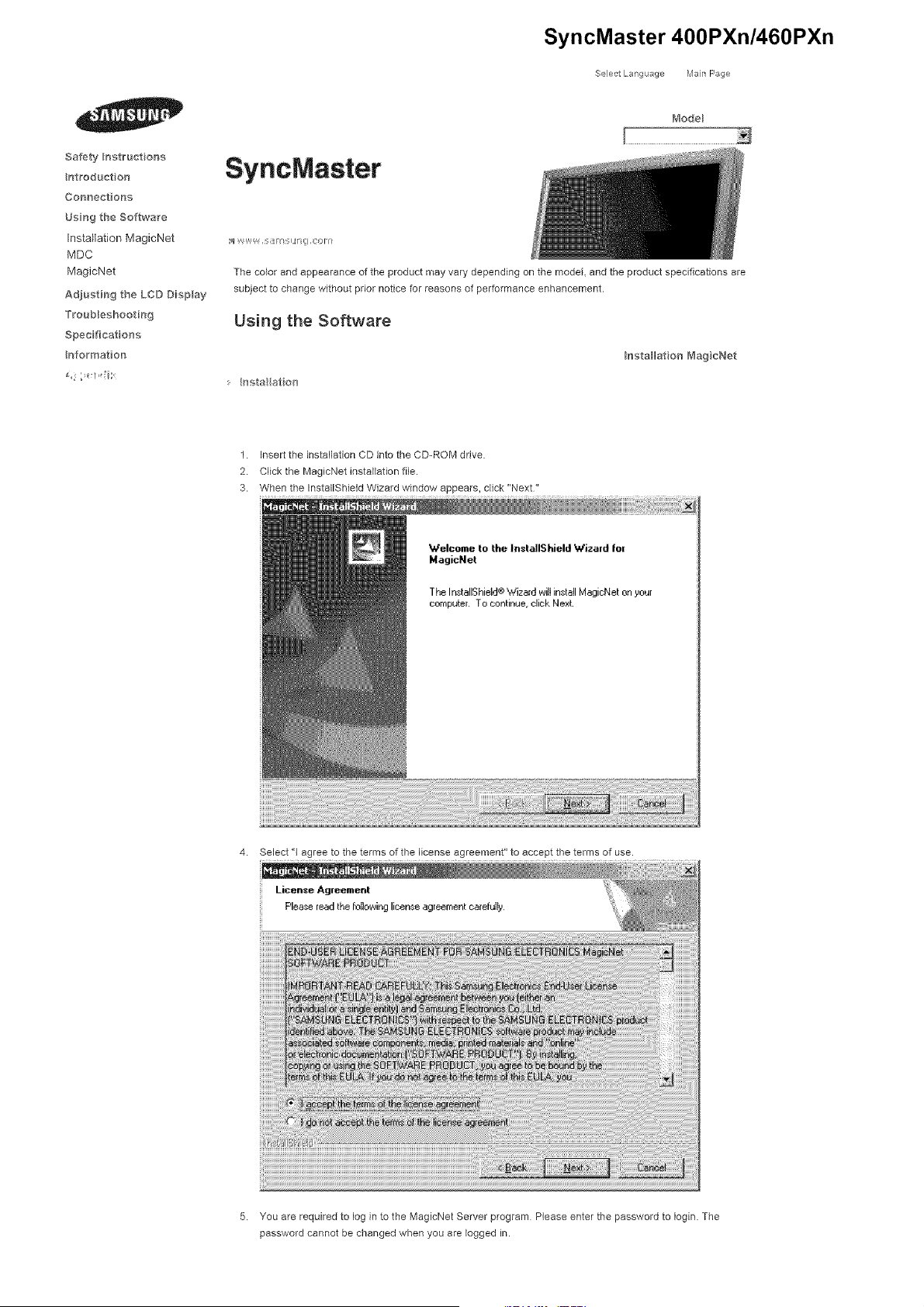
SyncMaster 400PXn/460PXn
Select Lang _age Man Page
Safety I_structo_s
ntroduction
Connect ons
Usng the Software
Installation MagicNet
MDC
MagicNet
Adjusting the LCD Disp ay
Troub_eshootin 9
Spec ficat ons
fnformat on
SyncMaster
t_'_odel
The color and appearance of the product may vary depending on the model and the product specifications are
subject to change without prior notice for reasons of performance enhancement.
Using the Software
:. hsta at on
Installation Meg cNet
1. insert the installation CD into the CD-ROM drive.
2. Click the MagicNet installation file.
3. When the InstallShield Wizard window appears, click "Next"
4. Select "1 agree to the terms of the license agreement" to accept the terms of use.
License Agreement
Plee,<;eread the followinglicense agreement carefully,
5. You are required to log in to the MagicNet Server program Please enter the password to Iogin. The
password cannot be changed when you are logged in.
Loading ...
Loading ...
Loading ...