Loading ...
Loading ...
Loading ...
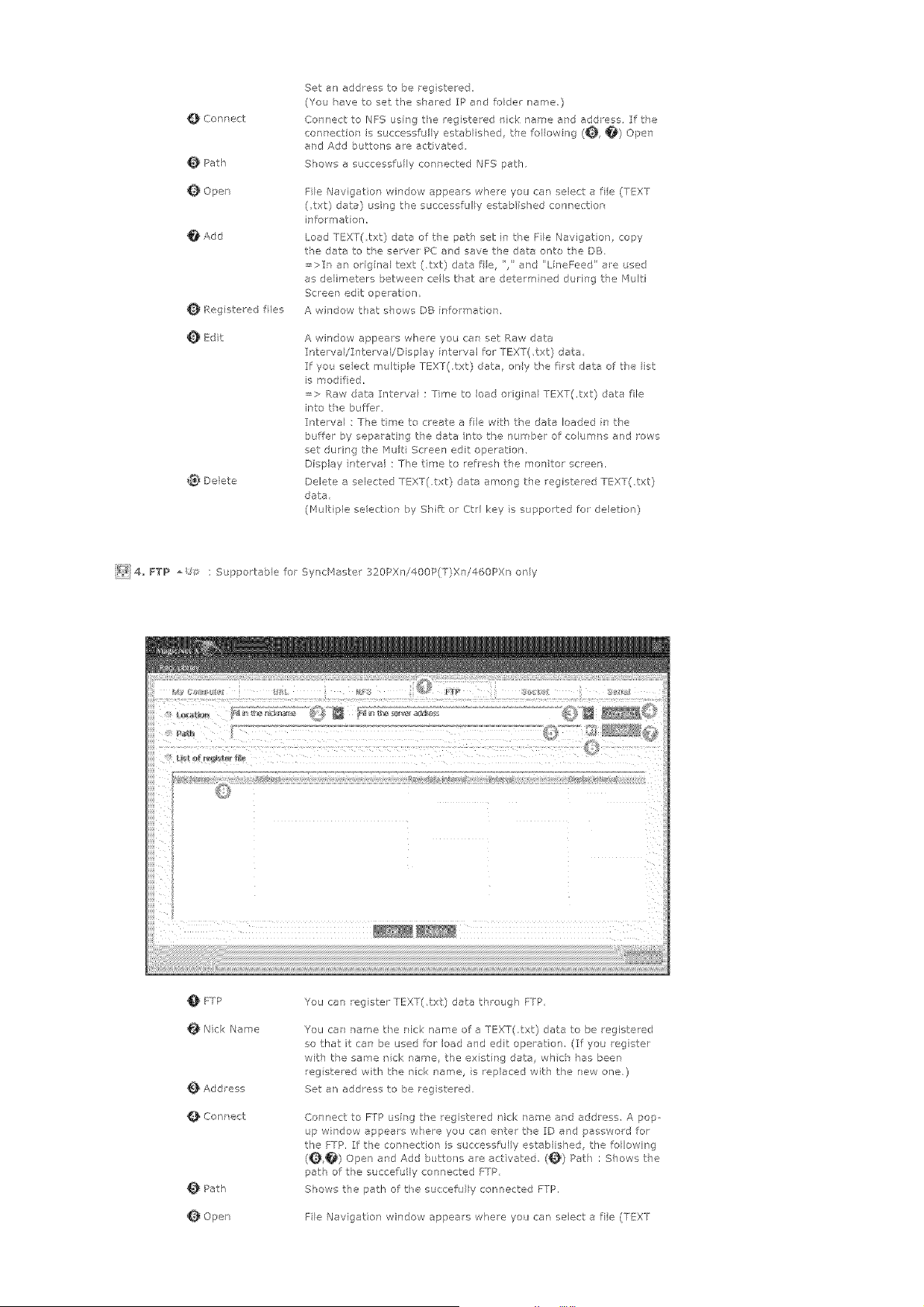
Connect
O Path
Q Open
O Add
Rag stered flies
E@t
@_ Delete
Set an address to be rag stered,
(You have to set the shared IP and foder name,)
Con ]ect to NFS using tfe registered nick name and address, If t,_e
connectior is successfully esteblisVed, tie forlewing (_, _) Open
and Add buttons are activated
Shews a successfully conrected NFS pet],
File Navigation window appears where you can select a file (TEXT
(txt) date) using the successfu ly estab ished connect on
info_'matien,
Load TEXT(txt) data of the pet] set in t,_e Fie Navigation, copy
the data to the server PC aid save the data or'to the DB.
=>It an original text (.txt) data fie ",' and 'LineFeed' e_e used
as delimeters between cels tVat are determined durPg t_e Multi
Screen edt operation,
A wi]dow that shows DB [nformat or
A windew appears whee you car set Raw data
IntervaI/ITtervayDisplay nterval for TEXT(,txt) data
If you seect multiple TEXT(,txt) data, ony the frst data of t,_e list
is modified,
=> Raw data Irterve : Time to eed o gral TEXT(,txt) data fie
i_to tie buffer.
Interval : The tir<e to create a fie wtb the care loaded in the
buffer by separating the data rto the nun bet of columr s and rows
set durir'g the Mult Scree] edit opetatiom
Display rtervel : The tree to refresh tie molitor screen,
Delete a selected TEXT(.txt) data among the registered TEXT(,txt)
data,
(Multiple selection by Shift: or Ctrl key s supported fo deletion)
_2/i 4,, FYP : Supportable for SyncMaste< 320PX ]i400P(T)Xn/460PXn only
FTP
Nick Name
Add tess
Cor'nect
Path
Open
You can rag ster TEXT(,txt) data threugh FTP,
You car/ tame tfe rick name of e TEXT(,txt) data to be registered
so that it can be used for load and edit operation (:If you register
with the saree nick name, the exst rg data, whch has been
rag stared with the nick name, s replaced with the new ore.)
Set an address to be rag stered.
Connect to FTP usirg the registered nick name erd address, A pop
up wrdow appears w['ere you can ante the ID and password for
the FTP, If the cent ection is successfully established, the follewing
(_) Open ar, d Add butto]s are act vated (_) Pet) : Shows tie
path of tVe succefu ly connected FTP,
Shews the path of the succefully connected FTP.
File Navigation window appeals where yo_ can select a file (TEXT
Loading ...
Loading ...
Loading ...