Loading ...
Loading ...
Loading ...
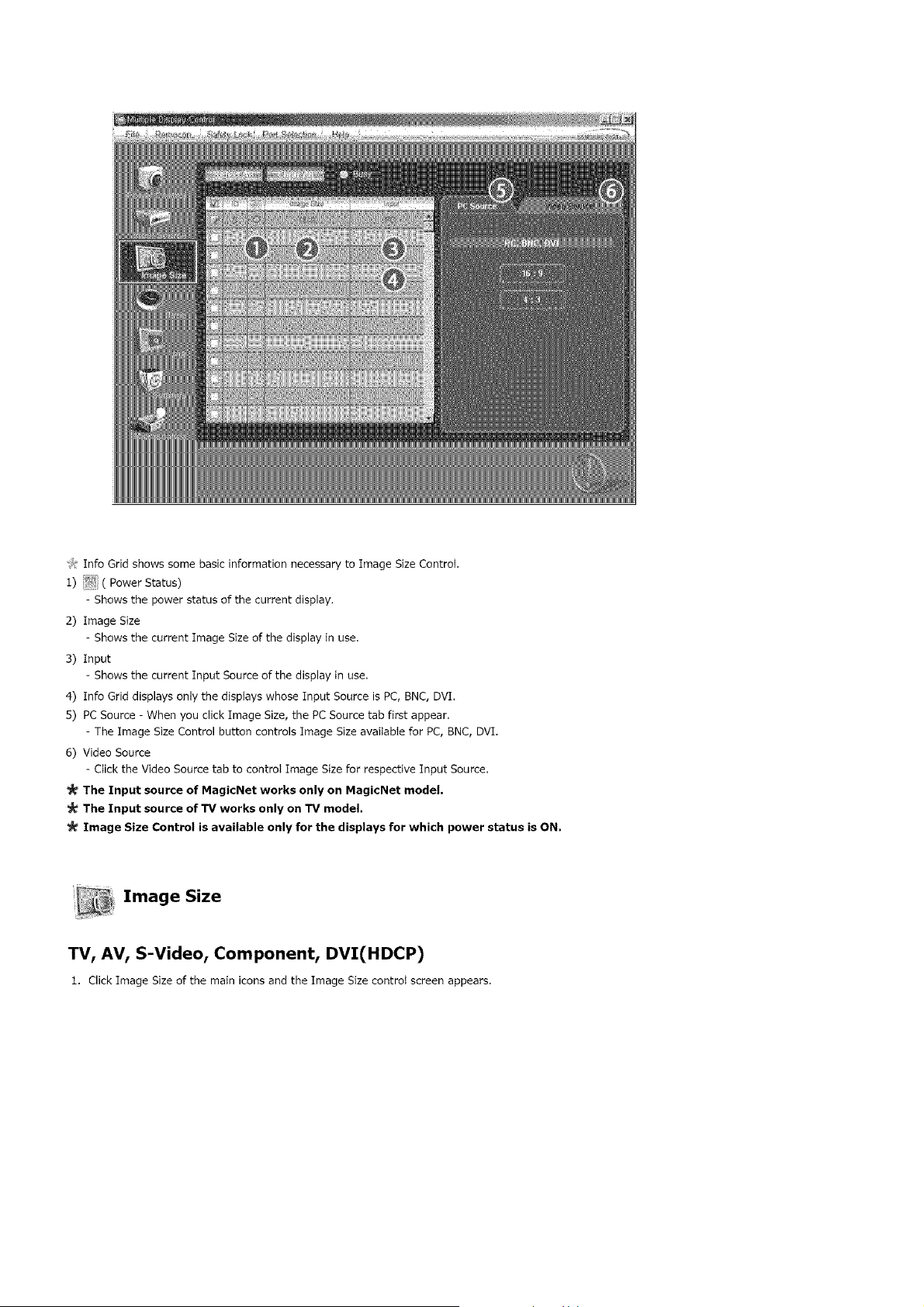
J:InfoGridshowssomebasicinformationnecessarytoImageSizeControt.
:l)_ ( PowerStatus)
- Showsthepowerstatusofthecurrentdisplay.
2)ImageSize
- ShowsthecurrentImageSizeof:thedisplayinuse.
3)Input
- ShowsthecurrentInputSourceofthedisplayinuse.
4)InfoGriddisplaysonlythedisptayswhoseInputSourceisPC,BNC,DVI.
5)PCSource-WhenyouclickImageSize,thePCSourcetabfirstappear.
-TheImageSizeControlbuttoncontrolsImageSizeavaitableforPC,BNC,DVI.
6)VideoSource
-ClicktheVideoSourcetabtocontroIImageSizeforrespectiveInputSource.
The Input source of MagicNet works only on MagicNet model,
The Input source of TV works only on TV model.
_!_ Image Size Control is available only for the displays for which power status is ON.
Image Size
TV, AV, S-Video, Component, DVI(HDCP)
1. Click Image Size of the main icons and the Image Size controt screen appears.
Loading ...
Loading ...
Loading ...