Loading ...
Loading ...
Loading ...
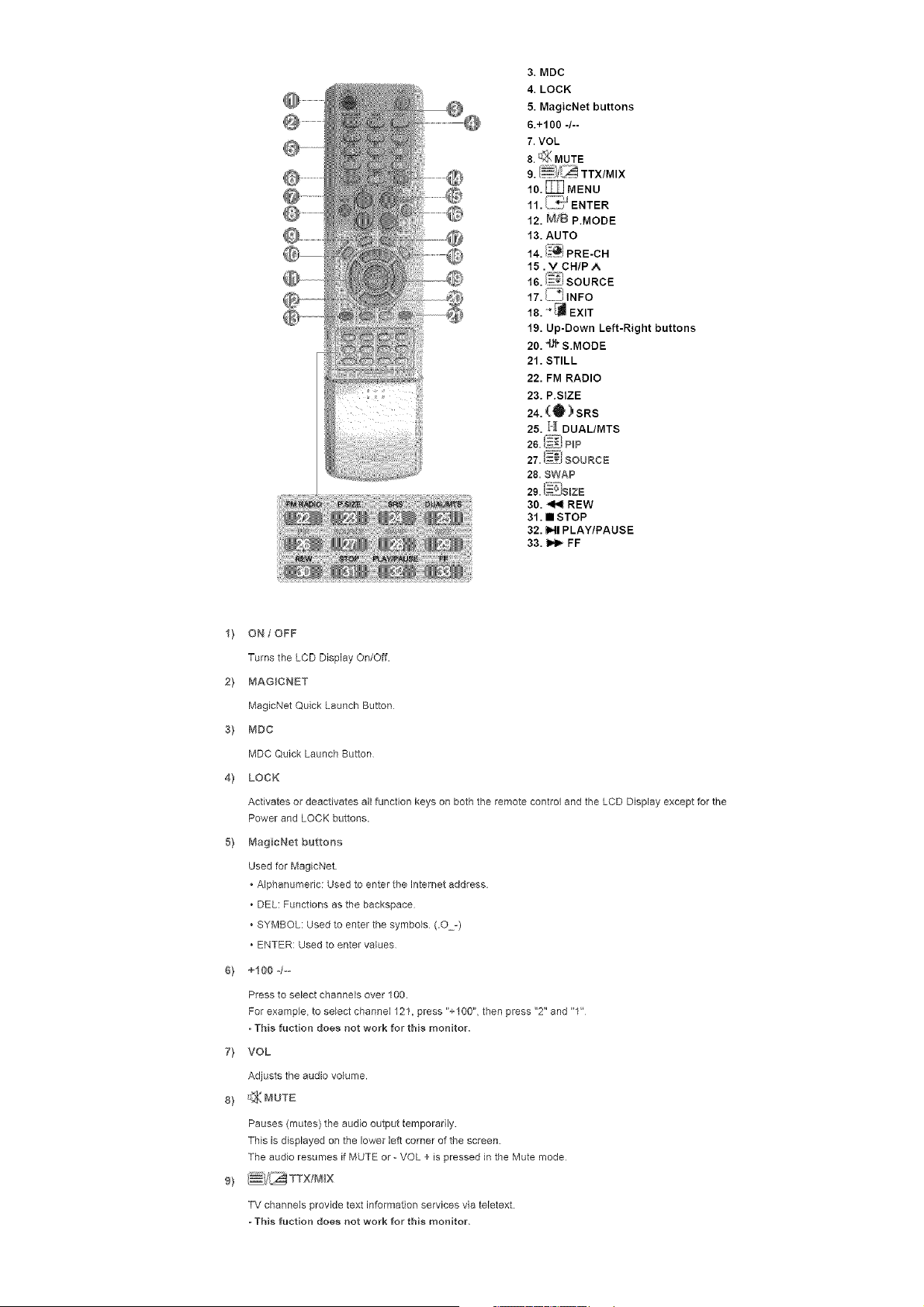
3. MDC
4. LOCK
5. MagicNet buttons
6.+100 -/--
7. VOL
8. _;_ MUTE
10. _ MENU
7
11. ENTER
12. M/B P.MODE
13. AUTO
14. (_I PRE-CH
15 . V CHIP A
16. !_}} SOURCE
17. _i INFO
18. _ EXIT
19. Up-Down Left-Right buttons
20.4_'F S.MODE
21. STILL
22. FM RADIO
23. P.StZE
24. (Q_) SRS
25. H DUAL/MTS
26. _i PLP
27. =..:_SOURCE
28. SWAP
29. (__JSIZE
30. _ REW
31. • STOP
32. HI PLAY/PAUSE
33. _ FF
1} ON / OFF
Turns the LCD Display On/Off.
2} MAGICNET
MagicNet Quick Launch Button
s} MDC
MDC Quick Launch Button
4} LOCK
Activates or deactivates all function keys on both the remote control and the LCD Display except for the
Power and LOCK buttons.
5} MagcNet buttons
Used for MagicNet
* Alphanumeric: Used to enter the Internet address.
* DEL: Functions as the backspace
* SYMBOL: Used to enter the symbols (.O-)
* ENTER: Used to enter values
6} +100 4--
Press to select channels over 100.
For example, to select channel 121, press %100", then press "2" and "1"
- This ruction does not work for this monitor,
7} VOL
Adjusts the audio volume.
8} _ MUTE
Pauses (mutes) the audio output temporarily,
This is displayed on the lower left corner of the screen
The audio resumes if MUTE or - VOL + is pressed in the Mute mode
9) /_i/_}_ TTX/M_X
TV channels provide text information services via tebtext.
- This fuction does not work for this monitor,
Loading ...
Loading ...
Loading ...