Loading ...
Loading ...
Loading ...
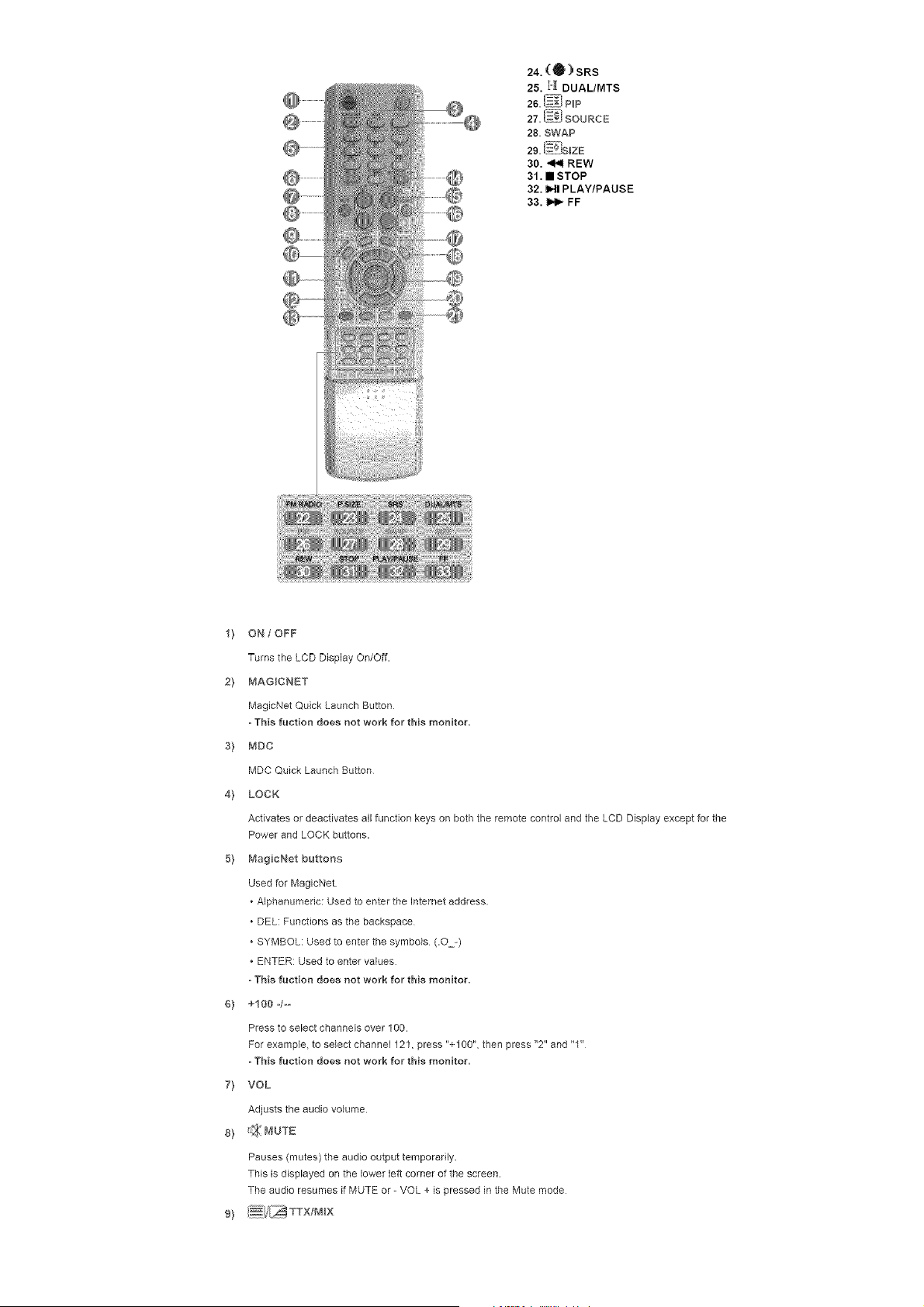
24. ('0) SRS
25. I-I[ DUAL/MTS
28.{_7{IPLP
27. _oEJ SOURCE
28. SWAP
29. N_:' SmZE
30. _ REW
31. • STOP
32. IMI PLAY/PAUSE
33. _ FF
1} ON / OFF
Turns the LCD Display On/Off.
2} MAGICNET
MagicNet Quick Launch Button
- This ruction does not work for this monitor,
s} MDC
MDC Quick Launch Button
4} LOCK
Activates or deactivates all function keys on both the remote control and the LCD Display except for the
Power and LOCK buttons.
5} MagicNet b_Jtto_'_s
Used for MagicNet
* Alphanumeric: Used to enter the Internet address.
* DEL: Functions as the backspace
* SYMBOL: Used to enter the symbols (.O-)
* ENTER: Used to enter values
- This fucgon does not work for this monitor,
6} +100 4_-
Press to select channels over 100.
For example, to select channel 121, press "+100", then press "2" and "1"
- This ruction does not work for this monitor,
7} VOL
Adjusts the audio volume
8) f£ MUTE
Pauses (mutes) the audio output temporarily.
This is displayed on the lower left corner of the screen
The audio resumes if MUTE or - VOL + is pressed in the Mute mode
Loading ...
Loading ...
Loading ...