Loading ...
Loading ...
Loading ...
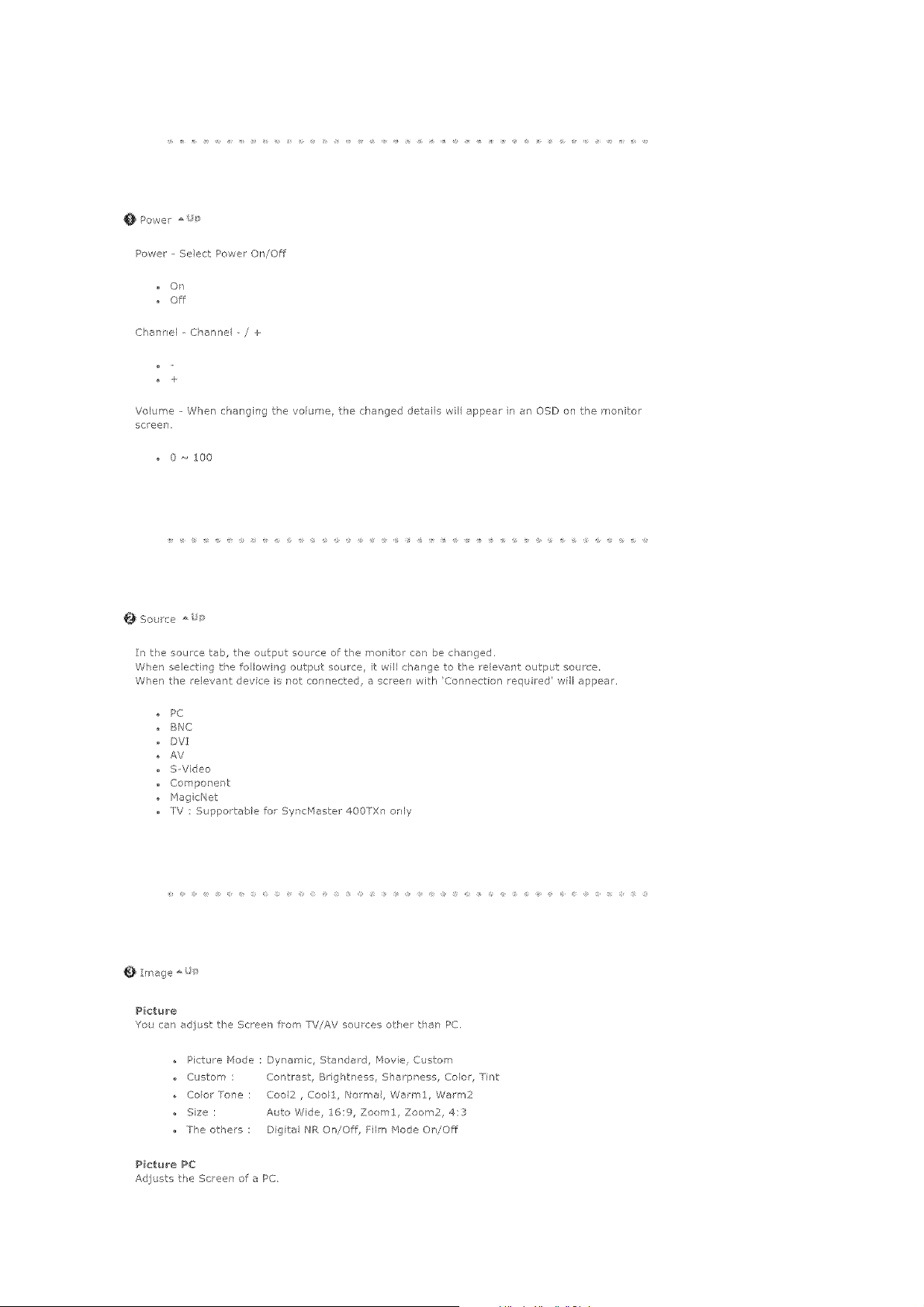
O Power _/_;_
Power - Select Power On/Off
On
Off
Channel Channel - / ÷
Volume - When changPg tie volume, the changed detai s wH appear n at" OSD on the monitor
screen.
0 _ ZOO
Source _,_¢_
In the source tab, the output source of the mor tot can be changed.
When seleeth-g the following outpL t source, it wil eha ]ge to t_'e relevant output source,
When the elevant devce is not connected, a screen with 'Connection required will appear,
PC
BNC
DVI
AV
S-V deo
Componer t
Mag cNet
TV : Supportable for SyncMaster 400TXI only
IP_]age _
Picture
You can adiust the Seleen from TV/AV sources otPer than PC.
Picture Mode : Dynamic, Standard, IVlovie, Custom
Custom : Contrast:, Bright less, S]arpness, Color, Th't
Cob Tone : Coo2, Cool:{ Noma Warm1, Warm2
Size : Auto Wide, 16:% Zoom1, Zoom2, 4:3
The ot,kers : Digital I/F: On/Off Film _qode On/Off
Pict_,_re PC
Adjusts the Screen of a PC
Loading ...
Loading ...
Loading ...