Loading ...
Loading ...
Loading ...
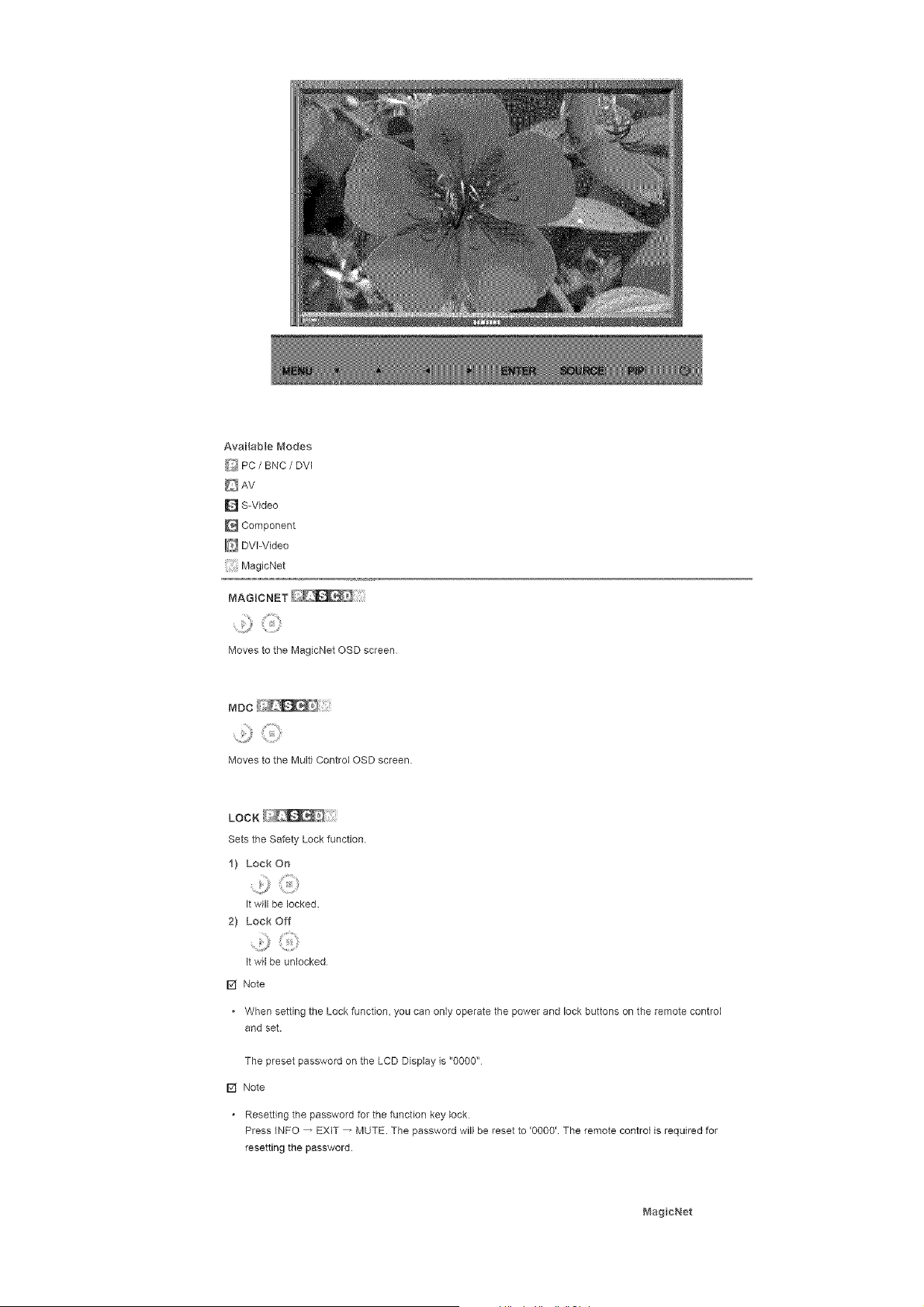
Availablei'_odes
_ PC/ BNC / DVI
D S-Video
Component
DVI-Video
MagicNet
MAGICNET ;:::
.........!3¸
Moves to the MagicNet OSD screen
MDc
Moves to the Multi Control OSD screen.
LOCK
Sets the Safety Lock function.
1) Lock On
It will be locked.
2} Lock Off
It wil be unlocked
r_ Note
• When setting the Lock function, you can only operate the power and lock buttons on the remote control
and set.
The preset password on the LCD Display is "0000"
[] Note
Resetting the password for the function key bck
Press INFO _ EXiT _ MUTE. The password will be reset to '0000' The remote control is required for
resetting the password.
MagicNet
Loading ...
Loading ...
Loading ...