Loading ...
Loading ...
Loading ...
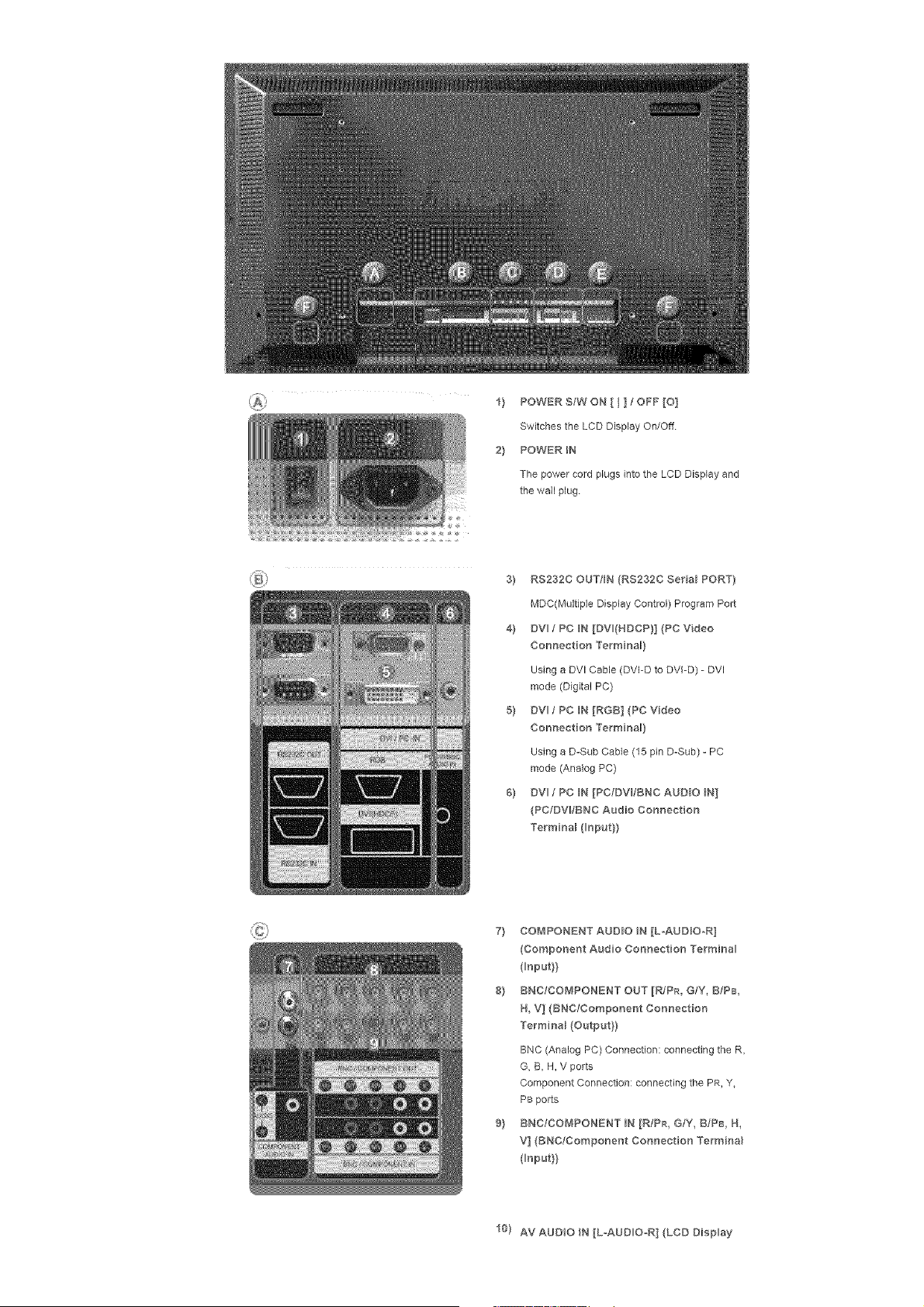
1} POWERS/WON[ I ] ; OFF[O]
Switches the LCD Display On/Off
2} POWER IN
The power cord plugs into the LCD Display and
the wall plug
3} RS232C OUT/BN (RS232C SeNaB PORT}
MDC(Multiple Display Control) Program Port
4} DV fPC N[DV(NDCP}](PCVdeo
Connection Te_minaB}
Using a DVl Cable (DVFD to DVI-D) - DVI
mode (Digital PC)
5} DVl / PC IN [RGB] (PC Video
Connection Termir_a_}
Using a D-Sub Cable (15 pin D-Sub) - PC
mode (Analog PC)
6} DV f PC N [PC/DV/BNC AUDBO N]
(PC/DV_IBNC Audio Connection
TerminaB (_nput}}
7} COMPONENT AUDBO N [LoAUD_O-R]
(Component Audio Connection Termir_a
( nput}}
8} BNC/COMPONENT OUT [R/PR, G/Y, B/P8
H, V] (BNC/Compor_er_t Cor_r_ection
TerminaB (Output}}
BNC (Analog PC) Connection: connecting the R,
G, B, H, V ports
Component Connection: connecting the PR, Y,
PB ports
9} BNC/COMPONENT IN [R/PR, G/Y, BIPB, H,
V] (BNC/Component Connect on Termina_
input}}
10) AV AUDIO N [L-AUD O_R] (LCD Display
Loading ...
Loading ...
Loading ...