Loading ...
Loading ...
Loading ...
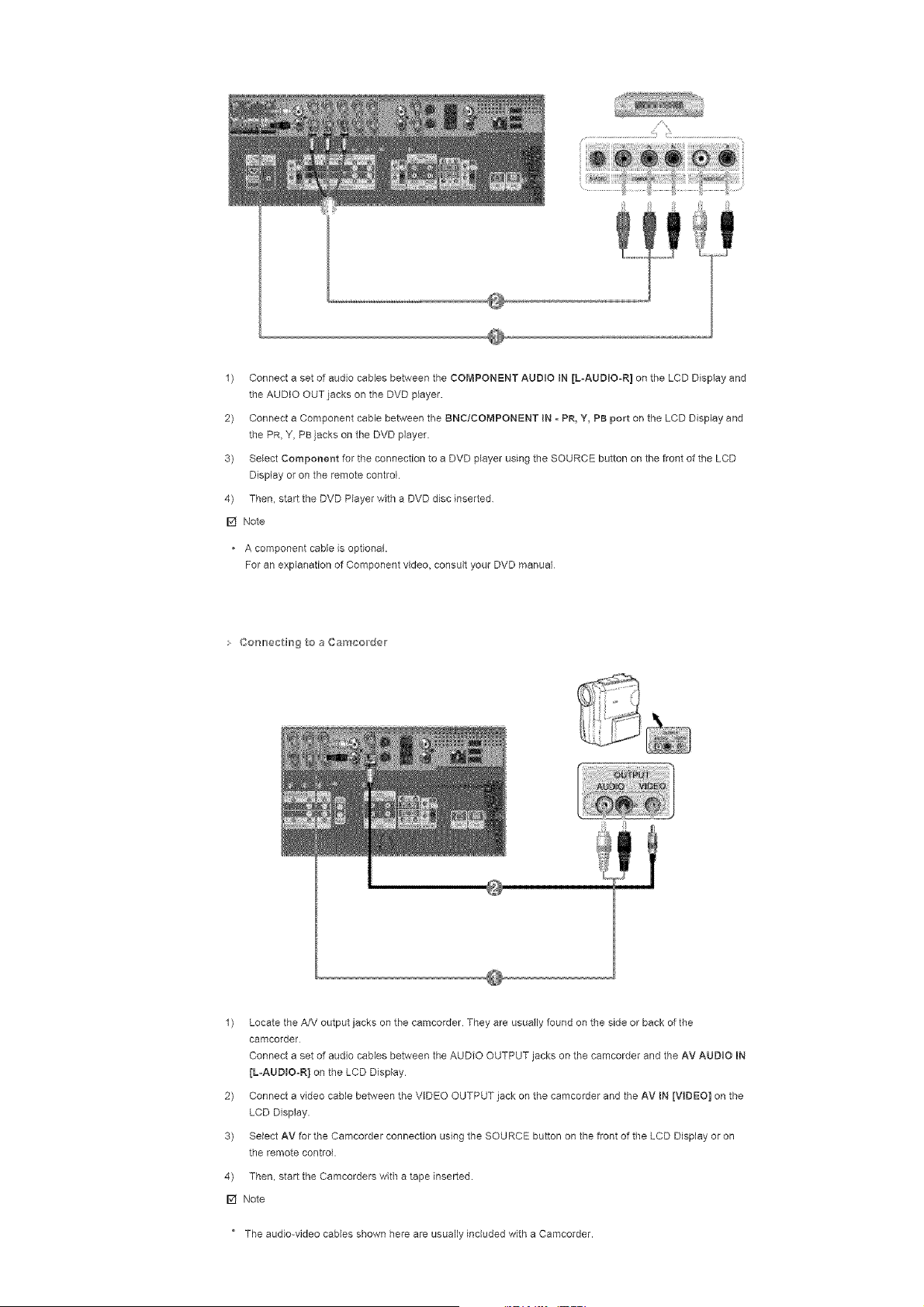
1) ConnectasetofaudiocablesbetweentheCOMPONENTAUDIOIN[LoAUDIOoR]ontheLCDDisplayand
theAUDIOOUTjacksontheDVDplayer.
2) ConnectaComponentcablebetweentheBNC/COMPONENTIN-PR,Y,PBportontheLCDDisplayand
thePR,Y,PBjacksontheDVDplayer.
3) SelectComponentfortheconnectiontoeDVDplayerusingtheSOURCEbuttononthefrontoftheLCD
Displayorontheremotecontrol.
4) Then,starttheDVDPlayerwitheDVDdiscinserted
[] Note
Acomponentcableisoptional.
ForanexplanationofComponentvideo,consultyourDVDmanual
Co_'_lr_ectirrsgtoaCamco,der
1) LocatetheA/VoutputjacksonthecamcorderTheyareusuallyfoundonthesideorbackofthe
camcorder
ConnectasetofaudiocablesbetweentheAUDIOOUTPUTjacksonthecamcorderandtheAVAUDIOiN
[L-AUDtOoR]ontheLCDDisplay
2) ConnectavideocablebetweentheVIDEOOUTPUTjackonthecamcorderandtheAVIN[VIDEO]onthe
LCDDisplay.
3) SelectAVfortheCamcorderconnectionusingtheSOURCEbuttononthefrontoftheLCDDisplayoron
theremotecontrol.
4) Then,starttheCamcorderswithatapeinserted.
[] Note
" Theaudio-videocablesshownhereareusuallyincludedwithaCamcorder.
Loading ...
Loading ...
Loading ...