Loading ...
Loading ...
Loading ...
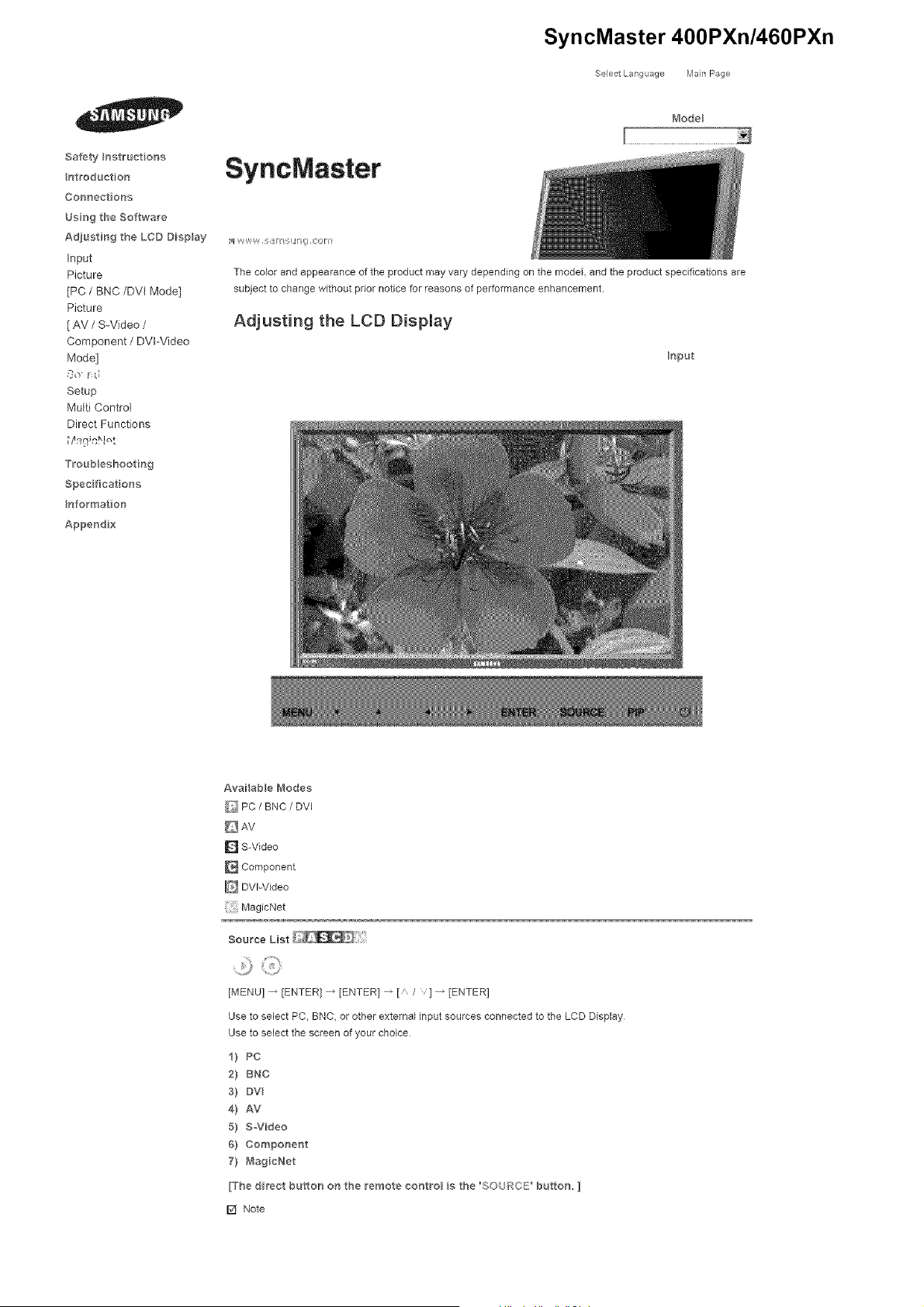
Safety}nstructona
ntroduction
Connectons
UsngtheSoftwar'e
Adjusti_9theLCDDisplay
Input
Picture
[PC/ BNC/DVI Mode]
Picture
[ AV / S-Video /
Component / DVl-Video
Mode]
,'}'o !:d
Setup
Multi Control
Direct Functions
M_gir;N_t
Troubbshooting
Spec fications
nformat on
Append x
SyncMaster
SyncMaster 400PXn/460PXn
._SelectLang _age [Vlan Page
t_'_odel
The color and appearance of the product may vary depending on the model, and the product spedfications are
subject to change without prior notice for reasons of performance enhancement.
Adjusting the LCD Display
Input
AvaHab e Modes
_ PC / BNC / DVI
DAv
[] S-Video
[] Component
[] DVPVideo
Magic_,_et
Source List
[MENU l_ [ENTER] _ [ENTER] _ [ / ] _ [ENTER]
Use to select PC, BNC, or other external input sources connected to the LCD Display
Use to select the screen of your choice
i} Pc
2} BNC
s} mv
4} AV
5} SoVideo
6} Component
7} _'_agicNet
[The direct buttor_ on the remote contro_ a the "SOURCE' button. ]
[] Note
Loading ...
Loading ...
Loading ...