Loading ...
Loading ...
Loading ...
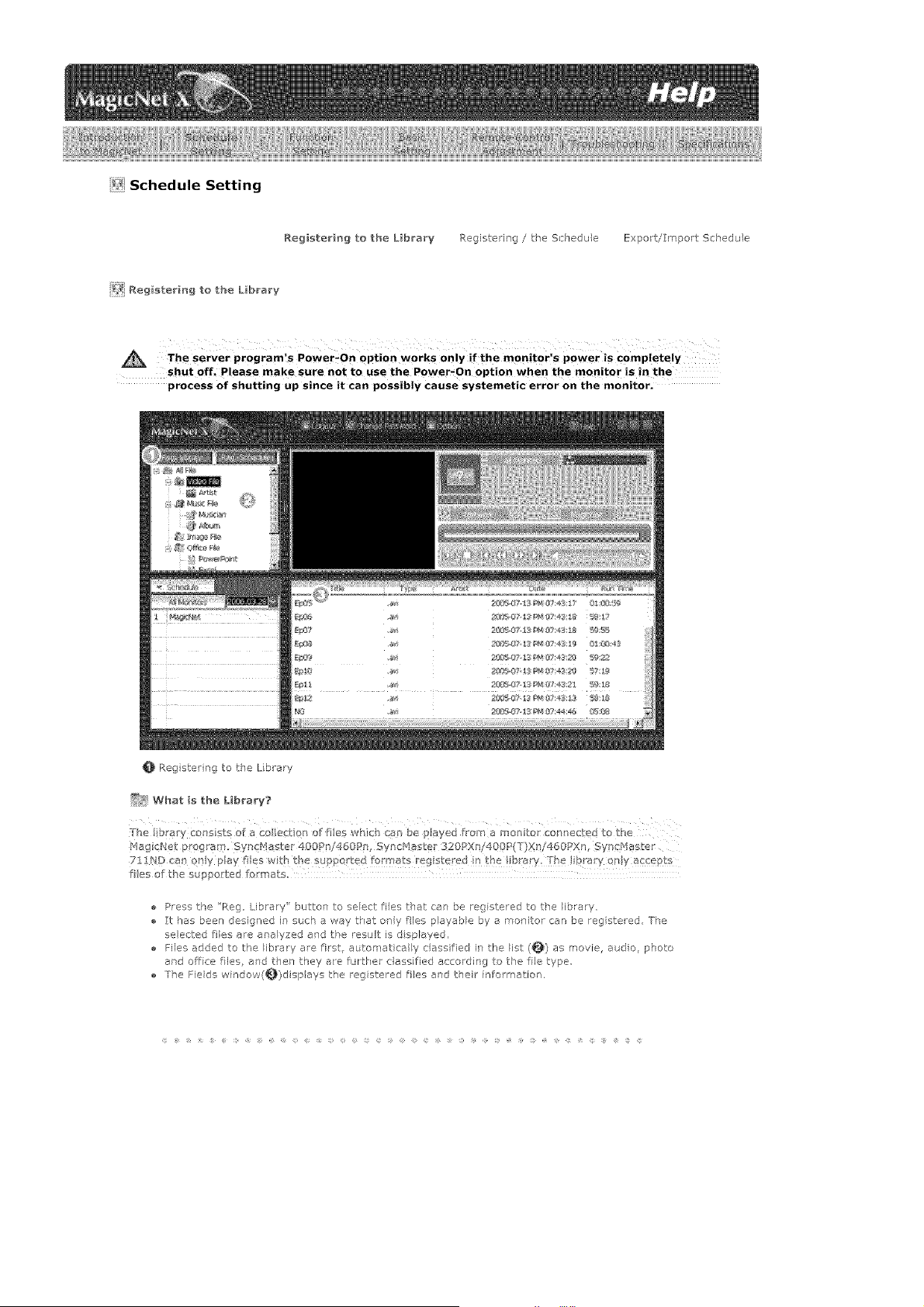
i_i Schedule Setting
Registering to the L_brary P,egistering / the Schedule Export/Import Schedule
i_ Aegistering to the L_brary
The server program's Power_On option works Only if the monitor's power is Completely
shut off_ Please make sure not to use the Power,On option when the monitor is in the
process of shutting up since it can possibly cause systemetic error on the monitor.
0 Reg stering to the L brary
_Y_ What is the Library?
The b arY Cons Sts o_ a Co leCt on of ties which ca_'_be payed from a monite connected to the
l'4agicNet P Og ar9. Syn Haster 400Pn/460P , SyncMaster 320px /400P(T}Xn/460PXn, Syncf4aster
71!ND can ony play lies wi_h tbe supported formats reg stered n the ibrary, rhe !ibrary ony a ePt
fies of the suppo:ted [ormats=
Press the "Reg Libraw" button to select ties t_at can be registered to the library,
:['chas been designed in such a way tPat only flies p ayab e by e monitor can be registered, The
elected ties are analyzed and the result is d splayed.
Flies added to the library are first, automatical y classified in the list (0) as movie, audo, photo
ard offce lies, and then they are furt,ker e essified according to the file type
The Fields window(_}disp ays the registered ties ard their informatior,
Loading ...
Loading ...
Loading ...