Loading ...
Loading ...
Loading ...
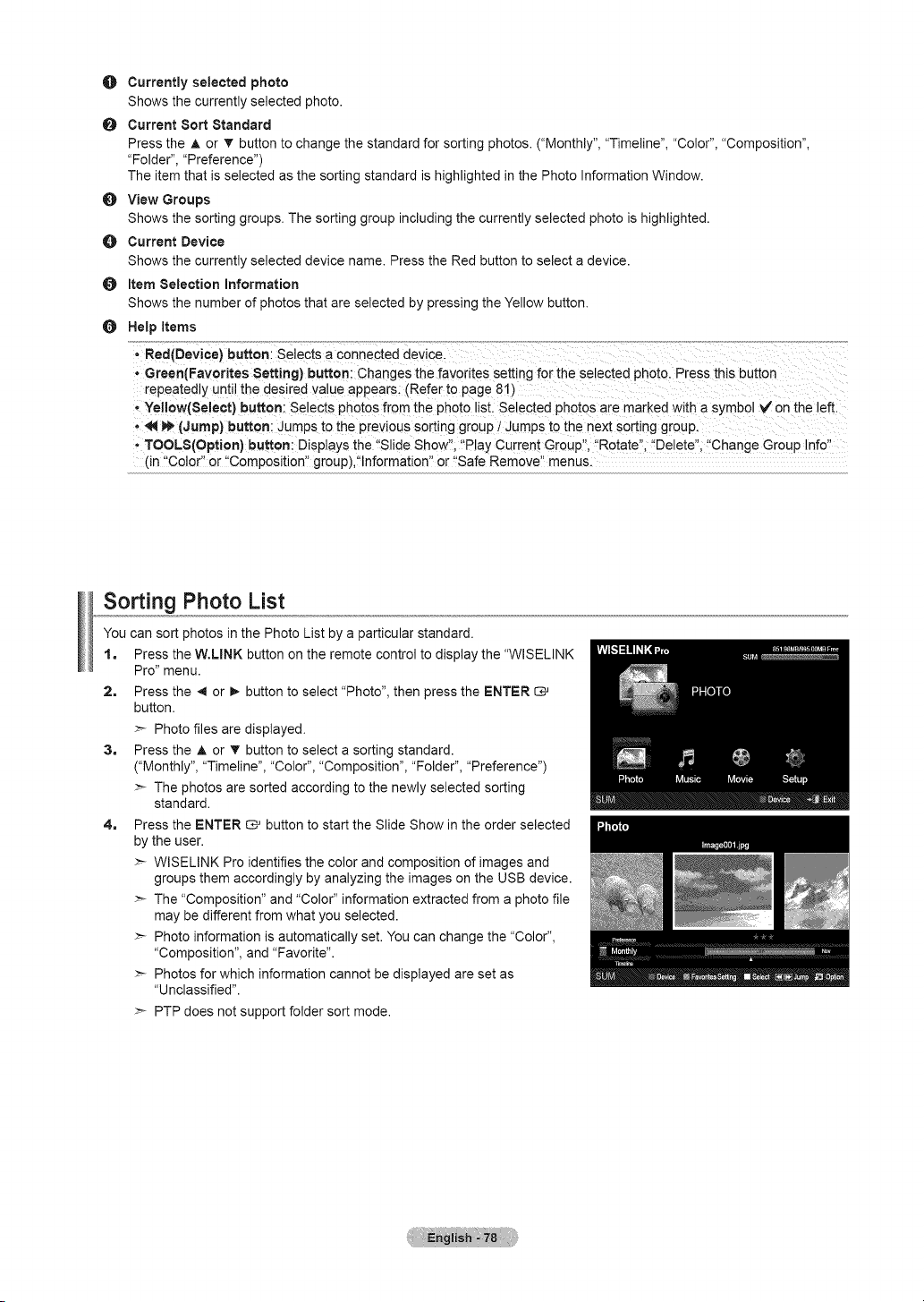
O Currently selected photo
Shows the currently selected photo.
O Current Sort Standard
Press the A or T button to change the standard for sorting photos. ("Monthly', "Timeline', "Color", "Composition",
"Folder", "Preference")
The item that is selected as the sorting standard is highlighted in the Photo Information Window.
0 View Groups
Shows the sorting groups. The sorting group including the currently selected photo is highlighted.
O Current Device
Shows the currently selected device name. Press the Red button to select a device.
O item Selection information
Shows the number of photos that are selected by pressing the Yellow button.
O Help Items
' Red(Device)buttoni selects a connecte d clevicel
Green(FaVorites Setting) buttoni Changes the favorites setting for the se!ected ph0tol Press this button
repeatedly Unti! the desired va!ue appears (Refer to page 8!)
, Yellow(Select) button; Selects photos from the photo list. Selected photos are ma[ked with a symbol V' on the left:
(Jump) button;JumPs to the Previous Sorting group/Jumps to the next s0rting group:
• TOOLS(Option)button; Displays the "Slide Show!!; !*P!ayCurrent Group;!, _iR0tatei'; !!De!etd!; 41ChangeGroup !nfo'!
(in ilcolor'l or "composition" group),/!!nformation'! or "Safe Remove, menus:
Sorting Photo List
You can sort photos in the Photo List by a particular standard.
1. Press the W.LINK button on the remote control to display the "WISELINK
Pro" menu.
2. Press the 4 or !_ button to select "Photo", then press the ENTER
button.
>- Photo files are displayed.
3. Press the A or _' button to select a sorting standard.
("Monthly", "Timeline", "Color", "Composition", "Folder", "Preference")
>- The photos are sorted according to the newly selected sorting
standard.
4. Press the ENTER _ button to start the Slide Show in the order selected
by the user.
>- WISELINK Pro identifies the color and composition of images and
groups them accordingly by analyzing the images on the USB device.
>- The "Composition" and "Color" information extracted from a photo file
may be different from what you selected.
>- Photo information is automatically set. You can change the "Color",
"Composition", and "Favorite".
>- Photos for which information cannot be displayed are set as
"Unclassified".
>- PTP does not support folder sort mode.
Loading ...
Loading ...
Loading ...