Loading ...
Loading ...
Loading ...
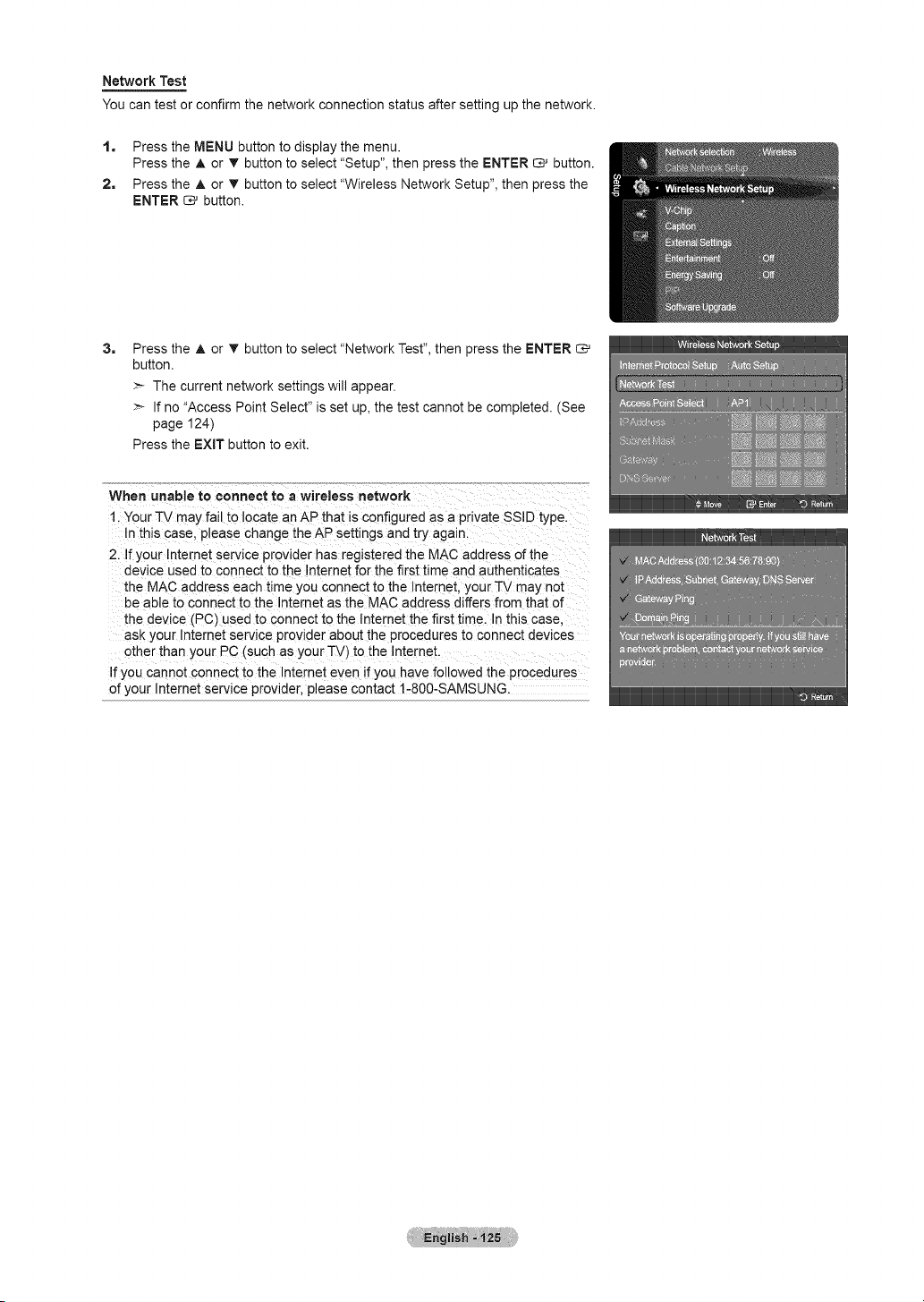
Network Test
You can test or confirm the network connection status after setting up the network.
1, Press the MENU button to display the menu.
Press the A or T button to select "Setup", then press the ENTER _ button.
2, Press the A or _' button to select "Wireless Network Setup", then press the
ENTER E? button.
3=
Press the A or T button to select "Network Test", then press the ENTER c:_
button.
>- The current network settings will appear.
>- If no "Access Point Select" is set up, the test cannot be completed. (See
page 124)
Press the EXIT button to exit.
When unable to connect to a wireless network
1. "YourTV may fail to locate an AP that is configured as a private SSID type.
In this case. please change the AP settings and try again
2. If your Internet service provider has registered the MAC address of the
device used to connect to the Internet for the first time and authenticates
the MAC address each time you connect to the Internet, yourTV may not
be able to connect to the Internet as the MAC address differs from that of
the device (PC) used to connect to the lnternet the first time. In this case.
ask your lntemet service provider about the procedures to connect devices
other than your PC (such as your TV) to the Internet.
If you cannot connect to the Internet even if you have followed the procedures
of your Internet service provider, please contact 1-800-SAMSUNG
Loading ...
Loading ...
Loading ...