Loading ...
Loading ...
Loading ...
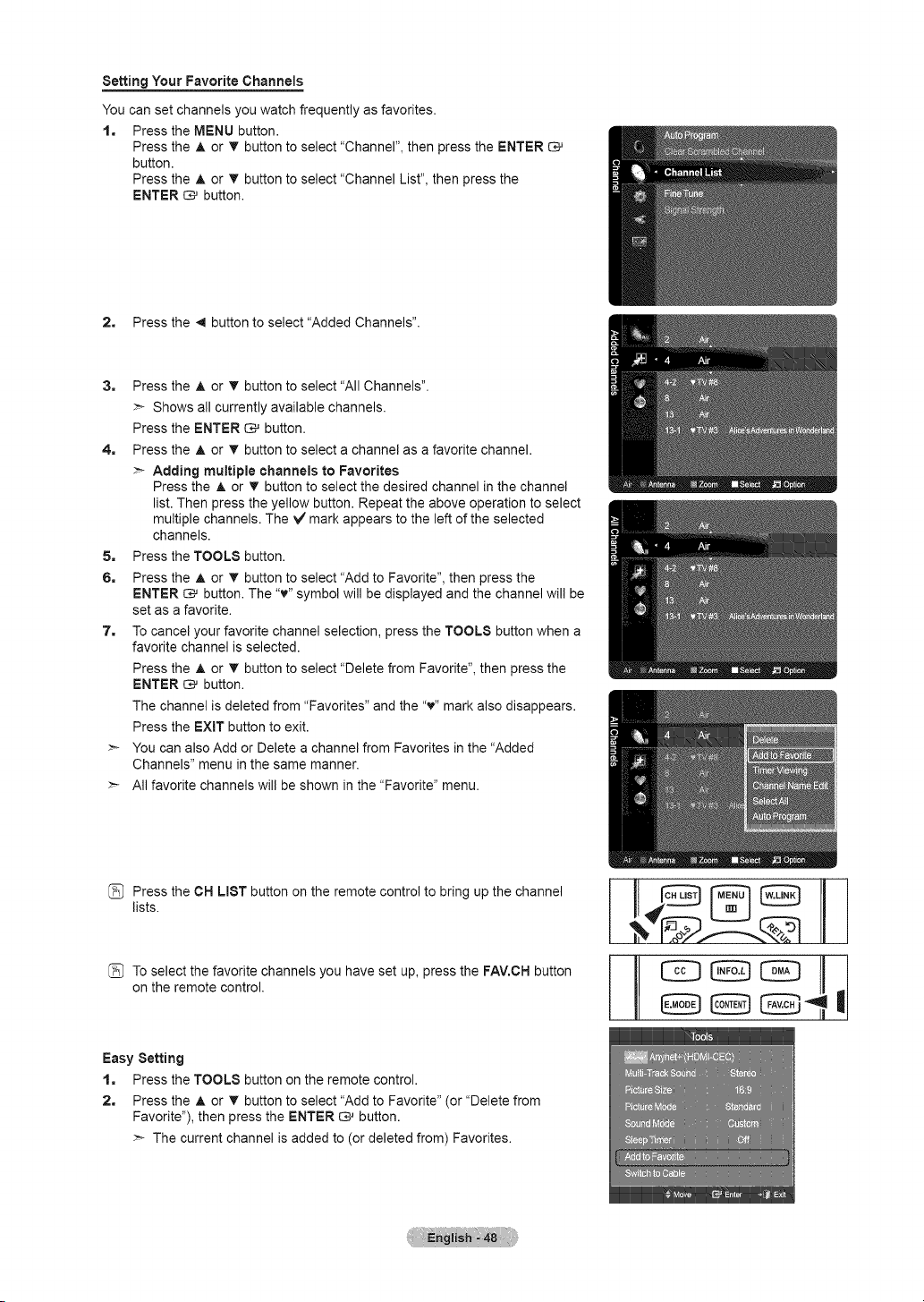
Setting Your Favorite Channels
You can set channels you watch frequently as favorites.
1, Press the MENU button.
Press the A or v button to select "Channel", then press the ENTER
button.
Press the A or v button to select "Channel List", then press the
ENTER _ button.
2. Press the 4 button to select "Added Channels".
3. Press the ,A or ?' button to select "All Channels".
Shows all currently available channels.
Press the ENTER _ button.
4. Press the A or ?' button to select a channel as a favorite channel.
Adding multiple channels to Favorites
Press the A or T button to select the desired channel in the channel
list. Then press the yellow button. Repeat the above operation to select
multiple channels. The _/mark appears to the left of the selected
channels.
5. Press the TOOLS button.
6. Press the _, or T button to select "Add to Favorite", then press the
ENTER G_ button. The "v" symbol will be displayed and the channel will be
set as a favorite.
7. To cancel your favorite channel selection, press the TOOLS button when a
favorite channel is selected.
Press the ,t, or T button to select "Delete from Favorite", then press the
ENTER _ button.
The channel is deleted from "Favorites" and the "v" mark also disappears.
Press the EXIT button to exit.
> You can also Add or Delete a channel from Favorites in the "Added
Channels" menu in the same manner.
> All favorite channels will be shown in the "Favorite" menu.
[_ Press the OH LIST button on the remote control to bring up the channel
lists.
[_ To select the favorite channels you have set up, press the FAV.CH button
on the remote control.
Easy Setting
1. Press the TOOLS button on the remote control.
2. Press the A or V button to select "Add to Favorite" (or "Delete from
Favorite"), then press the ENTER _ button.
The current channel is added to (or deleted from) Favorites.
Loading ...
Loading ...
Loading ...