Loading ...
Loading ...
Loading ...
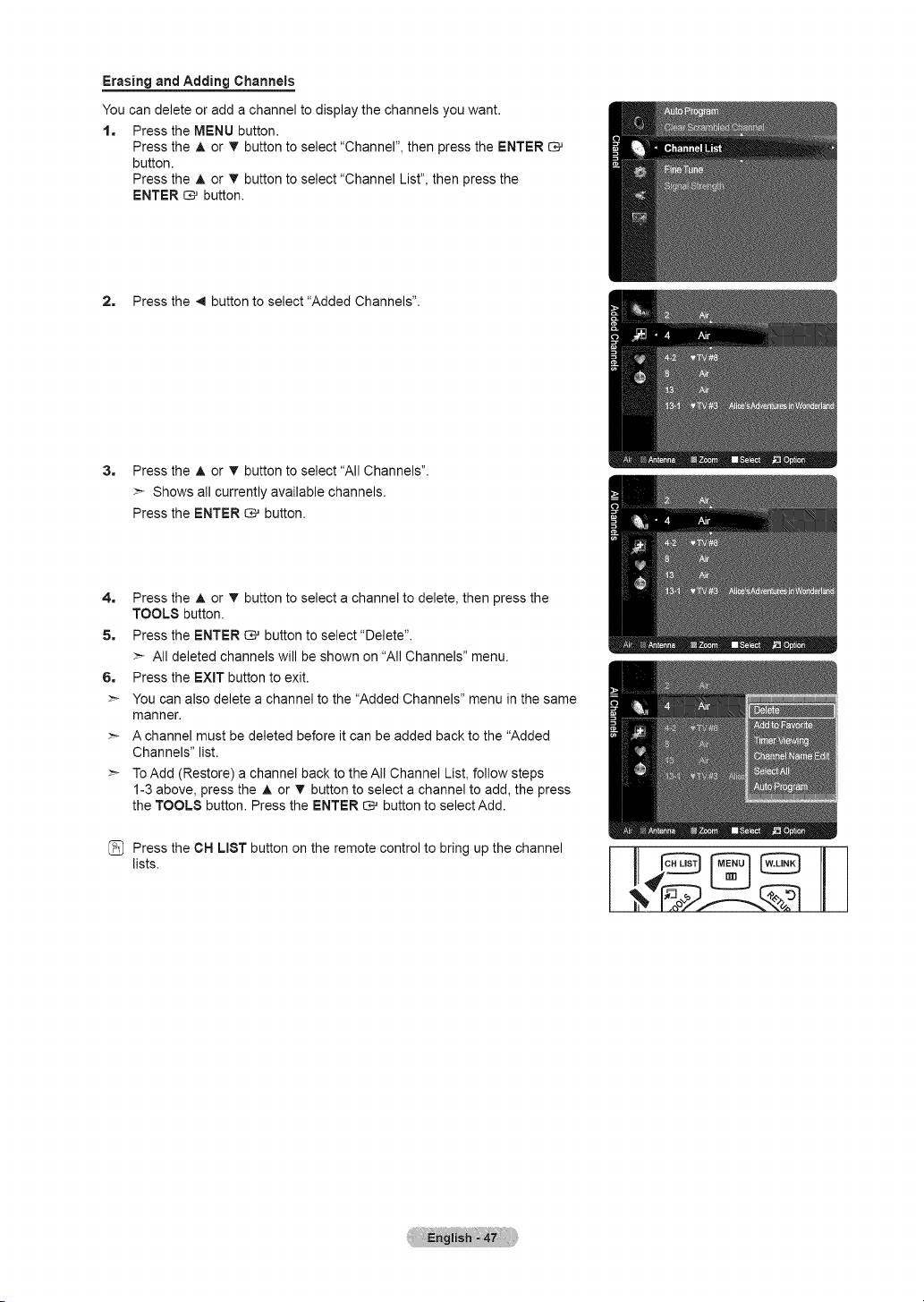
Erasing and Adding Channels
You can delete or add a channel to display the channels you want.
1. Press the MENU button.
Press the A or T button to select "Channel", then press the ENTER
button.
Press the _, or T button to select "Channel List", then press the
ENTER _ button.
2. Press the 4 button to select "Added Channels".
3, Press the A. or T button to select "All Channels".
>- Shows all currently available channels.
Press the ENTER _ button.
4. Press the A or _' button to select a channel to delete, then press the
TOOLS button.
5. Press the ENTER _ button to select "Delete".
>- All deleted channels will be shown on "All Channels" menu.
6. Press the EXiT button to exit.
>- You can also delete a channel to the "Added Channels" menu in the same
manner.
>- A channel must be deleted before it can be added back to the "Added
Channels" list.
>- To Add (Restore) a channel back to the All Channel List, follow steps
1-3 above, press the A or T button to select a channel to add, the press
the TOOLS button. Press the ENTER _ button to select Add.
[_ Press the CH LIST button on the remote control to bring up the channel
lists.
Loading ...
Loading ...
Loading ...