Loading ...
Loading ...
Loading ...
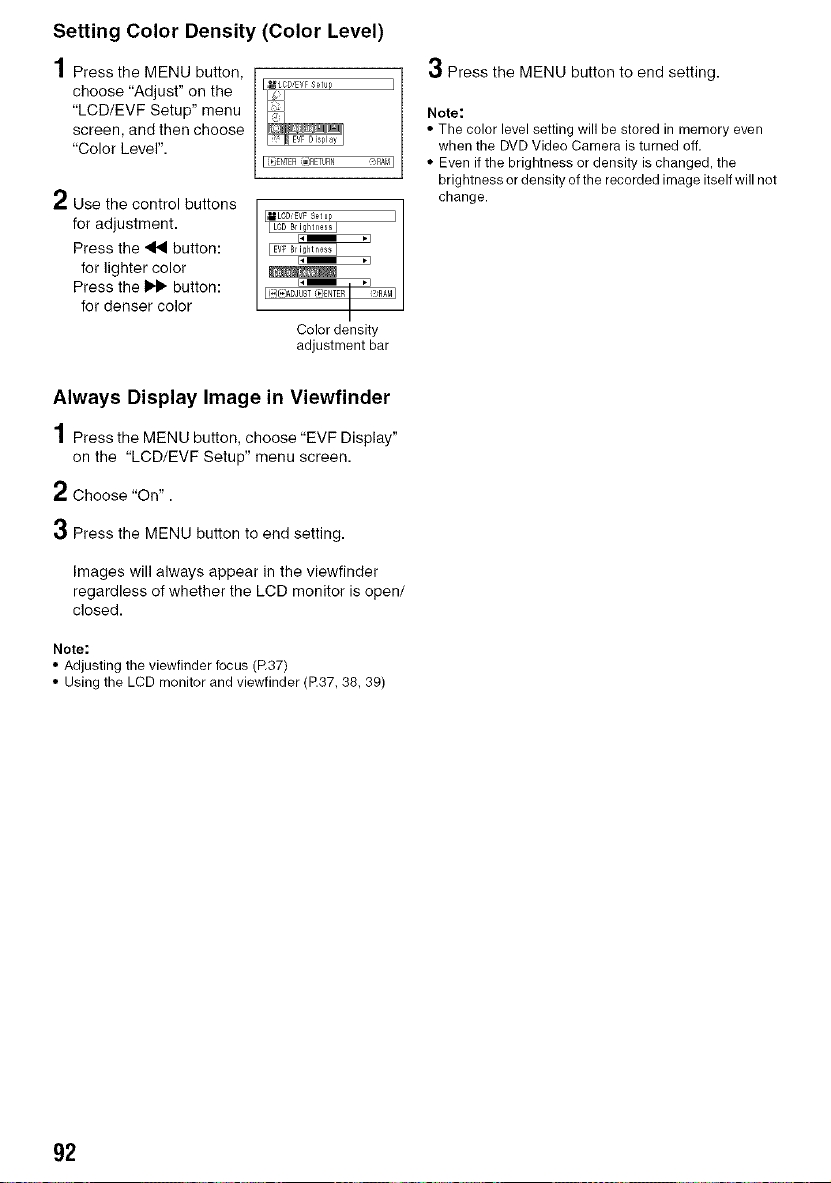
Setting Color Density (Color Level)
1 Press the MENU button,
choose "Adjust" on the
"LCD/EVF Setup" menu
screen, and then choose
"Color Level".
I(_}ENTER_jRETURN _-;RAMI
,i Use the control buttons
for adjustment.
Press the _ button:
for lighter color
Press the _ button:
for denser color
Color density
adjustment bar
Always Display Image in Viewfinder
1Press the MENU button, choose "EVF Display"
on the "LCD/EVF Setup" menu screen.
2 Choose "On".
3 Press the MENU button to end setting.
Images will always appear in the viewfinder
regardless of whether the LCD monitor is open/
closed.
Note:
• Adjusting the viewfinder focus (R37)
• Using the LCD monitor and viewfinder (P.37, 38, 39)
3 Press the MENU button to end setting.
Note:
• The color level setting will be stored in memory even
when the DVD Video Camera is turned off.
• Even if the brightness or density is changed, the
brightness or density of the recorded image itself will not
change.
92
Loading ...
Loading ...
Loading ...