Loading ...
Loading ...
Loading ...
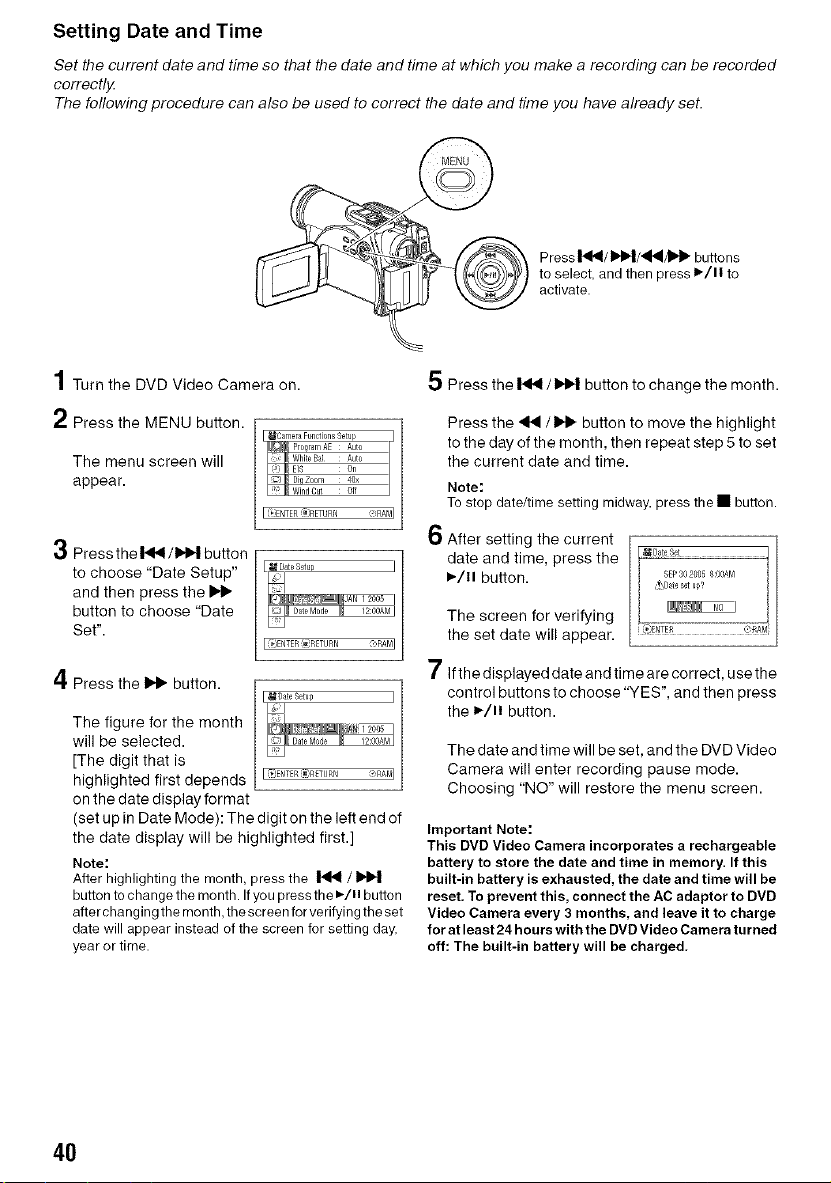
Setting Date and Time
Set the current date and time so that the date and time at which you make a recording can be recorded
correctly.
The following procedure can also be used to correct the date and time you have already set.
P ress !_1_ / _ll_|/'ql_l/l_l_ buttons
to select, and then press I_/11 to
activate.
1Turn the DVD Video Camera on.
2 Press the MENU button.
The menu screen will
appear.
I _)ENTER(_}RETURfl "<RAMI
3 Press the 1_14/D,,I_button
to choose "Date Setup"
and then press the
button to choose "Date
Set".
I :_)ENTER(_}R[TURN _,:RAMI
4 Press the 1_ button.
The figure for the month
will be selected.
[The digit that is
highlighted first depends I_)ENTER(_R_TURN "_rel
on the date display format
(set up in Date Mode): The digit on the left end of
the date display will be highlighted first.]
Note:
After highlighting the month, press the _ / _1_,1
buttonto change the month.If you press the-/ll button
after changingthe month,thescreen for verifying the set
date will appear instead of the screen for setting day.
year or time.
5 Press the _ / _ button to change the month.
Press the _ / I,.1_button to move the highlight
to the day of the month, then repeat step 5 to set
the current date and time.
Note:
Tostop date/time setting midway,press the • button.
6 After setting the current
date and time, press the
,/ll button.
The screen for verifying
the set date will appear.
7 If the displayed date and time are correct, use the
control buttons to choose "YES", and then press
the I_/11 button.
The date and time will be set, and the DVD Video
Camera will enter recording pause mode.
Choosing "NO" will restore the menu screen.
Important Note:
This DVD Video Camera incorporates a rechargeable
battery to store the date and time in memory. If this
built-in battery is exhausted, the date and time will be
reset. To prevent this, connect the AC adaptor to DVD
Video Camera every 3 months, and leave it to charge
for at least 24 hours with the DVD Video Camera tu rned
off: The built-in battery will be charged,
4O
Loading ...
Loading ...
Loading ...