Loading ...
Loading ...
Loading ...
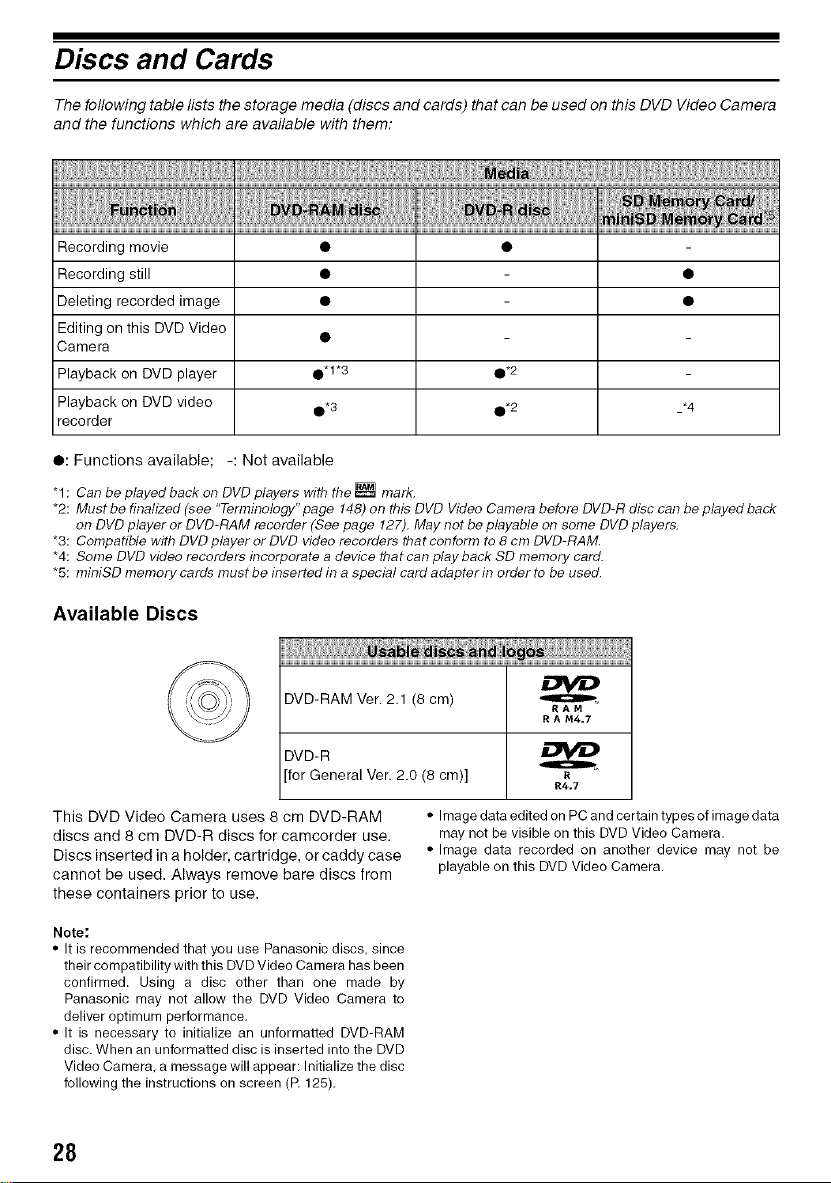
Discs and Cards
The following table lists the storage media (discs and cards) that can be used on this DVD Video Camera
and the functions which are available with them:
Recording movie
Recording still
Deleting recorded image
Editing on this DVD Video
Camera
Playback on DVD player
Playback on DVD video
recorder
• •
O'1"3 0*2
0*3 0*2
_'4
• : Functions available; -: Not available
"1 : Can be played back on DVD players with the _ mark.
*2: Must be finalized (see "Terminology" page 148) on this DVD Video Camera before DVD-R disc can be played back
on DVD player or DVD-RAM recorder (See page !27), May not be playable on some DVD players.
*3: Compatible with DVD player or DVD video recorders that conform to 8 cm DVD-RAM,
*4: Some DVD video recorders incorporate a device that can play back SD memory card.
*5: miniSD memory cards must be inserted in a special card adapter in order to be used.
Available Discs
DVD-RAM Ver. 2.1
(8 cm) e A M
R A M4,7
DVD-R
[for General Ver. 2.0 (8 cm)] e
R4.7
This DVD Video Camera uses 8 cm DVD-RAM
discs and 8 cm DVD-R discs for camcorder use.
Discs inserted in a holder, cartridge, or caddy case
cannot be used. Always remove bare discs from
these containers prior to use.
• Image data edited on PC and certain types of image data
may not be visible on this DVD Video Camera.
• Image data recorded on another device may not be
playable on this DVD Video Camera.
Note:
• It is recommended that you use Panasonic discs, since
their compatibility with this DVD Video Camera has been
confirmed. Using a disc other than one made by
Panasonic may not allow the DVD Video Camera to
deliver optimum performance.
• It is necessary to initialize an unformatted DVD-RAM
disc. When an unformatted disc is inserted into the DVD
Video Camera, a message will appear: Initialize the disc
following the instructions on screen (R 125).
28
Loading ...
Loading ...
Loading ...