Loading ...
Loading ...
Loading ...
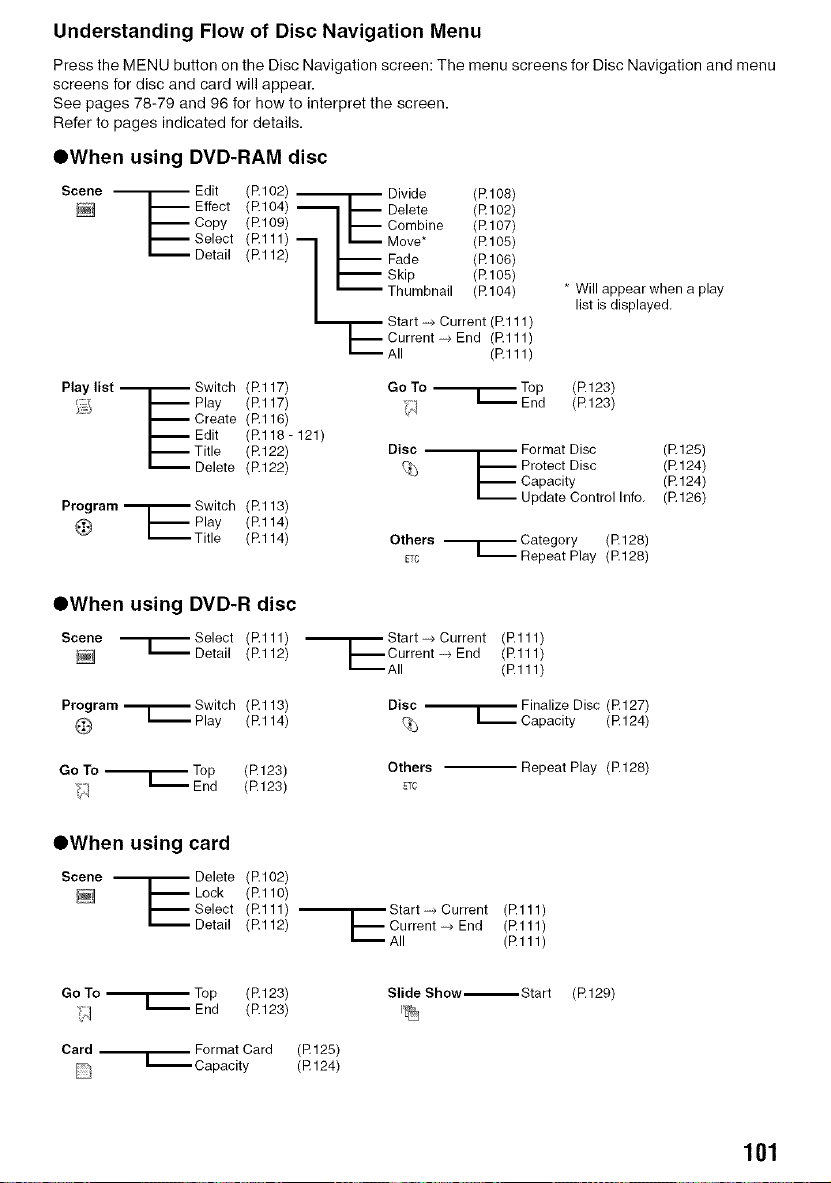
Understanding Flow of Disc Navigation Menu
Press the MENU button on the Disc Navigation screen: The menu screens for Disc Navigation and menu
screens for disc and card will appear.
See pages 78-79 and 96 for how to interpret the screen.
Refer to pages indicated for details.
OWhen using DVD-RAM disc
Scene
@
_. Edit (R102) _ Divide (R108)
Effect (R104) Delete (R102)
_._ Copy (R109) Combine (R107)
_,_ Select (Rl11) Move* (R105)
Detail (R112) Fade (R106)
Skip (R105)
Thumbnail (R104)
Start -_ Current (R111 )
Current -_ End (R 111)
All (Rl11)
* Will appear when a play
list is displayed.
Play list _ Switch (Rl17) Go To _ Top (R123)
_4!_1 _,_ Play (Rl17) !_4 _End (R123)
_,_ Create (Rl16)
_,_ Edit (Rl18- 121)
_._ Title (R122) Disc / Format Disc (R125)
Delete (R122) _ E Protect Disc (R124)
Capacity (R 124)
Update Control Info. (R126)
Program '_ Switch (Rl13)
_ _._ Play (P.114)
L Title (Rl14) Others ,_1,_ Category (P.128)
ETC _ Repeat Play (P.128)
OWhen using DVD-R disc
Scene ._l._Select (Rl11)
_ Detail (P.112)
•_ Start -_ Current (Rl11)
Current -_ End (R 111)
All (Rl11)
Program _ Switch (Rl13) Disc
_._ _Play (Rl14)
Finalize Disc (R 127)
_,_ Capacity (R124)
Go To _Top (R123) Others
"_j_ _ End (R123) -_TC
Repeat Play (P.128)
OWhen using card
Scene_ _,_ LDe_te (P.110)(P102)
_,_ Select (Rl11)
Detail (R112)
E Start -_ Current (Rl11)
Current -_ End (Rl11)
All (Rl11)
GoTo _op (P.123)
(E123)
_J
Card _ Format Card (R125)
[""_ _ Capacity (R124)
Slide Show--Start
(R129)
101
Loading ...
Loading ...
Loading ...