Loading ...
Loading ...
Loading ...
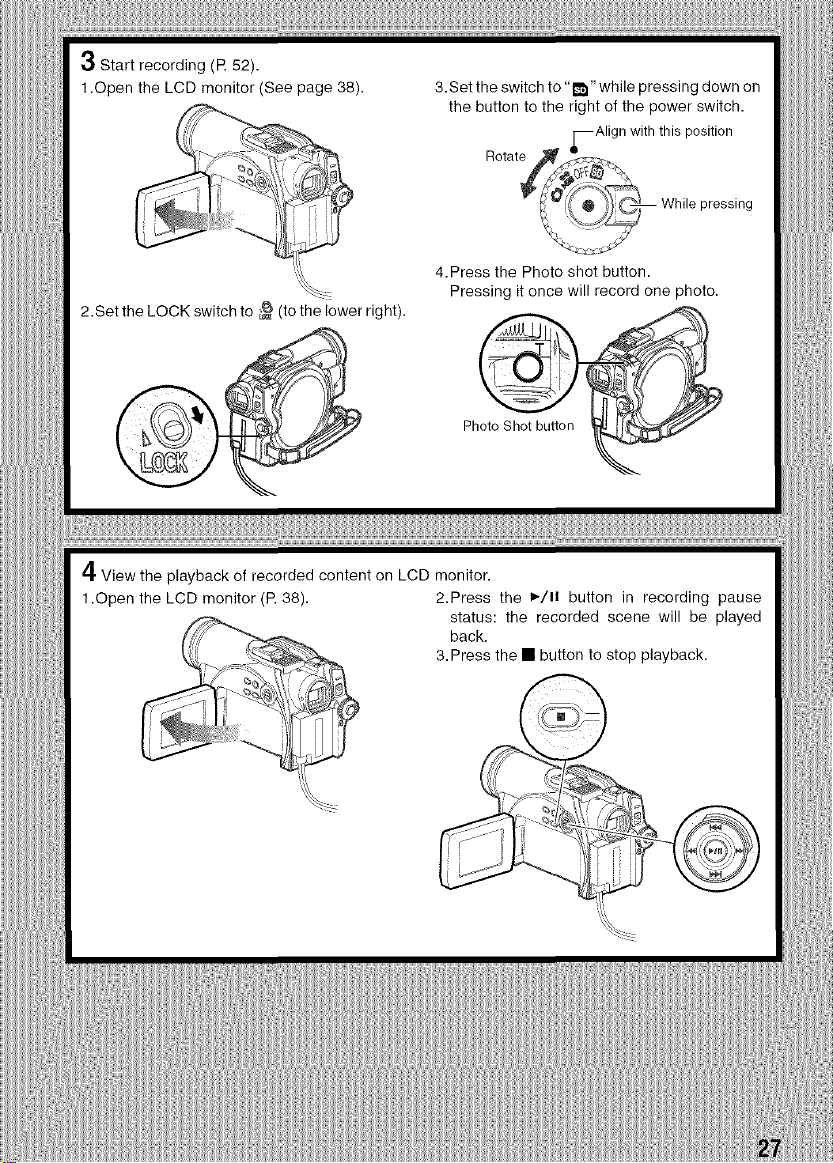
3 Startrecording(R52).
1.OpentheLCDmonitor(Seepage38).
t,X.'
2.SettheLOCKswitchto_ (tothelowerright).
3.Settheswitchto"_" whilepressingdownon
thebuttontotherightofthepowerswitch.
4.PressthePhotoshotbutton.
Pressingitoncewillrecordone
3hoto.
4 ViewtheplaybackofrecordedcontentonLCDmonitor.
1.OpentheLCDmonitor(R38). 2.Pressthe1,-/1!buttoninrecordingpause
status:therecordedscenewillbeplayed
back.
3.Pressthe• buttontostopplayback.
)
Loading ...
Loading ...
Loading ...