Loading ...
Loading ...
Loading ...
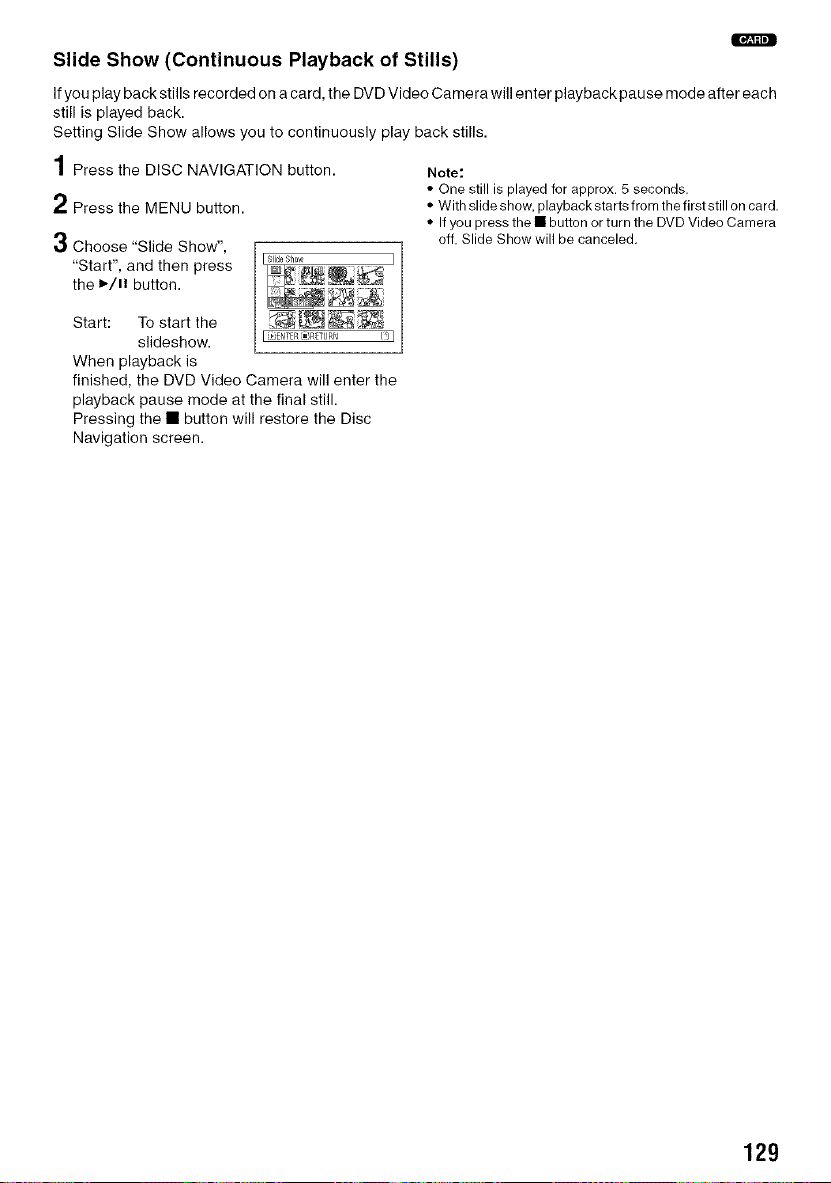
m
Slide Show (Continuous Playback of Stills)
Ifyou playback stills recorded on a card,the DVDVideo Camera willenter playbackpause mode after each
still is played back.
Setting Slide Show allows you to continuously play back stills.
1Press the DISC NAVIGATIONbutton. Note:
2 Press the MENU button.
I.j
O Choose "Slide Show",
"Start", and then press
the l,-/ll button.
Start: To start the
slideshow. UbENTER:_ RETURN
When playback is
finished, the DVD Video Camera will enter the
playback pause mode at the final still.
Pressing the • button will restore the Disc
Navigation screen.
• One still is played for approx. 5 seconds.
• With slide show, playback starts from the first still on card.
• If you press the • button or turn the DVD Video Camera
off, Slide Show will be canceled.
129
Loading ...
Loading ...
Loading ...