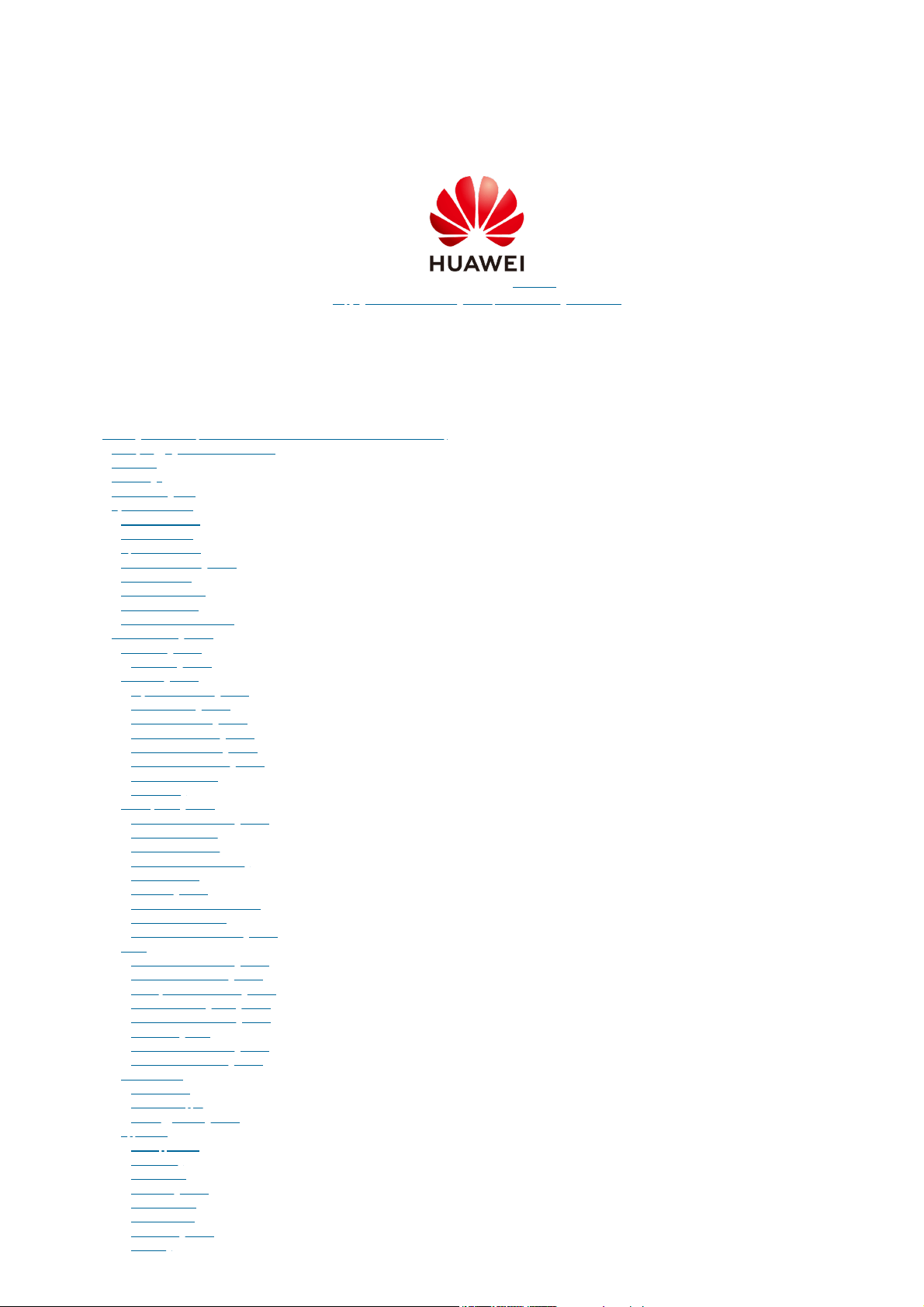
1/13/2020 HedEx Startpage
localhost:7890/printtopics.html?time=Mon Jan 13 2020 13:54:48 GMT+0100 (Central European Standard Time) 1/86
ONT User Guide
Product Version: V300R019C00&V500R019C00
Library Version: 04
Date: 2019-06-25
For any question, please contact us.
Copyright © Huawei Technologies Co., Ltd. 2019. All rights reserved.
Web Page Reference
(HG8145V5/HG8245H5/HG8247H5/HG8240T5/HG8141A5)
Contents
1 Web Page Reference (HG8145V5/HG8245H5/HG8247H5/HG8240T5/HG8141A5)
1.1 Locally Logging in to the Web Interface
1.2 Fast Setting
1.3 Home Page
1.4 One-click Diagnosis
1.5 System Information
1.5.1 Device Information
1.5.2 WAN Information
1.5.3 Optical Information
1.5.4 Service Provisioning Status
1.5.5 VoIP Information
1.5.6 Eth Port Information
1.5.7 WLAN Information
1.5.8 Home Network Information
1.6 Advanced Configuration
1.6.1 WAN Configuration
1.6.1.1 WAN Configuration
1.6.2 LAN Configuration
1.6.2.1 Layer 2/3 Port Configuration
1.6.2.2 LAN Host Configuration
1.6.2.3 DHCP Server Configuration
1.6.2.4 DHCP Static IP Configuration
1.6.2.5 DHCPv6 Server Configuration
1.6.2.6 DHCPv6 Static IP Configuration
1.6.2.7 DHCPv6 Information
1.6.2.8 Port Locating
1.6.3 Security Configuration
1.6.3.1 IPv4 Firewall Level Configuration
1.6.3.2 IPv4 Address Filtering
1.6.3.3 MAC Address Filtering
1.6.3.4 Wi-Fi MAC Address Filtering
1.6.3.5 Parental Control
1.6.3.6 DoS Configuration
1.6.3.7 Precise Device Access Control
1.6.3.8 Device Access Control
1.6.3.9 WAN Access Control Configuration
1.6.4 Route
1.6.4.1 Default IPv4 Route Configuration
1.6.4.2 IPv4 Static Route Configuration
1.6.4.3 IPv4 Dynamic Route Configuration
1.6.4.4 IPv4 VLAN Binding Configuration
1.6.4.5 IPv4 Service Route Configuration
1.6.4.6 IPv4 Routing Table
1.6.4.7 Default IPv6 Route Configuration
1.6.4.8 IPv6 Static Route Configuration
1.6.5 Forward Rules
1.6.5.1 DMZ Function
1.6.5.2 IPv4 Port Mapping
1.6.5.3 Port Trigger Configuration
1.6.6 Application
1.6.6.1 USB Application
1.6.6.2 Time Setting
1.6.6.3 Media Sharing
1.6.6.4 ALG Configuration
1.6.6.5 DDNS Function
1.6.6.6 UPnP Function
1.6.6.7 IGMP Configuration
1.6.6.8 ARP Ping
Loading ...
Loading ...
Loading ...

