Loading ...
Loading ...
Loading ...
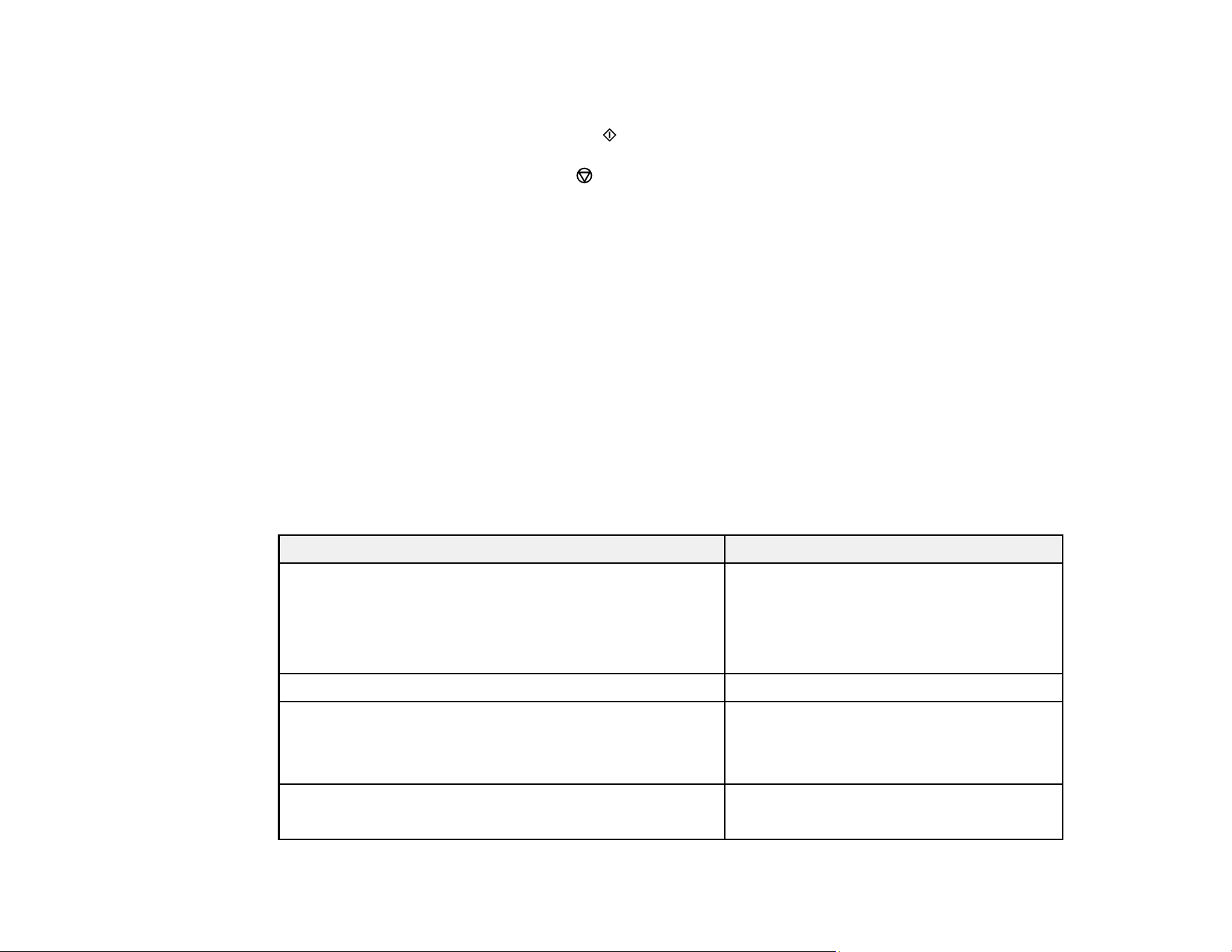
82
6. To view and change additional copy settings, press the down arrow button to select Settings >
Paper and Copy Settings and press the OK button.
7. When you are ready to copy, press the start button.
Note: To cancel copying, press the cancel button.
Paper Type Settings - Copying
Paper Size Settings - Copying
Copying Options
Parent topic: Copying
Related references
Compatible Epson Papers
Related tasks
Placing Originals on the Scanner Glass
Related topics
Loading Paper
Paper Type Settings - Copying
Select a Paper Type setting that matches the paper you loaded.
Paper type loaded Paper Type setting
Plain paper
Epson Bright White Paper
Epson Iron-on Cool Peel Transfer paper
Epson Photo Quality Self-adhesive Sheets
Plain Paper
Epson Presentation Paper Matte Presentation Matte
Epson Premium Presentation Paper Matte
Epson Premium Presentation Paper Matte Double-sided
Epson Ultra Premium Presentation Paper Matte
Prem. Matte
Epson Premium Photo Paper Glossy
Epson Ultra Premium Photo Paper Luster
Prem. Glossy
Loading ...
Loading ...
Loading ...