Loading ...
Loading ...
Loading ...
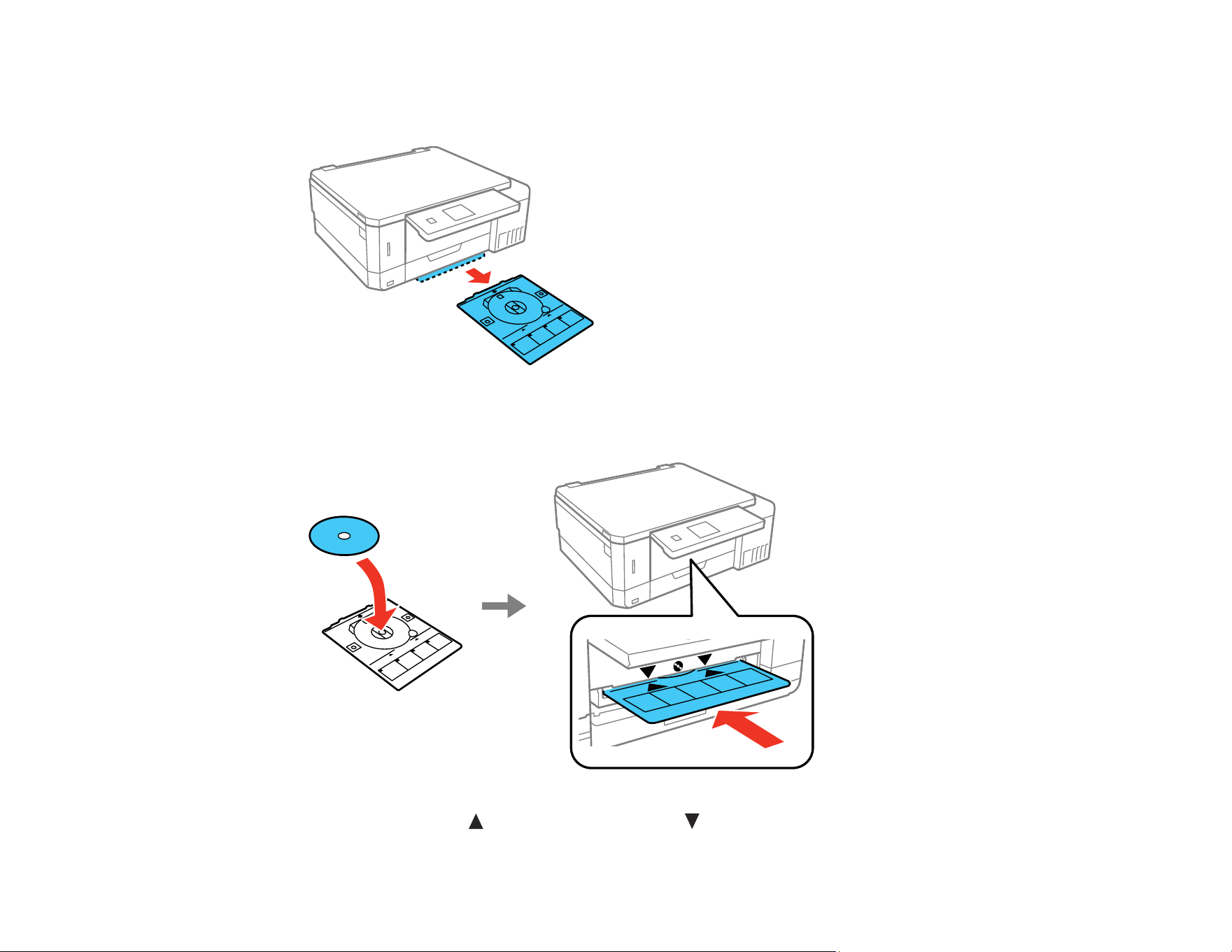
180
7. Close the front cover.
8. Remove the CD/DVD tray from the bottom of the product.
9. Place a CD or DVD on the CD/DVD tray with the printable side faceup, and insert the tray into the
slot above the output tray.
Note: Make sure the marks on the tray and the marks on the product line up.
Loading ...
Loading ...
Loading ...