Loading ...
Loading ...
Loading ...
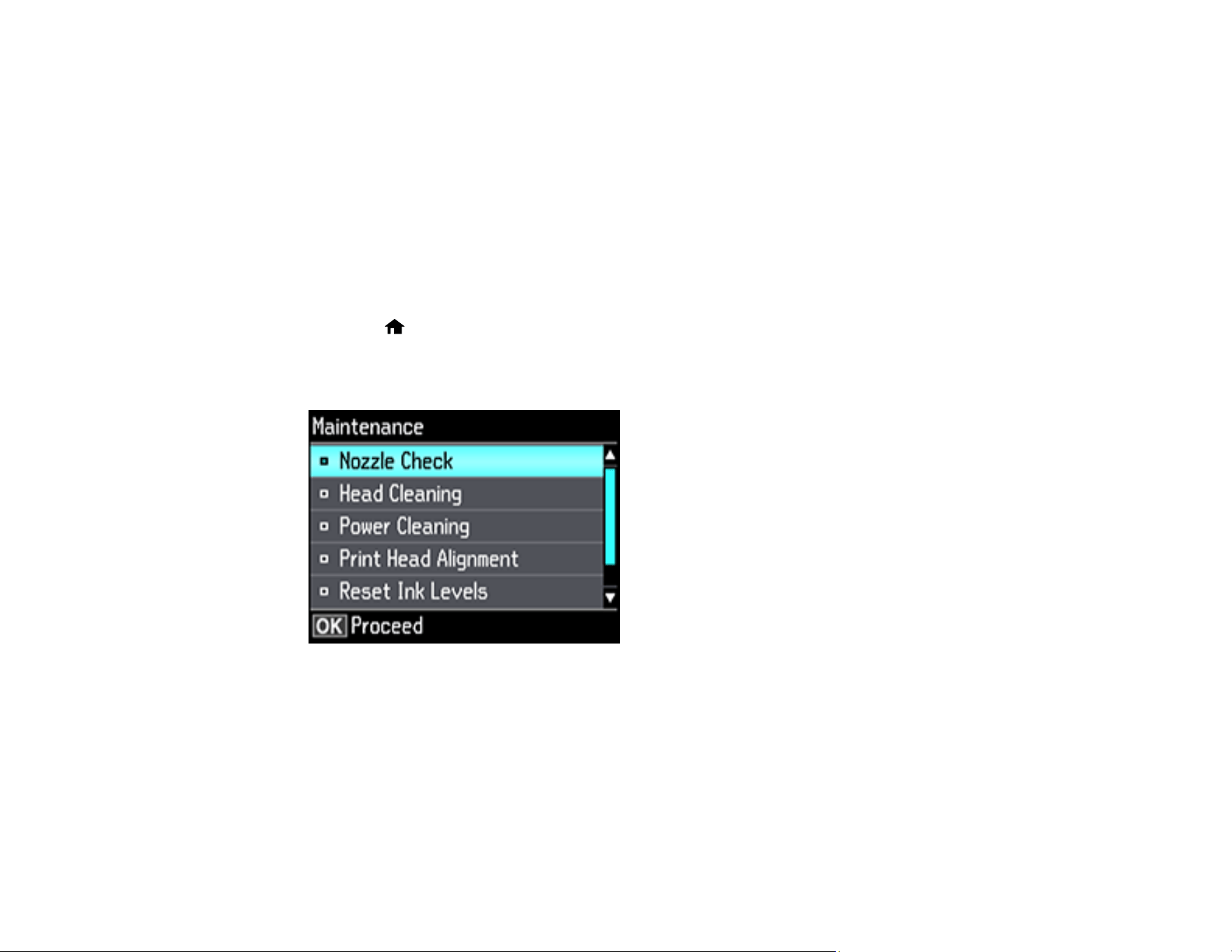
221
Note: Banding may also occur if your print head nozzles need cleaning.
Aligning the Print Head Using the Product Control Panel
Parent topic: Adjusting Print Quality
Aligning the Print Head Using the Product Control Panel
You can align the print head using the control panel on your product.
1. Make sure there are no errors on the LCD screen, the CD/DVD tray is not inserted for printing, and
the output tray is extended.
2. Load a few sheets of plain paper in the product.
3. Press the home button, if necessary.
4. Press the arrow buttons to select Settings and press the OK button.
5. Select Maintenance and press the OK button.
6. Select Print Head Alignment and press the OK button.
7. Do one of the following:
• Select Vertical Alignment and press the OK button.
Loading ...
Loading ...
Loading ...