Loading ...
Loading ...
Loading ...
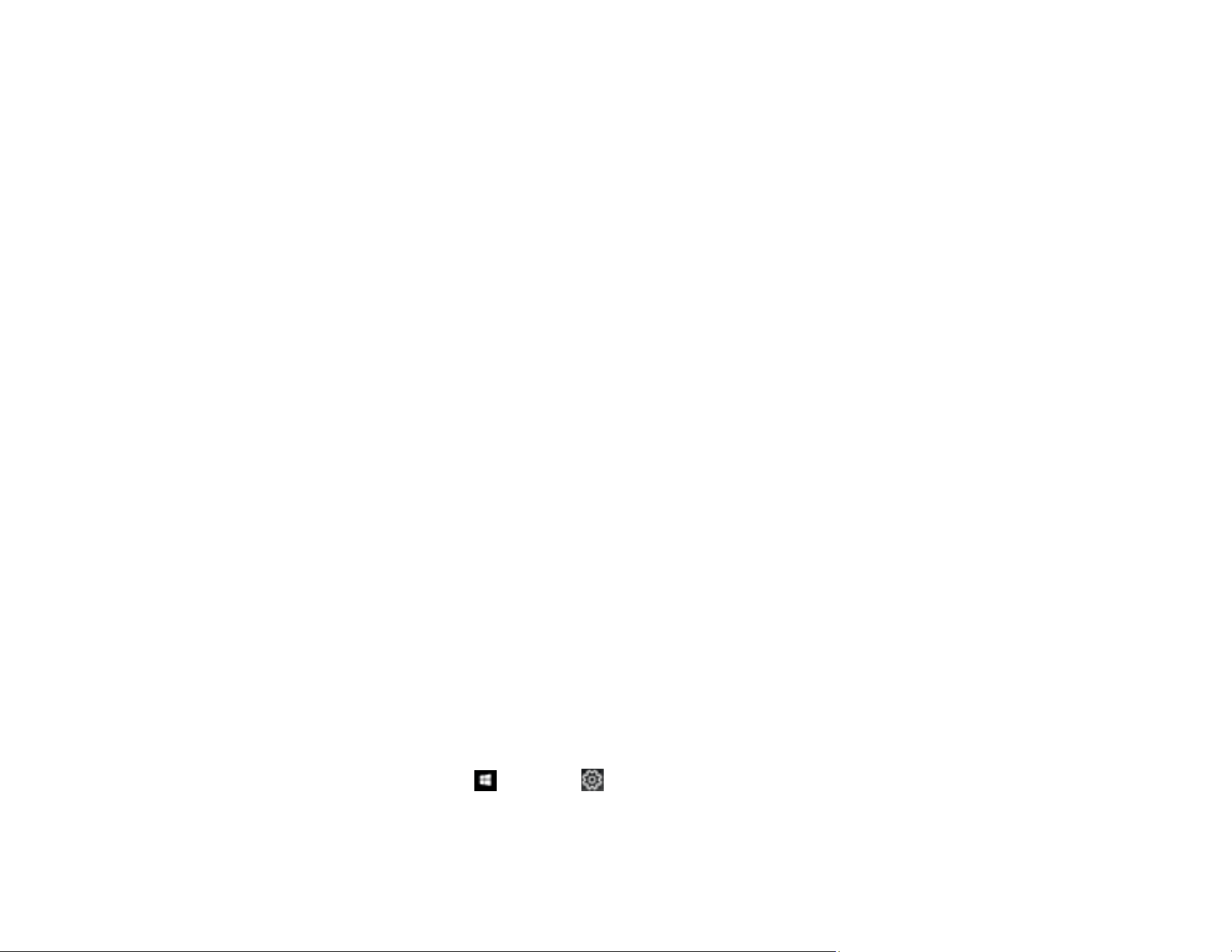
276
4. If an error is still displayed, turn off the product, wait a moment, and then turn it back on.
5. If you are unable to remove the CD/DVD tray, contact Epson for support.
Image Not Centered on CD/DVD
• If you are printing from a computer, adjust the print position using the Epson Print CD software. See
the Epson Print CD help utility for details.
• If you are printing from the control panel, adjust the printing position using the product menus.
Faint Image on CD/DVD
If your printed image is faint, adjust the print quality using the Epson Print CD software. See the Epson
Print CD help utility for details.
Parent topic: Solving CD/DVD Problems
Related tasks
Printing Your CD/DVD Design - Windows
Printing Your CD/DVD Design - Mac
Printing Photos from a Memory Card Onto a CD/DVD
Uninstall Your Product Software
If you have a problem that requires you to uninstall and re-install your software, follow the instructions for
your operating system.
Uninstalling Product Software - Windows
Uninstalling Product Software - Mac
Parent topic: Solving Problems
Uninstalling Product Software - Windows
You can uninstall and then re-install your product software to solve certain problems.
1. Turn off the product.
2. Disconnect any interface cables.
3. Do one of the following:
• Windows 10: Click and select (Settings) > Apps or System > Apps & features. Then
select the program you want to uninstall and select Uninstall.
Loading ...
Loading ...
Loading ...