Loading ...
Loading ...
Loading ...
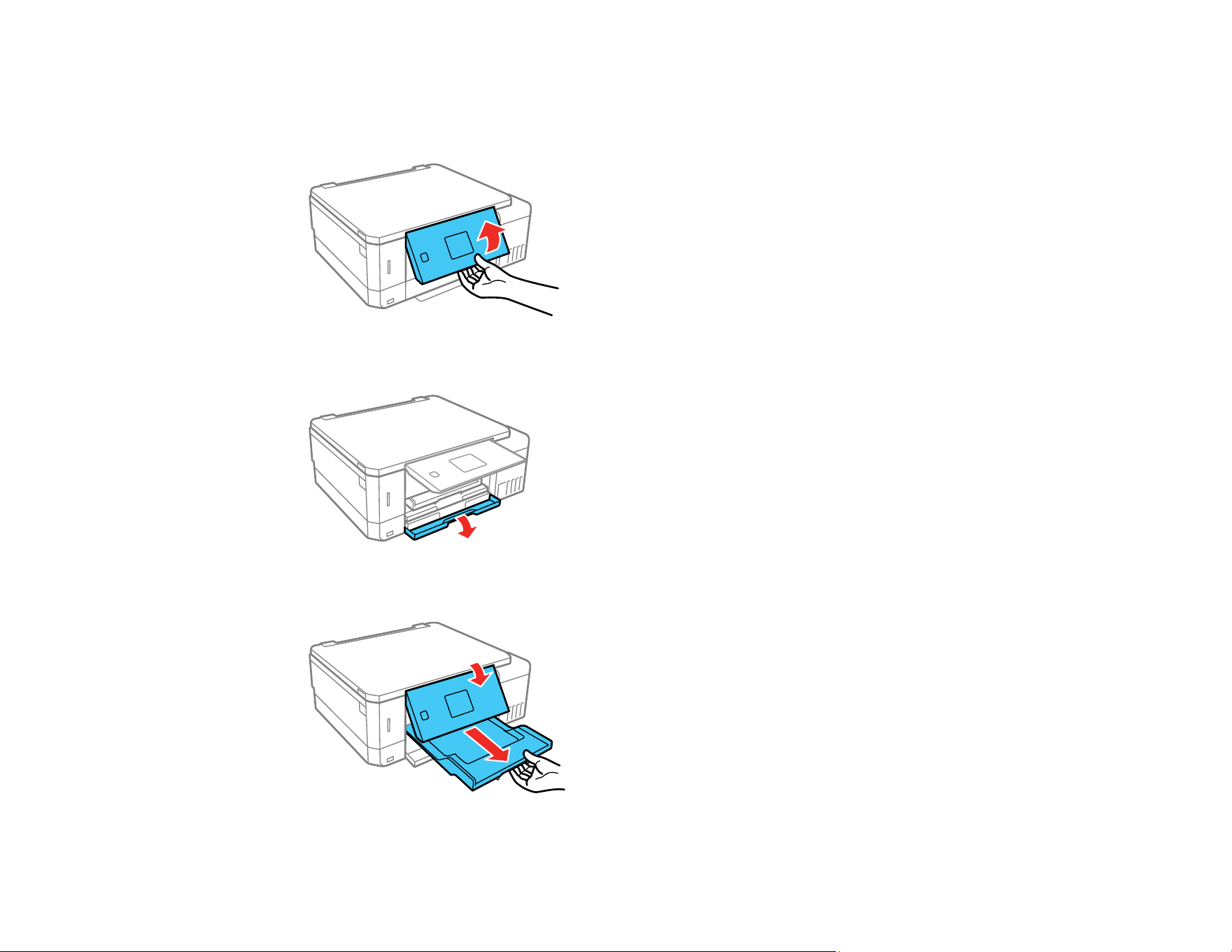
66
1. Send your print job before loading paper into the rear paper feed slot. Make sure you select Rear
Paper Feed Slot as the Paper Source setting on your computer.
2. Raise the control panel.
3. Open the front cover.
4. Pull out the output tray and lower the control panel.
Loading ...
Loading ...
Loading ...