Loading ...
Loading ...
Loading ...
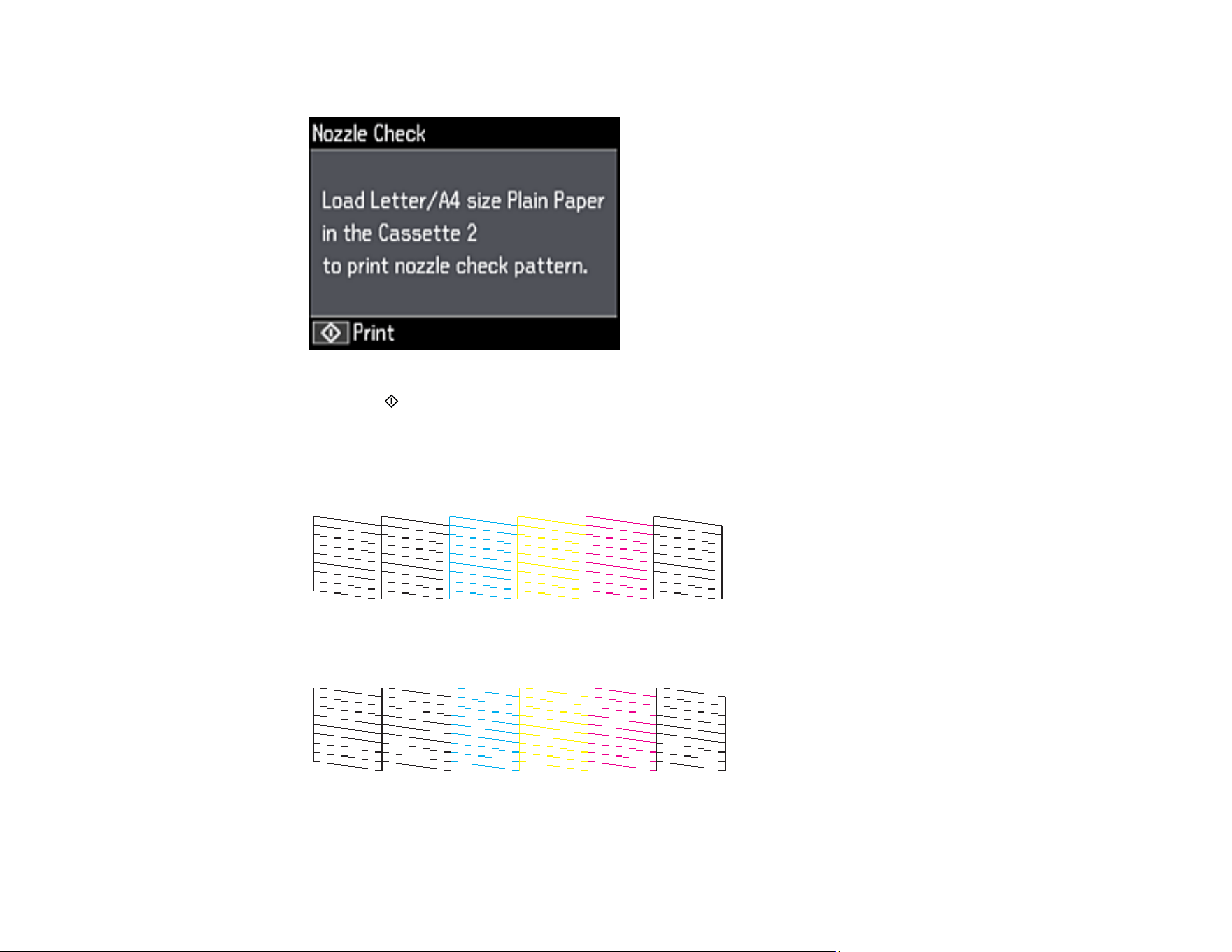
210
6. Press the OK button to select Nozzle Check.
7. Press the start button.
The nozzle check pattern is printed.
8. Check the printed pattern to see if there are gaps in the lines.
Print head is clean
Print head needs cleaning
Loading ...
Loading ...
Loading ...