Loading ...
Loading ...
Loading ...
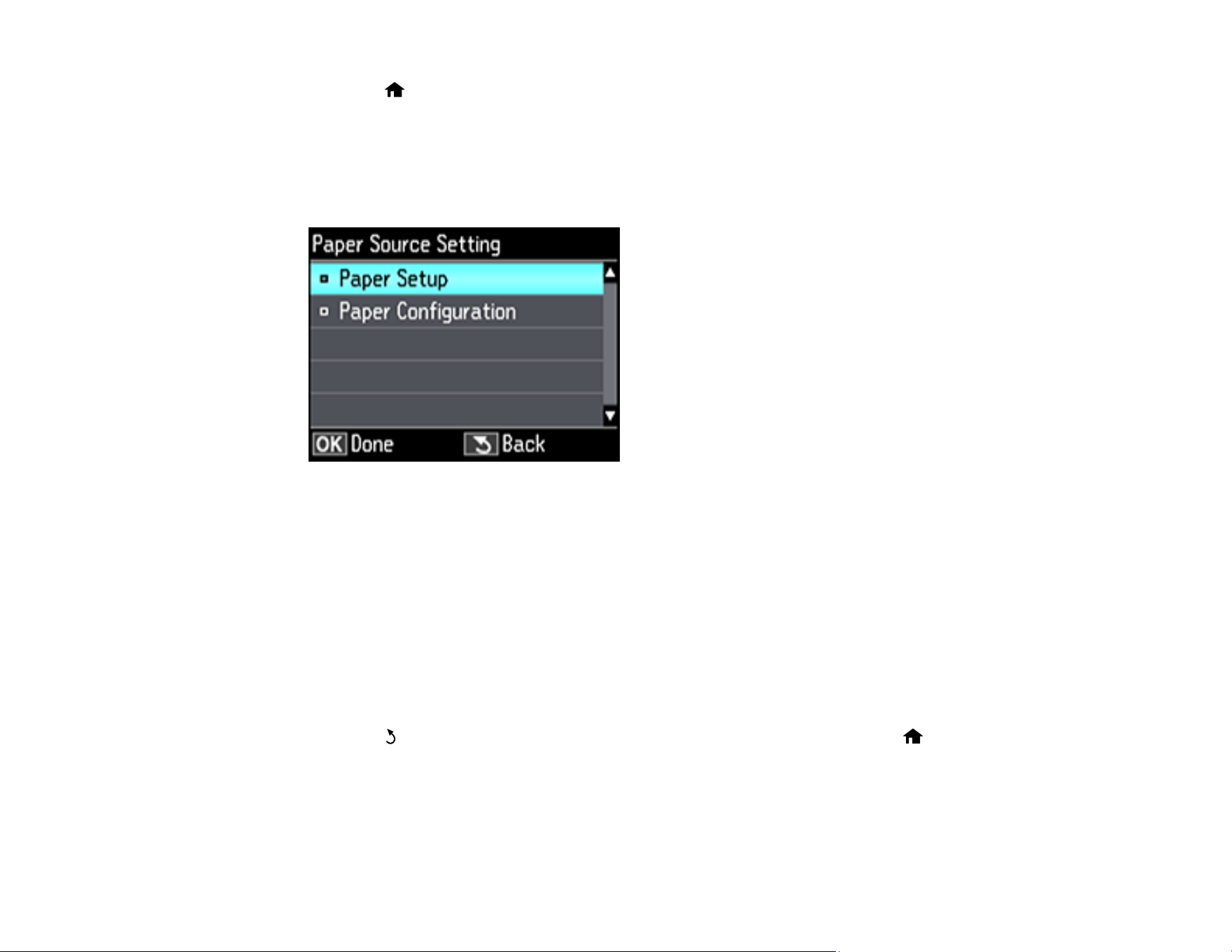
70
1. Press the home button, if necessary.
2. Press the arrow buttons to select Settings and press the OK button.
3. Select Printer Setup and press the OK button.
4. Select Paper Source Setting and press the OK button.
You see this screen:
Note: To turn off the automatic display of the paper settings selection screen after paper is loaded in
the cassettes, set the Paper Configuration setting to Off.
5. Select Paper Setup and press the OK button.
6. Select the paper source you want to change.
7. Select Paper Size.
8. Select the paper size you loaded.
9. Select Paper Type.
10. Select the paper type you loaded.
11. Press the back button to select another paper source to change, or press the home button to
exit.
Paper or Media Type Settings - Control Panel
Parent topic: Loading Paper
Loading ...
Loading ...
Loading ...