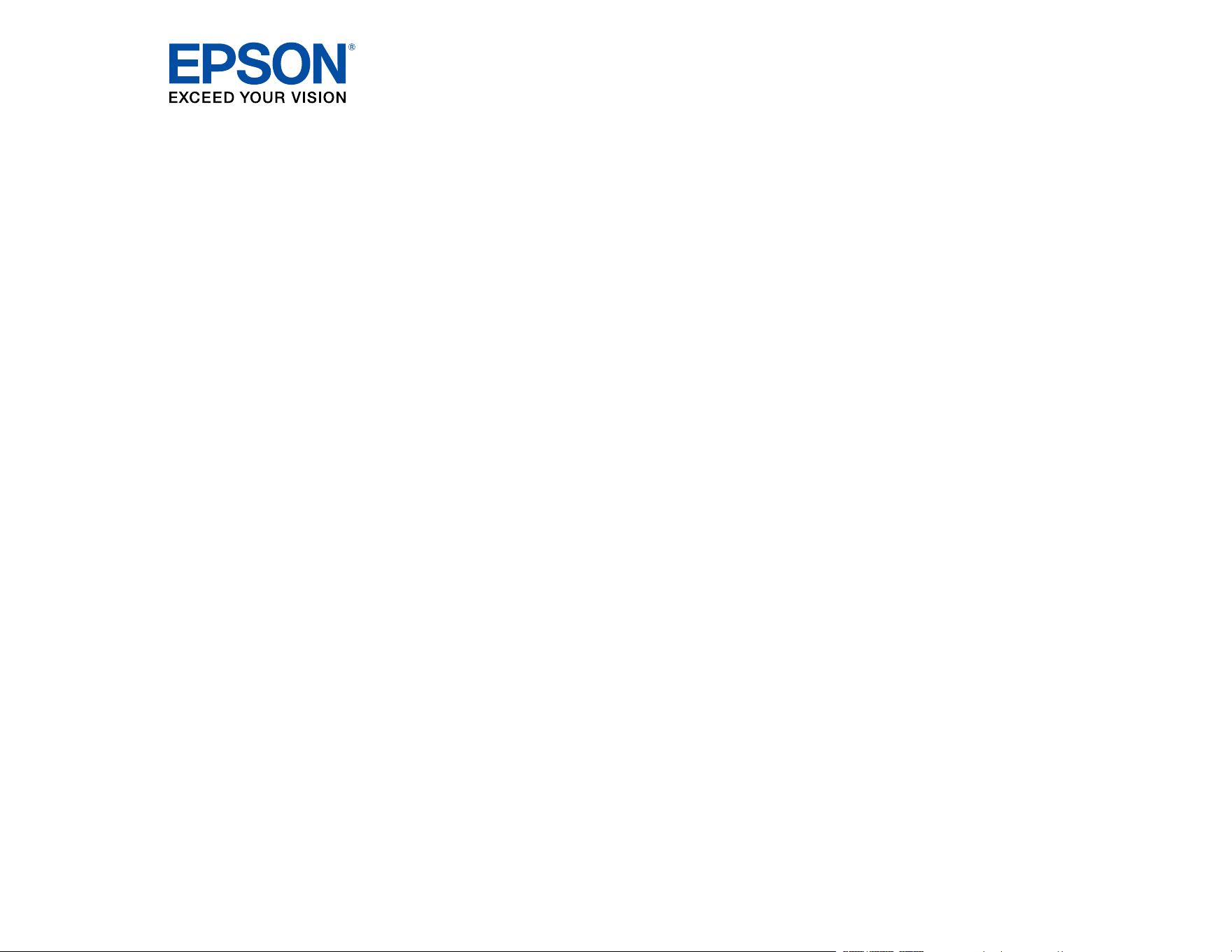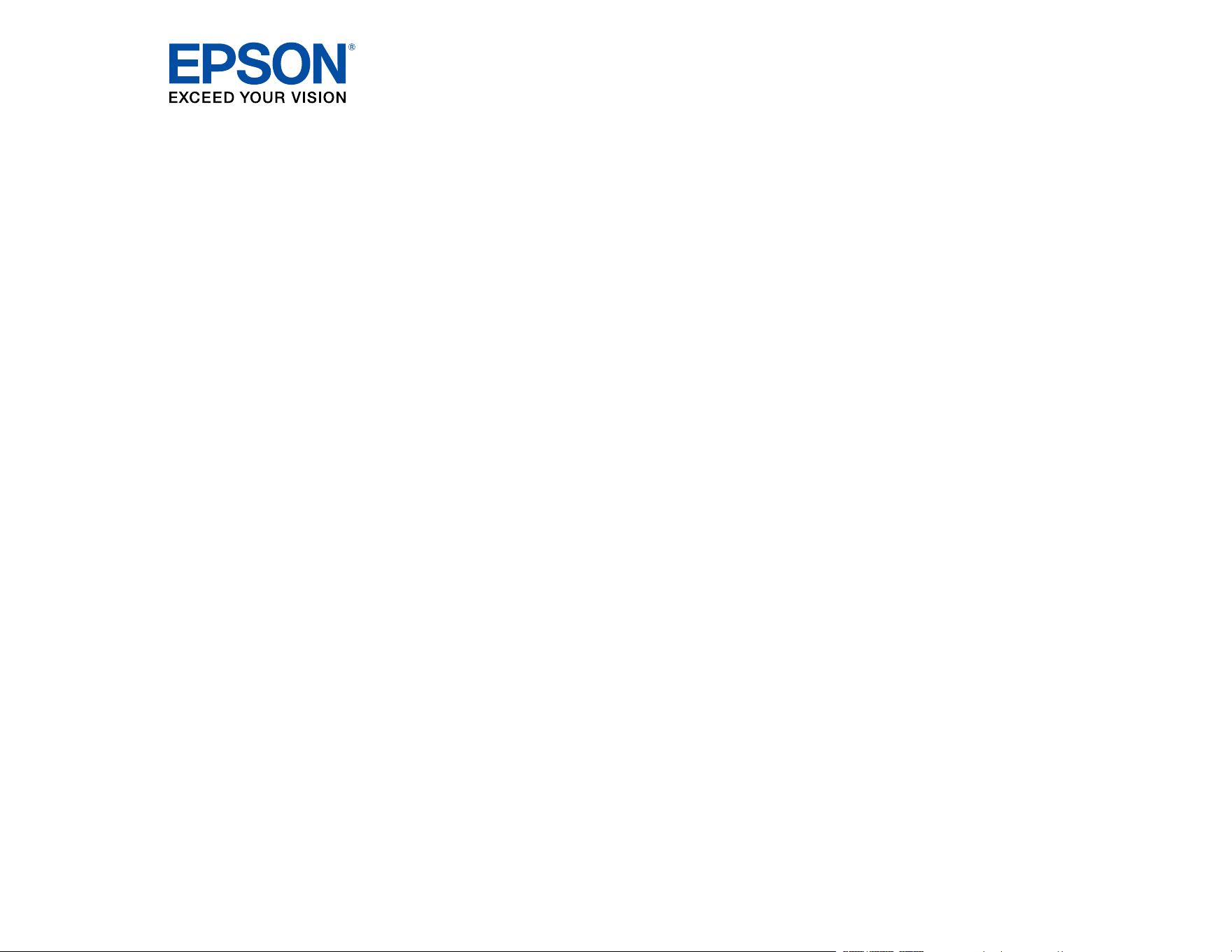#1 Does the ET-7700 duplex print 4x6 post cards?
No. For the Epson Expression Premium ET-7700,
automatic double-sided printing is only available if you
select plain paper and one of these paper sizes in the
printer software:
Letter (8.5 × 11 inches 216 × 279 mm)
A4 (8.3 × 11.7 inches 210 × 297 mm)