Loading ...
Loading ...
Loading ...
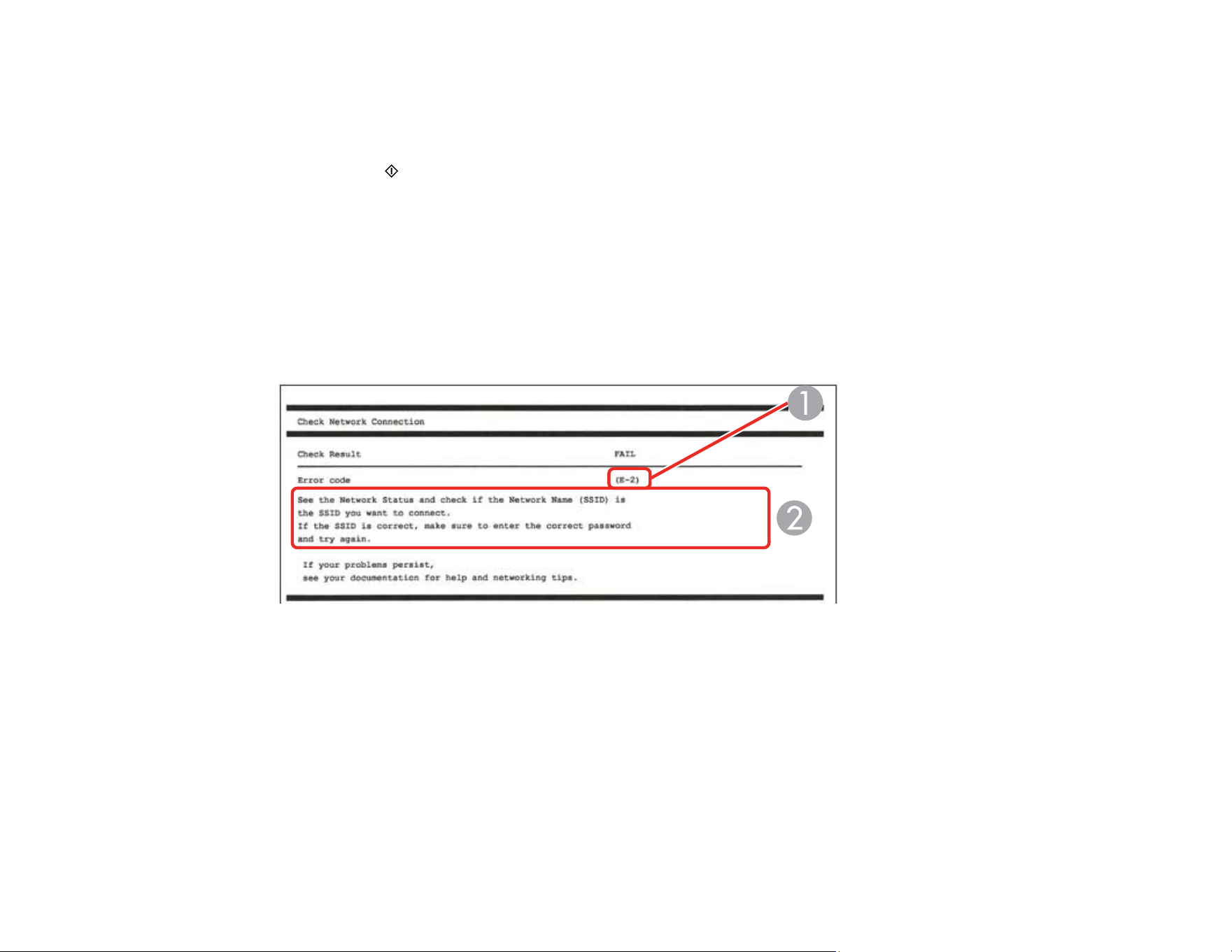
45
4. Select Connection Check and press the OK button.
The connection check starts.
5. Select Yes and press the OK button.
6. Press the start button to print the network connection report.
Examine any error codes and solutions shown on the network connection report.
Network Connection Report Codes and Messages
Parent topic: Wi-Fi or Wired Networking
Network Connection Report Codes and Messages
Check the error codes and messages on the network connection report to solve problems you may
encounter with network connections. The tables here list solutions to problems based on the error codes
and messages that may appear on the top of the report.
1 Error code
2 Message
Note: Error codes and messages listed here may not all apply to your product.
Error Codes and Messages
Loading ...
Loading ...
Loading ...