Loading ...
Loading ...
Loading ...
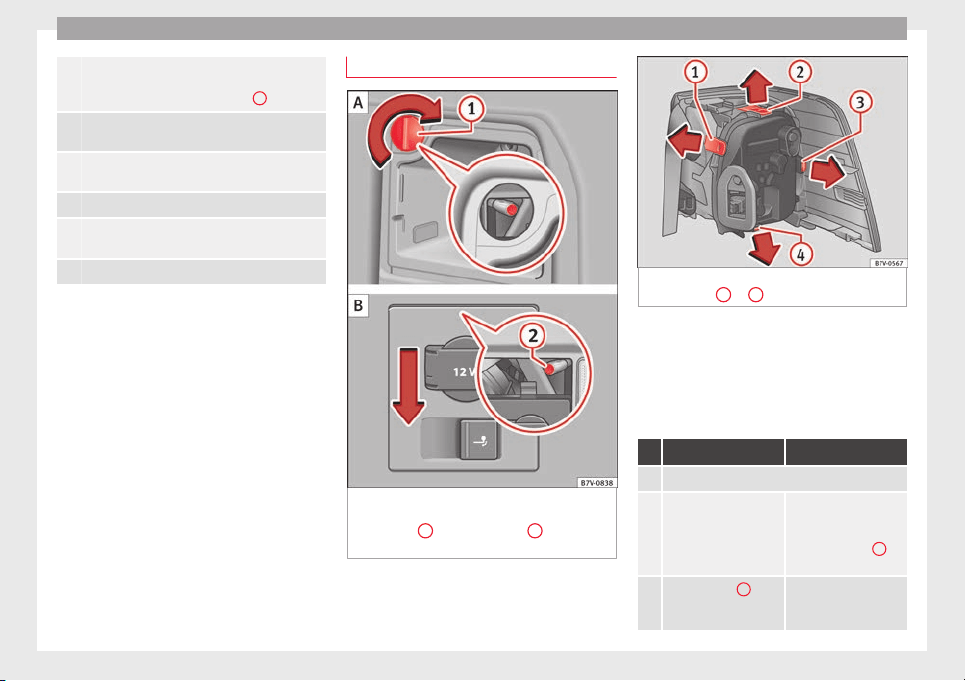
Emergencies
2.
Extract the cover carefully using the flat part of the
screwdriver from the vehicle tool kit as a lever
(››› Fig. 99) on the indent ››› Fig. 110
1
.
3.
Release the bulb holder connector by pulling on
the red connector block.
4.
Press on the attachment tabs in the direction of
the arrow ››› Fig. 111 and pull out the bulb holder.
5. Replace the faulty bulb with a new identical bulb.
6.
Install the bulb holder. The attachment tabs should
audibly click into place.
7. Insert the cover. The cover should lock into place.
Replacing the rear bulbs in the body
Fig. 112 On the side of the luggage compart-
ment: r
emo
v
ing the left and right hand side
rear lights.
1
remove the cap;
2
attach-
ment
s
c
rew
Fig. 113 Rear lights in the body: Remove the
b
u
l
b holder.
1
to
4
: Attachment tab
Complete operations only in the sequence
giv
en.
R
emo
ving the rear light units
Complete operations only in the sequence
given:
Rear light, left Rear light, right
1. Open the rear lid ››› page 124.
2.
Open the storage com-
partments on the left-
hand side of the lug-
gage compartment
››› page 166.
Move the 12 V power
socket support by
pressing gently down-
wards ››› Fig. 112
B
(arrow).
3.
Rotate the cap
1
90°
in the direction of the
arrow and remove it.
96
Loading ...
Loading ...
Loading ...