Loading ...
Loading ...
Loading ...
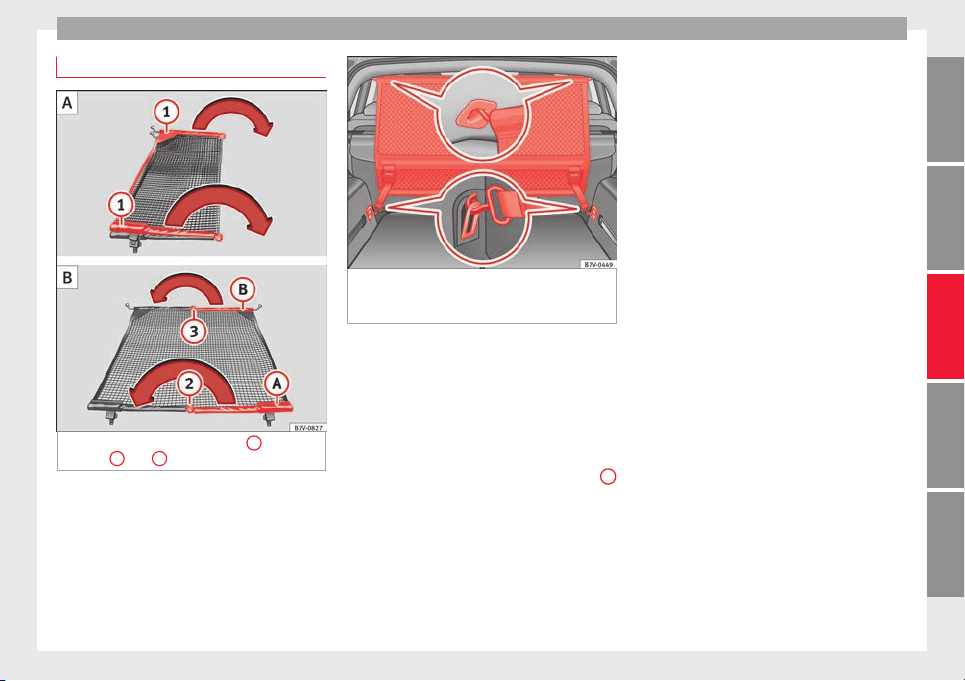
Transport and practical equipment
Net partition*
Fig. 165 Unfold the net partition
1
then fold
it
ag
ain
2
and
3
Fig. 166 In the luggage compartment: install
the net
p
ar
tition behind the second row of
seats.
The net partition can prevent objects in the
lug
g
ag
e compartment entering the vehicle
interior / the driver area.
First remove the net from its bag and unfold
it.
Fold out the net partition
Fold out the cross support rods ››› Fig. 165
1
for the net partition fully in the direction of
the arr
o
w u
ntil you hear a “click”.
Installing the net partition behind the sec-
ond row of seats
●
Hook in the net partition on the left-hand
side roof support ››› Fig. 166. To do this,
guide the rod from up to down.
●
Hook in the net partition on the rear right-
hand side roof support by pressing on the
rod.
●
Secure the net partition hooks into the
straps in the front of the boot ››› Fig. 166 then
tighten the belts.
Installing the net partition behind the front
seats
●
Hook in the net partition on the front left-
hand side roof support ››› Fig. 166. To do this,
guide the rod from up to down.
●
Hook in the net partition on the rear right-
hand side roof support by pressing on the
rod.
●
Secure the hooks of the net partition to the
attachment rings in the left and right hand
side footwells on the second row of seats
then tighten the straps.
Removing the net partition
●
Loosen the net partition straps.
●
Release the net partition hooks from the
rings ››› Fig. 166.
●
Unhook the net partition on the right-hand
side roof support ››› Fig. 166 by pressing on
the rod.
●
Unhook the net partition from the left-hand
side roof support.
»
159
Technical dataAdviceOperationEmergenciesSafety
Loading ...
Loading ...
Loading ...