Loading ...
Loading ...
Loading ...
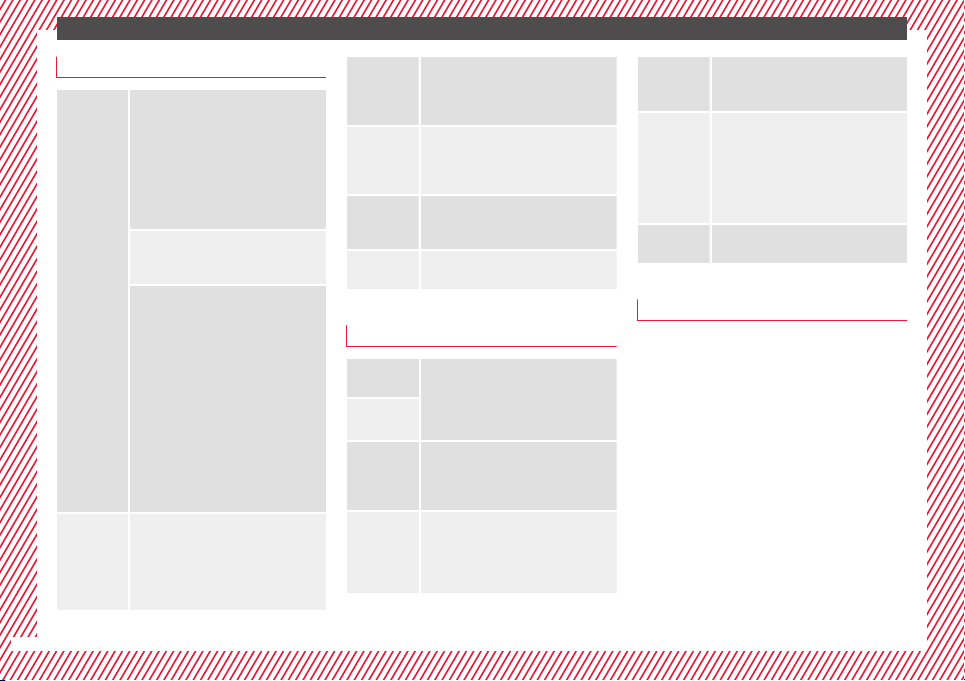
The essentials
Submenu Convenience
Central lock-
ing
›››
page 114
Auto. lock (Auto Lock): automatic
locking of all doors and boot when
reaching a speed of approximately
15 km/h (10 mph). In order to unlock
the vehicle when it is stopped, push the
central locking button, pull the door
handle or remove the key from the igni-
tion lock if the Auto unlock function
is enabled.
Auto unlock (Auto Lock): Unlocking
all doors and the boot by removing the
ignition lock key.
Door unlock: when unlocking the ve-
hicle with the key, the following doors
will unlock based on the setting:
– All: all of the doors are unlocked.
– One door: when unlocking the vehi-
cle with the key, only the driver's door
unlocks. Pressing the
button again
unlocks all doors and the boot.
– Vehicle side: the doors on the
driver's side unlock.
On vehicles fitted with the Keyless
Access ››› page 114 system, when using
the corresponding handle, all doors un-
lock on the side of the vehicle where the
key is.
Handling
windows
Adjusting the electric windows: this en-
ables the windows to be opened or
closed when the vehicle is unlocked or
locked respectively. The open function
can only be activated from the driver
door ››› page 127.
Rear vision
mirror ad-
justment
Tilts passenger mirror downwards when
reverse gear is engaged. This enables
the driver to see the edge of the pave-
ment, for example ››› page 140.
Exterior mir-
ror adjust.
If synchronised adjustment is selec-
ted, when the driver side exterior mirror
is adjusted, the passenger exterior mir-
ror is also moved.
Factory set-
tings
Some functions of the Convenience
submenu will be reset to the factory val-
ue.
Back
The Configuration menu is dis-
played again.
Lights & visibility submenu
Coming
Home
This permits the adjustment of the time
the headlamps stay on after locking or
unlocking the vehicle, the function can
also be connected or disconnected here
››› page 133.
Leaving
Home
Footwell
light
This permits the adjustment of the
brightness of the footwell lighting when
the doors are open, the function can al-
so be connected or disconnected here
Convenience
turn signals
Switching convenience turn signals on
and off When the convenience turn sig-
nals are connected,, these flash at least
three times when the turn signal is
switched on ››› page 130.
Factory set-
tings
All the configurations in the submenu
Lights & visibility are reset to
the predefined factory values.
Tourist light
Headlamp adjustment for countries in
which vehicles are driven on the other
side of the road. When the mark is acti-
vated, the headlamps of a left-hand
drive vehicle are adjusted for driving on
the left. This function must only be used
for a short period.
Back
The Configuration menu is dis-
played again.
Personal convenience settings
When two people use a vehicle, SEAT recom-
mend
s
th
at each person always uses “their”
own remote control key. When the ignition is
switched off, or the vehicle is locked, the per-
sonal convenience settings are stored and
automatically allocated to the vehicle key
›››
page 27.
The values of the personalised convenience
settings of the following menu options are al-
located to the vehicle key:
■
Parking heating menu
■
Configuration Menu
■
Time
■
Language
■
Units
■
Convenience settings menu
32
Loading ...
Loading ...
Loading ...