Loading ...
Loading ...
Loading ...
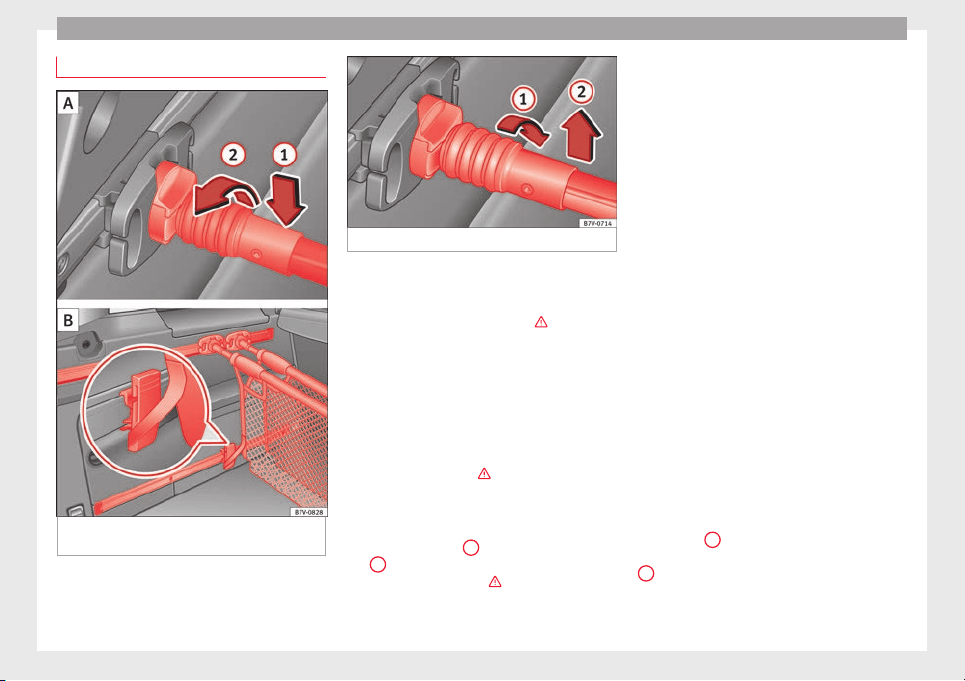
Operation
Baggage net*
Fig. 169 Hook the baggage net A and use it
a
s
a b
ag B.
Fig. 170 Release the baggage net
If the seats in the third row are to be occu-
pied b
y
p
assengers then attachment ele-
ments should never be placed in the section
of the rails close to the seats ›››
.
In
s
t
alling the baggage net supports
●
Fit the baggage net support into the guide
from the back and press downwards.
●
Move the baggage net support to the re-
quired position.
●
Always ensure that the net support inserts
into the rail system ›››
.
Hook
in
g the b
aggage net into the support
Place the attachment rod on the baggage net
support ››› Fig. 169
1
and rotate 90° to the
l
ef
t
2
. The red mark on the attachment rod
shou
l
d not
be visible ›››
.
Using the net for bag type baggage
●
Fit the baggage net supports to each one of
the up
per r
ai
ls.
●
Fit a movable baggage net attachment ele-
ment to each one of the lower guides
››› page 161.
●
Hook the baggage net into the supports.
●
Hook the baggage net attachment strap un-
derneath into one of the movable attachment
elements ››› Fig. 169 B.
●
Join the baggage net supports to the upper
rails as much as possible by pushing them.
●
Press the sides of the baggage net together
so that they are held by the Velcro.
Using the baggage net to separate the lug-
gage compartment
●
Fit the baggage net supports to each one of
the upper rails.
●
Fit the baggage net supports to each one of
the lower rails.
●
Hook the baggage net into the supports.
To release the baggage net
●
Rotate the attachment rod 90° to the right
››› Fig. 170
1
until you can see the red mark
on the r
od. P
u
ll the attachment rod upwards
2
.
●
Only with 5 places: af
ter r
emoving, place
the baggage net safely in the front compart-
ment on the floor of the boot ››› page 166.
162
Loading ...
Loading ...
Loading ...