Loading ...
Loading ...
Loading ...
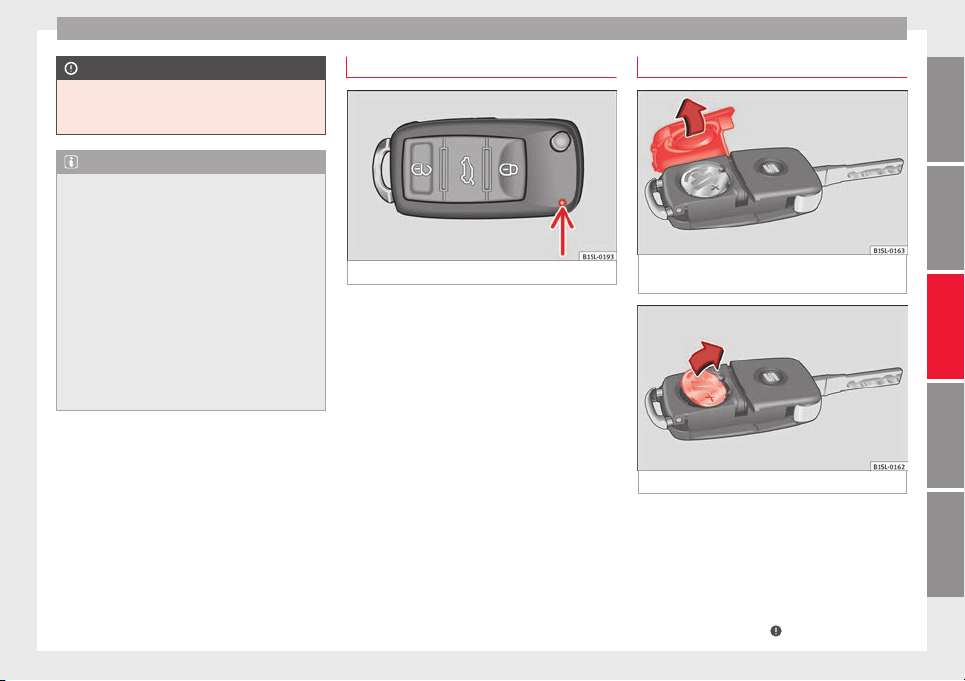
Opening and closing
CAUTION
All of the vehicle keys contain electronic com-
ponents. Prot
ect them from damage, impacts
and humidity.
Note
●
Only u
se the key button when you require
the corresponding function. Pushing the but-
ton unnecessarily could accidentally unlock
the vehicle or trigger the alarm. It is also pos-
sible even when you are outside the radius of
action.
●
Key operation can be greatly influenced by
overlapping radio signals around the vehicle
working in the same range of frequencies
(e.g. radio transmitters, mobile telephones).
●
Obstacles between the remote control and
the vehicle, bad weather conditions and
draining batteries can considerably reduce
the range of the remote control.
Control lamp on the vehicle key
Fig. 125 Control lamp on the vehicle key
When a button on the vehicle key is pressed,
the c
ontr
o
l lamp flashes ››› Fig. 125 (arrow)
once briefly. If the button is pressed and
held, the indicator blinks several times (e.g.
for the convenience opening function).
When the control lamp does not light upon
pushing a button, the batteries of the key
must be changed ››› page 113.
Replacing the battery
Fig. 126 Vehicle key: battery compartment
c
o
v
er
Fig. 127 Vehicle key: removing the battery
SEAT recommend having the batteries
c
h
an
ged in a specialised workshop.
The battery is located to the rear of the vehi-
cle key, under a cover ››› Fig. 126.
When changing the battery, use another bat-
tery of the same model and observe the po-
larity when fitting it ›››
.
»
113
Technical dataAdviceOperationEmergenciesSafety
Loading ...
Loading ...
Loading ...