Loading ...
Loading ...
Loading ...
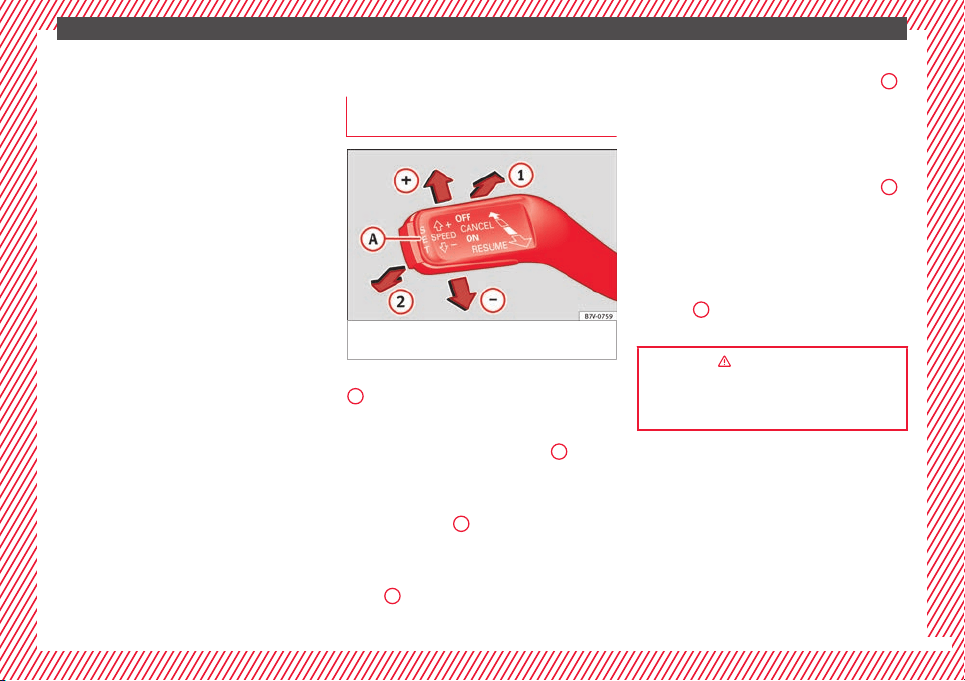
The essentials
■
Door u
n
loc
k (individual opening, Auto
Lock)
■
Convenience handling of windows
■
Rear vision mirror adjustment
■
Lights & visibility settings
menu
■
Coming home and leaving home
■
Footwell light
■
Convenience turn signals
The stored settings are automatically activa-
ted, at the latest when the ignition is switch-
ed on. Please refer to the information and
tips relating to the seat memory
›››
page 147.
Cruise control
Operating the cruise control system
(CCS)*
Fig. 46 On the left of the steering column:
sw
it
c
hes and controls for operating the CCS
●
Switching on the CCS: move the lever to
1
›
›
› Fig. 46
. The system switches on but it
does not control the speed as no speed has
been programmed.
●
Activating the CCS: press the
A
››› Fig. 46 button. It
memorises and main-
tains the current speed.
●
Temporarily switching off the CCS: move
the lever t
o
2
›
›
› Fig. 46
and release it
or press the brake or clutch pedal. The cruise
control system is switched off temporarily.
●
Reactivating the CCS: move the lever to
1
›
›
› Fig. 46
and release it. The memo-
rised speed is saved and controlled again.
●
Increasing stored speed during CCS regula-
tion: briefly move the lever toward
+
to increase the speed by 10 km/h intervals.
B
y
ho
lding it down, the vehicle will accelerate
to the desired speed. Release the button to
store the current speed.
●
Reducing stored speed during CCS regula-
tion: briefly move the lever toward
–
to decrease the speed by 10 km/h intervals.
B
y
ho
lding it down the vehicle will slow
down, ceasing to accelerate but not applying
the brakes. Release the button to store the
current speed.
●
Switching off the CCS: move the lever to po-
sition
2
›
›
› Fig. 46
. The system is discon-
nected and the memorised speed is deleted.
››› in Cruise control system operation
on page 222
››› page 221
33
Loading ...
Loading ...
Loading ...