Loading ...
Loading ...
Loading ...
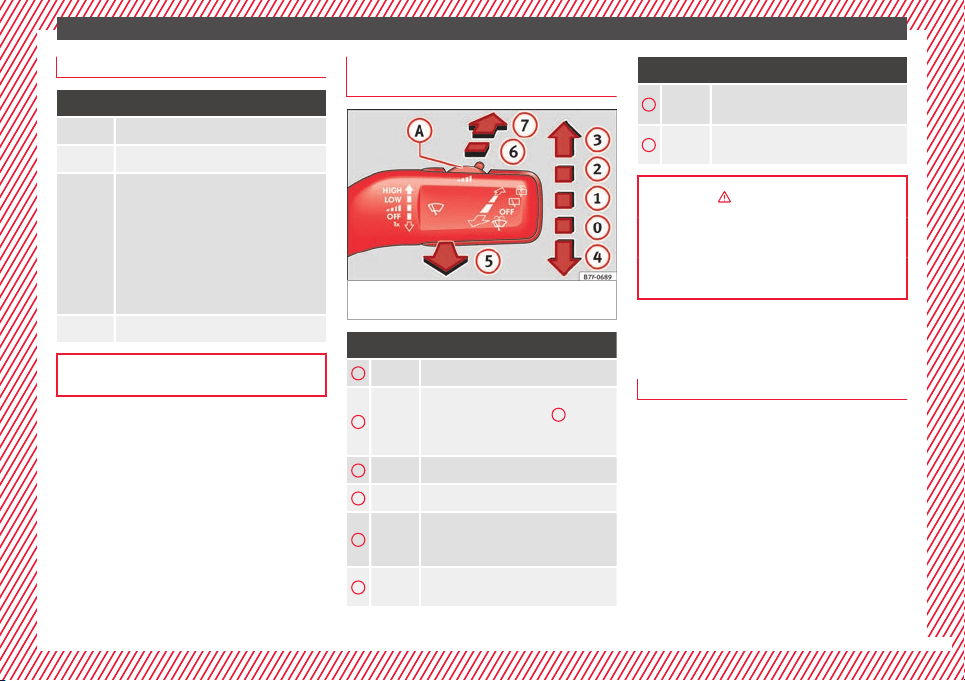
The essentials
Interior lights
Button/Position: Function
Switches interior lights off.
Switches interior lights on.
Switches door contact control on (central
position).
The interior lights come on automatically
when the vehicle is unlocked, a door is
opened or the key is removed from the igni-
tion.
The lights go off a few seconds after all the
doors are closed, the vehicle is locked or
the ignition is switched on.
Turning the reading light on and off
››› page 136
Windscreen wipers and window wiper
b
l
a
de
Fig. 43 Operating the windscreen wiper and
r
e
ar w
iper.
Move the lever to the required position
0
Windscreen wiper off.
1
Windscreen wipers interval wipe.
Using the control ››› Fig. 43
A
adjust
the interval (vehicles without rain sen-
sor), or the sensitivity of the rain sensor.
2
Slow wipe.
3
Continuous wipe.
4
Brief wipe - short wipe. Hold the lever
down for more time to increase the wipe
frequency.
5
Automatic wipe for cleaning wind-
screens with the lever up.
Move the lever to the required position
6
Interval wipe for rear window. The wiper
wipes the window at 6-second intervals.
7
Automatic wipe for cleaning rear win-
dows with the lever pressed.
››› in Window wiper lever on page 137
››› page 137
››› page 55
SEAT information system
Intr
oduction
With the ignition switched on, it is possible
t
o r
e
ad the different functions of the display
by scrolling through the menus.
In vehicles with a multifunction steering
wheel, there are no buttons on the wind-
screen wiper lever. The multifunction display
can only be controlled from the buttons on
the steering wheel.
The number of menus displayed on the in-
strument panel will vary according to the ve-
hicle electronics and equipment.
»
27
Loading ...
Loading ...
Loading ...