Loading ...
Loading ...
Loading ...
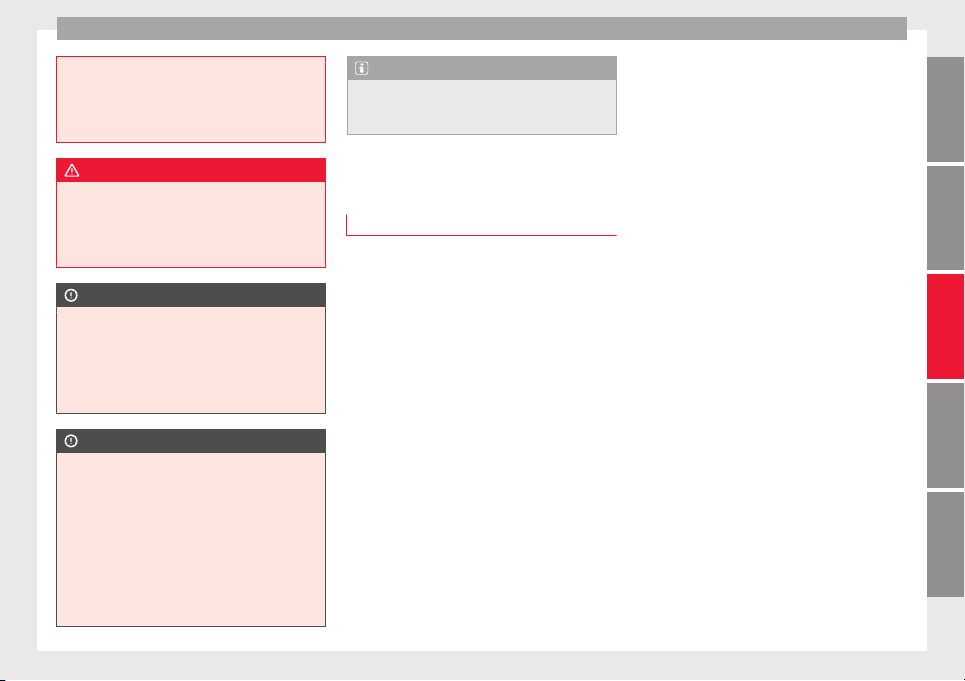
Opening and closing
compartment, close the rear lid and become
trapped. A loc
ked vehicle can be subjected to
extremely high and low temperatures, de-
pending on the time of year, resulting in seri-
ous injuries/illness or even death.
WARNING
It is possible that the rear lid does not open
c
ompl
etely or, if it is open, closes alone if a
large amount of snow has built up on it or if a
luggage rack is fitted. In this case, the rear lid
must be supported.
CAUTION
●
When usin
g a trailer, ensure that there is
sufficient space to open and close the rear
lid.
●
Before opening the rear lid, any kind of
equipment carrier should be removed, for ex-
ample a bicycle carrier.
CAUTION
In case of repeated short-term use, the sys-
tem is
turned off to avoid overheating.
●
When it has cooled, it may be used once
again. During this time, the rear lid may be
manually opened or closed applying a little
more effort.
●
If the vehicle battery is disconnected or the
fuse blows when the rear lid is open, the rear
lid system must be re-initialised. To do this,
close the rear lid.
Note
Before closing the rear lid, make sure that the
key h
as not been left inside the luggage com-
partment.
Controls for the windows
Contro
ls for the windows: functions
Read the additional information carefully
›››
page 13
After turning off the ignition, the windows
can be opened and closed for a short time
using the buttons on the door as long as the
driver door or passenger side door is not
open. When the key is removed from the igni-
tion and the driver door is open, all of the
electric windows can be opened or closed at
the same time keeping the button on the
driver’s door pressed down. After a few sec-
onds, the convenience opening or closing
function will begin
›››
page 127.
One-touch opening and closing
The one-touch automatic opening and clos-
ing is used to open or close the windows
completely. It will not be necessary to hold
the button of the corresponding electric win-
dow.
For the one-touch closing function: p
ul
l the
button for the corresponding window up-
wards until it reaches the second position.
For the one-touch opening function: push the
button for the corresponding window down-
wards until it reaches the second position.
To stop the one touch function: push or pull
on the button of the corresponding window.
Resetting one-touch opening and closing
The one-touch opening and closing function
is not active after the vehicle battery has
been disconnected or is flat and will have to
be reset.
●
Close all windows and doors.
●
Pull the button of the corresponding win-
dow and hold it for one second in this posi-
tion.
●
Release the button and pull upwards and
hold again. The one-touch function is now
ready for operation.
The automatic one-touch electric windows
can be reinitialised individually or several at
a time.
Convenience opening/closing
The electric windows can be opened or
closed from outside using the vehicle key:
»
127
Technical dataAdviceOperationEmergenciesSafety
Loading ...
Loading ...
Loading ...