Loading ...
Loading ...
Loading ...
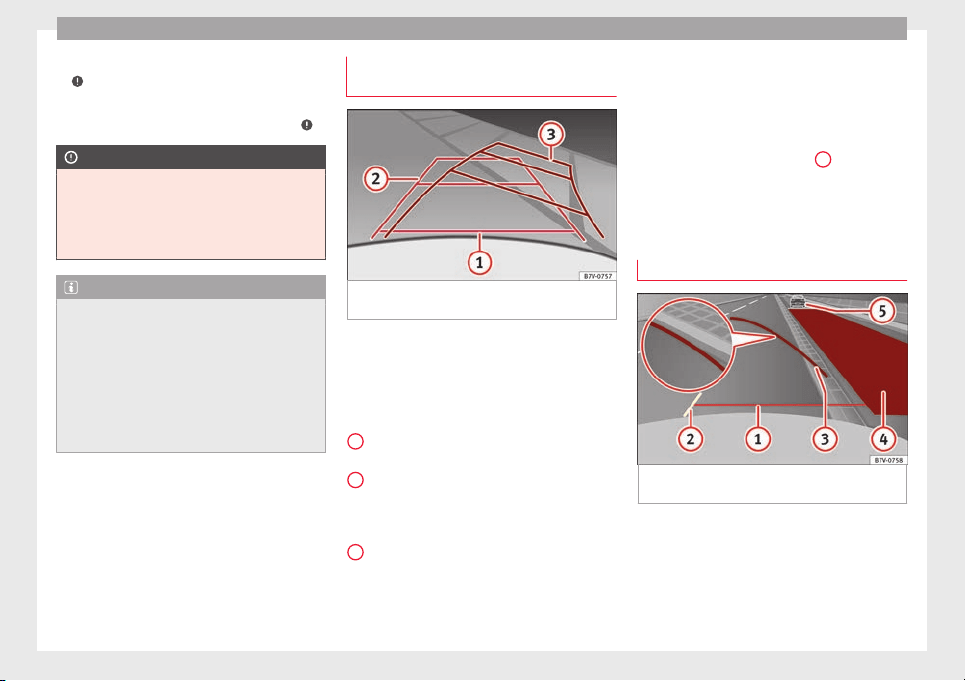
Operation
agent and clean the lens with a dry cloth
›
›
›
.
●
Remove snow using a small brush.
●
Use de-icing spray to remove any ice ›
›
›
.
CAUTION
●
Never use abr
asive cleaners to clean the
camera lens.
●
Never remove snow or ice from the camera
lens using warm or hot water. This could
damage the lens.
Note
●
SEAT r
ecommends that you practise park-
ing with the rear assist system in a quiet lo-
cation or in a car park to become familiar with
the system, including the orientation lines
and their function.
●
The orientation lines will not be displayed
on the screen if the rear lid is open or the fac-
tory-fitted towing bracket is electrically con-
nected to a trailer.
Parking perpendicular to the road
(mode 1)
Fig. 216 Display: orientation lines for the
p
ark
in
g space behind the vehicle
Summary of the orientation points
M
e
anin
g of orientation lines displayed on the
screen ››› Fig. 216. All of the lengths of the
orientation lines use a vehicle located on a
horizontal surface as reference.
Red: safety distance, i.e. road area loca-
ted up to 40 cm behind the vehicle.
Green: prolongation of the rear of the ve-
hicle (somewhat enlarged). The area dis-
played green ends around 2 metres be-
hind the vehicle, on the road.
Yellow: prolongation of the rear of the ve-
hicle as the steering wheel turns. The
area displayed yellow ends around 3 me-
tres behind the vehicle, on the road.
1
2
3
Parking
●
Stop the vehicle in front of a space and se-
l
ect
r
everse gear.
●
Reverse slowly and turn the steering wheel
so that the yellow orientation lines guide you
towards the space ››› Fig. 216
3
.
●
Align the vehicle straight in the parking
p
l
ac
e using the help of the green orientation
lines.
Parking parallel to the road (mode 2)
Fig. 217 Display: orientation lines and surfa-
c
e
s
for the space behind the vehicle
After applying the turn signal, the lines and
s
ur
f
aces not required are deleted.
Summary of the orientation points
Meaning of orientation lines and surfaces
displayed on the screen ››› Fig. 217. All of the
220
Loading ...
Loading ...
Loading ...