Loading ...
Loading ...
Loading ...
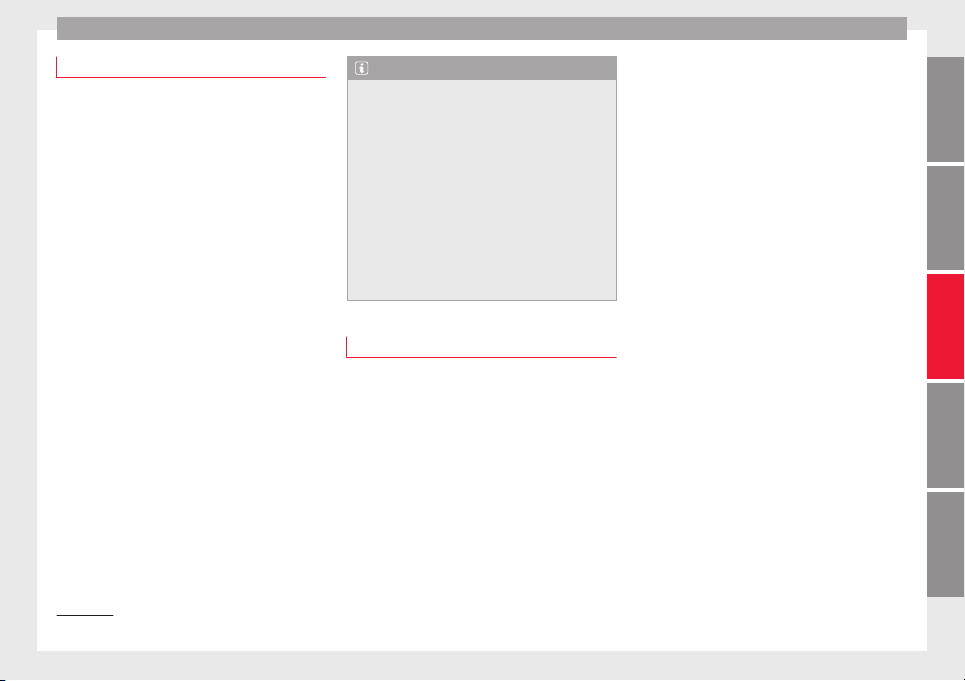
Communications and multimedia
Information and assistance calls
Communication with the SEAT Customer Care
Service is established using the and but-
t
ons of the three-button unit
1)
. The system
will automatically connect you with the Assis-
tance Centre of the relevant country. You will
only be able to make calls if your mobile is
turned on and connected to the pre-installed
Bluetooth.
Information call
The Information call button offers in-
formation on the SEAT brand and selected
additional services related to traffic and your
travel.
To establish communication, press the but-
ton for more than 2 seconds.
In countries where there is no information tel-
ephone number, an information call is made
by pressing the button.
Assistance call
The assistance call button gives im-
mediate help in case of a breakdown. To this
end, the SEAT dealer network, with its mobile
assistance vehicles, is at your disposal.
To establish communication, press the
button for more than 2 seconds.
Note
●
Calls made with the and buttons take
priority over normal calls. If the or button
i
s pressed during a normal telephone call,
this call will be cut off and an information call
or assistance call will be made.
●
If the assistance call button is pressed
during an information call, the information
call will be interrupted to make the assis-
tance call (and vice versa).
●
Mobile phone coverage must be available
to place a call to the information and assis-
tance services. This service might not be
available in some countries.
Activating and deactivating
Switching on the speech control system
●
Press the button on the multi-function
steering wheel.
●
OR:
on the three-button unit, press .
●
W
ait
for the acoustic signal.
●
Give the command.
●
Follow the dialogue instructions (extended
dialogue).
Ending voice control
●
Press the button on the multi-function
steering wheel.
●
OR: on the three-button unit, press .
Interrupting the instructions
●
During the instructions, press the button
on the multi-function steering wheel.
●
OR: on the three-button unit, press .
●
You will be able to give a command imme-
diately afterwards.
1)
Depending upon country.
111
Technical dataAdviceOperationEmergenciesSafety
Loading ...
Loading ...
Loading ...