Loading ...
Loading ...
Loading ...
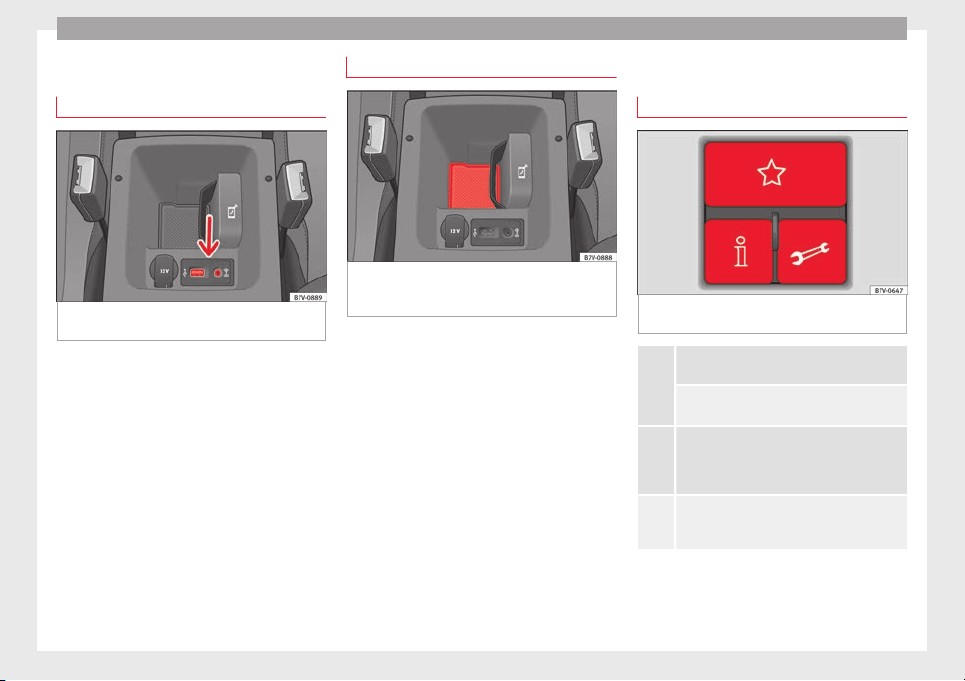
Operation
Multimedia
USB/A
UX
-IN inp
ut
Fig. 120 Front centre armrest: USB/AUX-IN in-
p
ut
.
Depending on the features and the country,
the
v
ehic
le may have a USB/AUX-IN connec-
tion.
The USB/AUX-IN input is in the front centre
armrest ››› Fig. 120.
The operating description is located in the re-
spective Instruction Manuals of the audio
system or the navigation system.
Convenience phone system
Fig. 121 Front centre armrest: phone holder
f
or c
onnectin
g the mobile phone to the car's
external aerial.
Depending on the equipment and country,
the
v
ehic
le may have the Convenience phone
system connected to the vehicle’s exterior
aerial ››› Booklet Media System Plus.
This system is located in the front centre arm-
rest compartment.
Three button unit in headliner
Three button unit*
Fig. 122 Three button unit in headliner: con-
tr
o
l
s for the telephone management system.
Press it briefly: to accept or end a call.
Press the button: to reject a call.
Press it briefly: to start or stop the voice control
function, for example, to make a call.
a)
Press the button for more than 2 seconds: to ob-
tain information about the SEAT brand and se-
lected additional services related to traffic and
travel.
Press the button for more than 2 seconds: to ob-
tain help from the network of SEAT dealers in
the event of a breakdown.
a)
Not operational if a navigation system with voice control is fit-
ted.
110
Loading ...
Loading ...
Loading ...