Loading ...
Loading ...
Loading ...
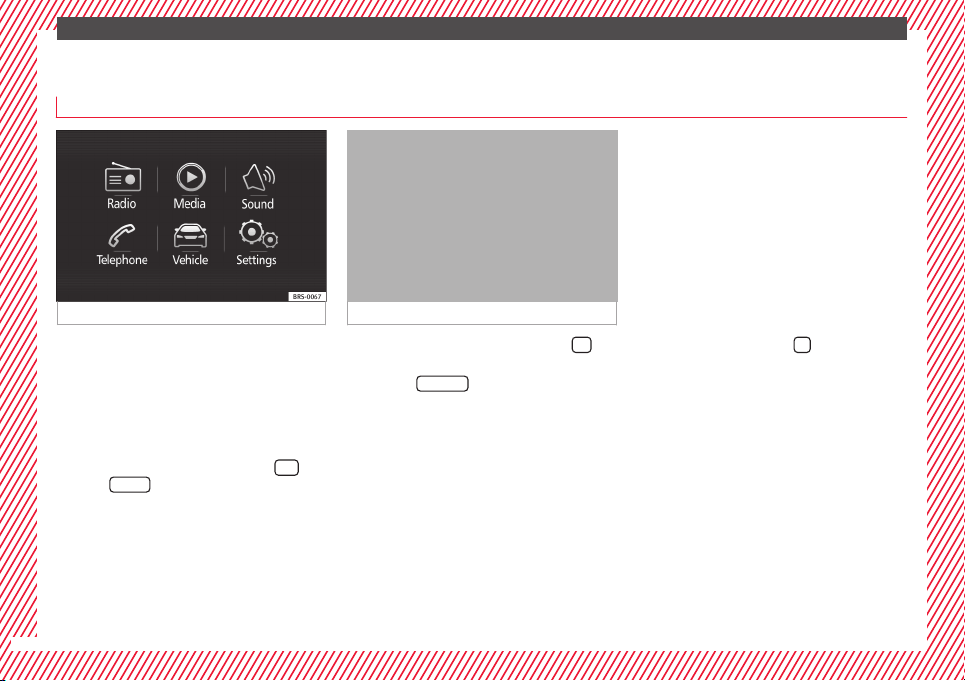
The essentials
Easy Connect
CAR menu settin
g
s
Fig. 45 Easy Connect: Main menu. Fig. 46 Easy Connect: CAR menu.
The actual number of menus available and
the n
ame of
the
v
arious options will depend
on the vehicle’s electronics and equipment.
●
Switch the ignition on.
●
If the Infotainment System is off, switch it
on.
●
Press the Infotainment button /
and
then the
V
ehic
l
e
function button ›
›
›
Fig. 45
,
or, press the Infotainment button /
to
g
o t
o the
Vehicle menu ›
›› Fig. 46.
●
Press the
SETTINGS
function button to open
the Vehicle settings menu.
●
To select a function in the menu, press the
de
s
ir
ed b
utton.
When the function button check box is activa-
ted , the function is active.
Pressing the menu button
will always take
y
ou t
o the l
a
st menu used.
Any changes made using the settings menus
are automatically saved on closing those me-
nus.
34
Loading ...
Loading ...
Loading ...