Loading ...
Loading ...
Loading ...
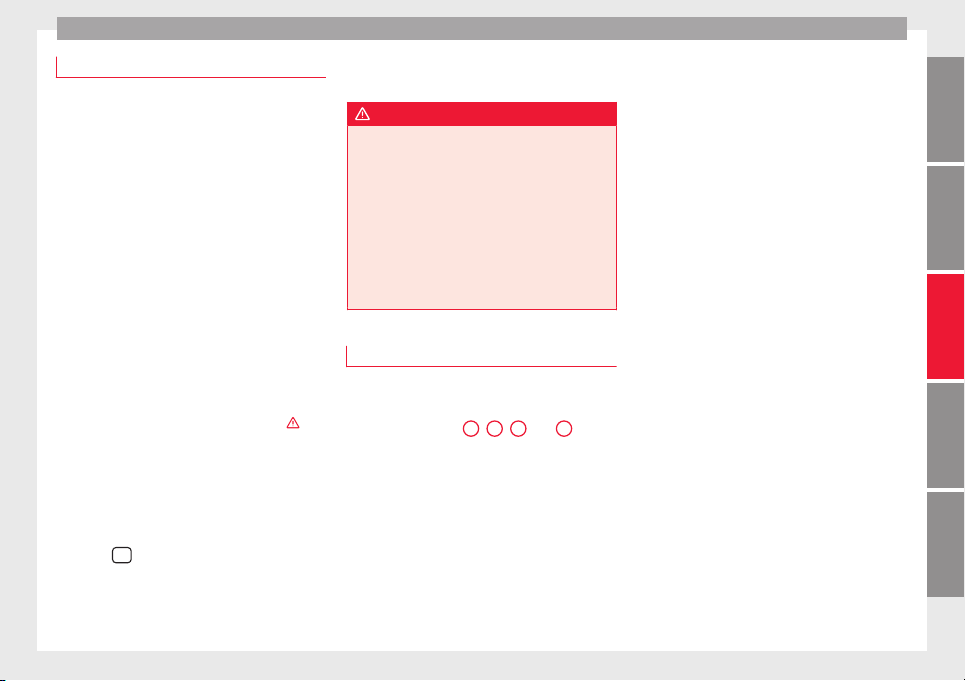
Opening and closing
Convenience opening and closing
Use the convenience opening/closing func-
tion to ea
sily open/close all the windows and
the sliding/tilting sunroof* from the outside.
Convenience open function
–
Press and hold the button on the remote
control key until all the windows and the
sliding/tilting sunroof* have reached the
desired position, or
–
First unlock the vehicle using the button
on the r
emote control key and then keep
the key in the driver door lock until all the
windows and the sliding/tilting sunroof*
have reached the required position.
Convenience close function
–
Press and hold button on the remote
control key until all the windows and the
sliding/tilting sunroof* are closed
›››
, or
–
Keep the key in the driver door in the "lock"
po
s
ition u
ntil all the windows and the slid-
ing/tilting sunroof* are closed.
Programming convenience opening in the
Easy Connect*
–
Select:
button > SETTINGS f
u
nction
b
utton > Opening and closing > Elec-
tric windows > Convenience open-
ing, to choose between all the windows
(All), only the driver’s window (Driver)
or none (Deactivated).
WARNING
●
Take c
are when closing the sliding/tilting
sunroof* and windows. There is a risk of suf-
fering injury.
●
For safety reasons, you should only use the
remote control open and close functions with-
in about 2 metres of the vehicle. To avoid in-
juries, always keep an eye on the windows
and the sliding/tilting sunroof* when press-
ing the button to close them. The windows
stop moving as soon as the button is re-
leased.
One-touch opening and closing*
One-touch opening and closing means you
do not
h
av
e to hold down the button.
Buttons
›››
Fig. 146
1
,
2
,
3
and
4
have
tw
o po
s
itions for opening windows and two
for closing them. This makes it easier to open
and close windows to the desired position.
One-touch closing
–
Pull up the window button briefly up to the
second position. The window closes fully.
One-touch opening
–
Push down the window button briefly up to
the second position. The window opens
fully.
Resetting one-touch opening and closing
–
The automatic open and close function will
not work if the battery has been temporari-
ly disconnected. The function can be re-
stored as follows:
–
Close the window as far as it will go by lift-
ing and holding the electric window switch.
–
Release the switch and then lift it again for
1 second. This will re-enable the automatic
function.
If you push (or pull) a button to the first
stage, the window will open (or close) until
you release the button. If you push or lift the
button briefly to the second stage, the win-
dow will open (one-touch opening) or close
(one-touch closing) automatically. If you op-
erate the button while the window is opening
or closing, it stops at this position.
143
Technical dataAdviceOperationEmergenciesSafety
Loading ...
Loading ...
Loading ...