Loading ...
Loading ...
Loading ...
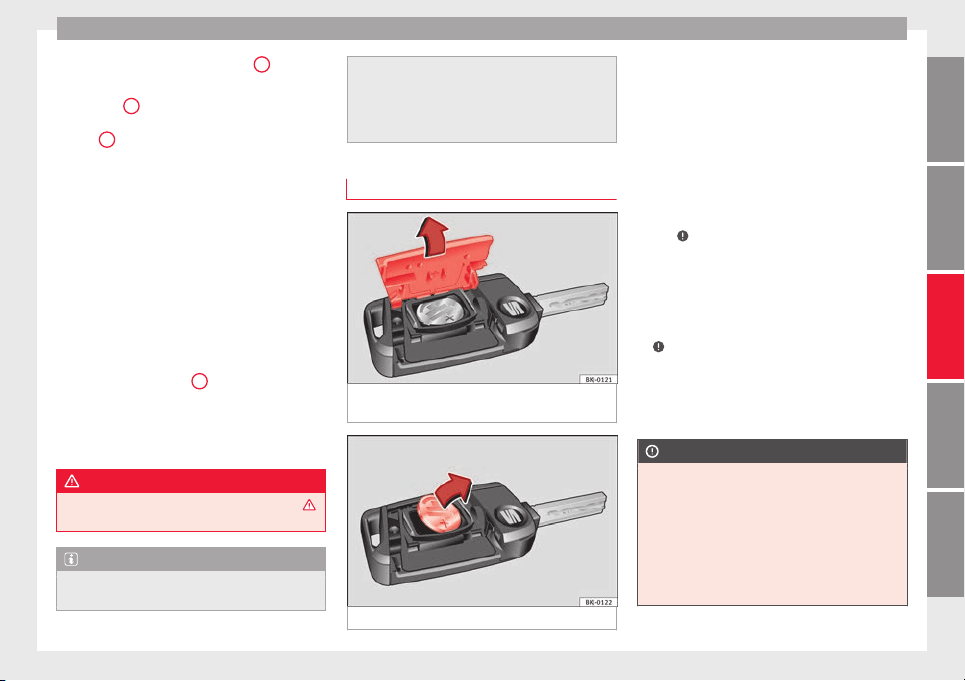
Opening and closing
Locking the vehicle ›
›
›
Fig. 136
2
.
Un
loc
k
ing the rear lid. Press button
››› Fig. 136
3
until all the turn signals on the
v
ehic
l
e flash briefly. When the unlocking but-
ton
3
is pressed, you have 2 minutes to
open the door
. Onc
e thi
s time has passed, it
will lock again.
Moreover, the battery indicator on the key
››› Fig. 136 (arrow), will flash.
The remote control transmitter and the bat-
teries are integrated in the key. The receiver
is inside the vehicle. The maximum range de-
pends on different factors. The range is re-
duced as the batteries start to lose power.
Alarm button*
Only press alarm button in the event of an
emergency ››› Fig. 137
5
! When the al
arm
b
utt
on is pressed, the vehicle horn is heard
and the turn signals are switched on for a
short time. When the alarm button is pressed
again, the alarm is switched off.
WARNING
Read and observe the relevant warnings ›››
in Set of keys on page 130.
Note
●
The remote c
ontrol key works only when
you are in its scope.
●
If the v
ehicle cannot be unlocked or locked
by using the radio frequency remote control,
the remote control key will have to be re-
synchronised. For this, go to your technical
services.
Replacing the battery
Fig. 138 Vehicle key: opening the battery
c
omp
ar
tment.
Fig. 139 Vehicle key: removing the battery.
SEAT recommends you ask a specialised
w
ork
shop t
o replace the battery.
The battery is located to the rear of the vehi-
cle key, under a cover.
Changing the battery
●
Unfold the vehicle key blade ››› page 130.
●
Remove the cover from the back of the ve-
hicle key ››› Fig. 138 in the direction of the ar-
row ›››
.
●
Extract the battery from the compartment
u
s
in
g a suitable thin object ››› Fig. 139.
●
Place the new battery in the compartment
as shown ››› Fig. 139, pressing in the oppo-
site direction to that shown by the arrow
›››
.
●
Fit the cover as shown ›
›
›
Fig. 138, pressing
it onto the vehicle key casing in the opposite
direction to that shown by the arrow until it
clicks into place.
CAUTION
●
If the batt
ery is not changed correctly, the
vehicle key may be damaged.
●
Use of unsuitable batteries may damage
the vehicle key. For this reason, always re-
place the dead battery with another of the
same voltage, size and specifications.
●
When fitting the battery, check that the po-
larity is correct.
»
131
Technical dataAdviceOperationEmergenciesSafety
Loading ...
Loading ...
Loading ...