Loading ...
Loading ...
Loading ...
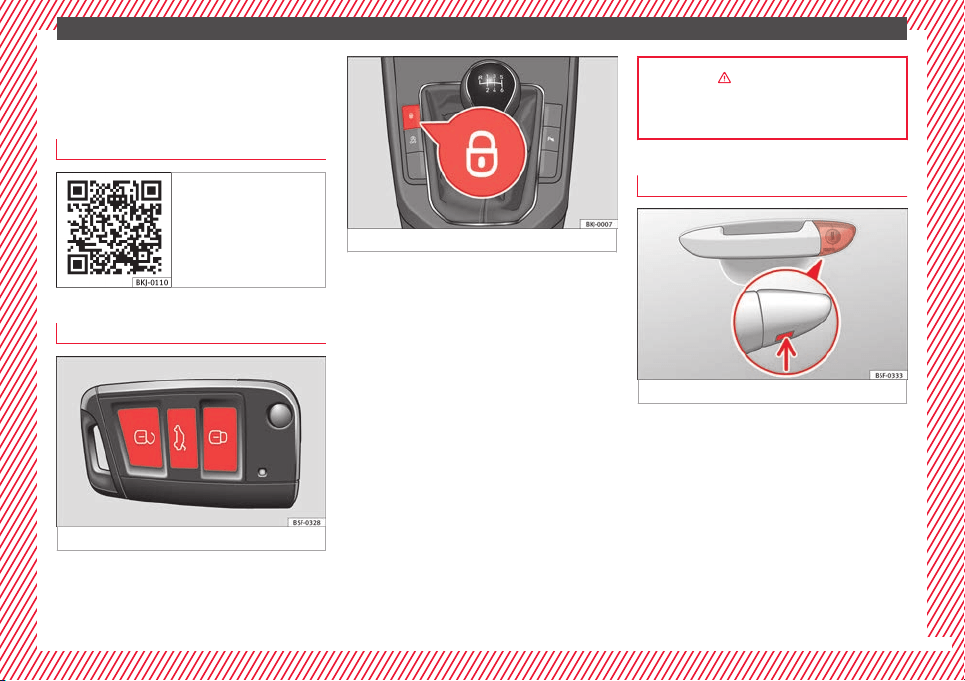
The essentials
How it works
Openin
g and c
lo
sing
Related video
Fig. 1 Opening and clos-
ing
Doors
Fig. 2 Remote control key: buttons.
Fig. 3 Centre console: Central lock buttons.
Locking and unlocking the vehicle using the
k
ey
●
L
oc
king: press the ››› Fig. 2 button.
●
Unlocking: press the ››› Fig. 2 button.
●
Unlocking the rear lid: press the button
››› Fig. 2 until all the turn signals on the vehi-
cle briefly light up.
Locking and unlocking with the central lock-
ing switch
●
Locking: press the ››› Fig. 3 button. The
symbol lights up yellow to indicate that it is
activated. None of the doors can be opened
from the outside. The doors can be opened
from the inside by pulling the inside door
handle.
●
Unlocking: Press the button again
››› Fig. 3. The symbol reverts to its initial col-
our.
››› in Description on page 132
››› page 132
Unlocking or locking of driver door
Fig. 4 Driver door lever: hidden lock cylinder.
If the central locking system should fail to op-
er
at
e, the driv
er door can still be locked and
unlocked by turning the key in the lock.
As a general rule, when the driver door is
locked manually all other doors are locked.
When it is unlocked manually, only the driver
door opens. Please observe the instructions
relating to the anti-theft alarm system
›››
page 138.
●
Unfold the vehicle key blade
›››
page 130.
»
15
Loading ...
Loading ...
Loading ...