Loading ...
Loading ...
Loading ...
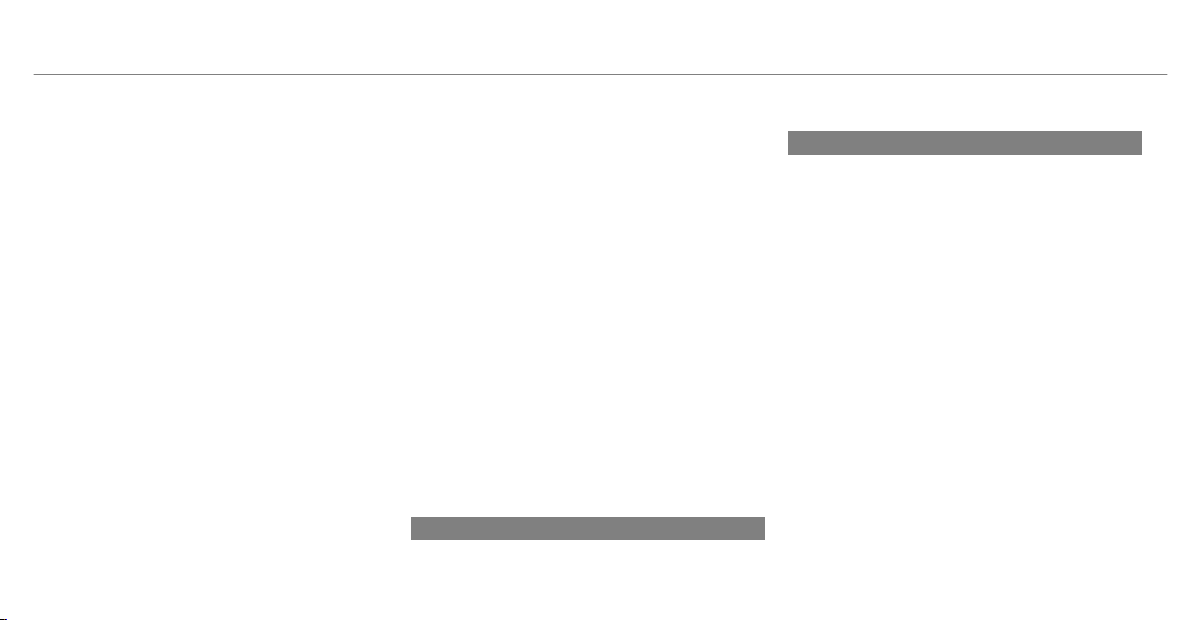
PIN protection
Activating/deactivating ....................... 280
Plastic trim (Care) ................................... 394
POI
Quick access ....................................... 309
Selecting ............................................. 293
POI symbols
Selecting ............................................. 321
Power supply
Switching on (Start/Stop button) ........ 129
Power washer (care) ............................... 388
Power windows
see Side windows
PRE-SAFE
®
(anticipatory occupant
protection) ................................................. 48
Function ................................................ 48
PRE-SAFE
®
Sound ................................. 48
Reversing measures .............................. 48
PRE-SAFE
®
PLUS (anticipatory occu‐
pant protection plus) ................................ 48
Function ................................................ 48
Reversing measures .............................. 48
Preventative occupant protection sys‐
tem
see PRE-SAFE
®
(anticipatory occu‐
pant protection)
Previous destinations
Selecting ............................................. 293
Profile ....................................................... 251
Creating a new profile ......................... 252
Maximum number of profiles ............... 251
Notes ................................................... 251
Overview .............................................. 251
Selecting a profile ............................... 253
Selecting profile options ..................... 253
Showing the profile selection when
entering ............................................... 254
Synchronizing ...................................... 253
Programs
see DYNAMIC SELECT
Protecting the environment
Notes ..................................................... 22
Q
QR code
Rescue card .......................................... 29
Qualified specialist workshop .................. 27
R
Radar sensors
Foil covering ........................................ 156
Radio
Activating/deactivating radio text ....... 372
Calling up the station list ..................... 371
Deleting channels ................................ 372
Direct frequency entry ......................... 371
Displaying information ......................... 372
Displaying radio text ............................ 372
Editing station presets ......................... 372
Menu (on-board computer) .................. 220
Moving stations ................................... 372
Overview ............................................. 370
Searching for stations .......................... 371
Setting a channel ................................. 371
Setting the waveband .......................... 371
Showing accident reports .................... 372
Storing radio stations .......................... 371
Switching on ....................................... 369
Switching the HD radio function
on/off .................................................. 371
540
Index
Loading ...
Loading ...
Loading ...