Loading ...
Loading ...
Loading ...
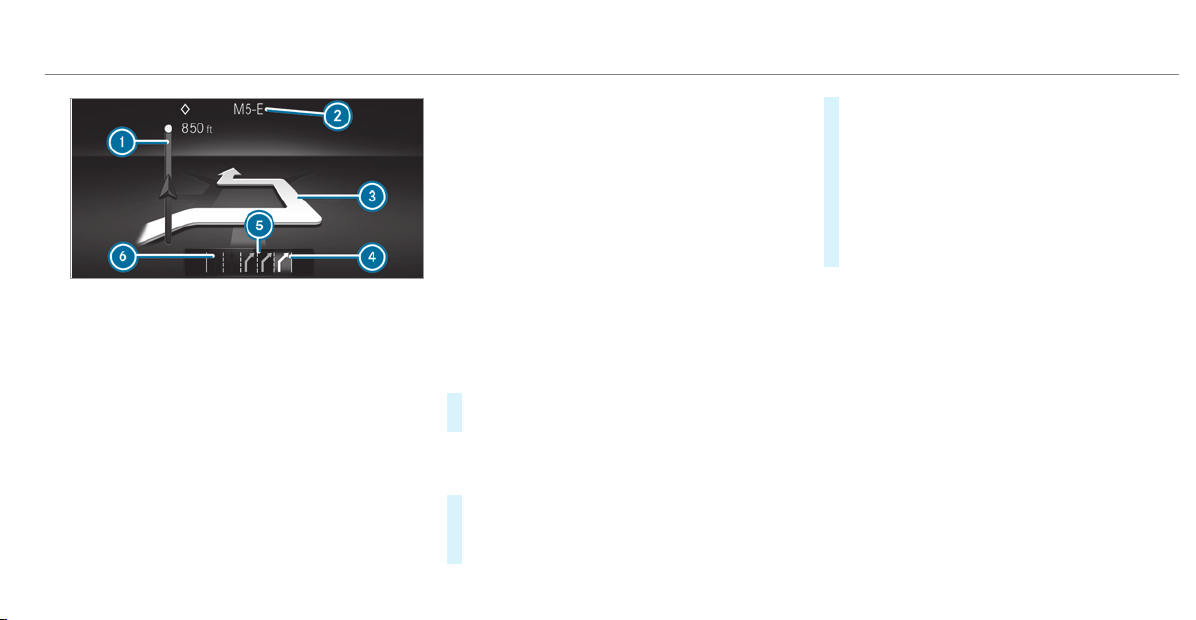
Example: change of direction announced
1
Distance to the change of direction
2
Road to which the change of direction leads
3
Change-of-direction symbol
4
Recommended lane (white)
5
Possible lane
6
Lane not recommended (dark gray)
Further possible displays on the Navigation
menu:
R
Direction of Travel: display of direction of
travel and road currently being traveled on.
R
New Route... or Calculating Route...: a new
route is being calculated.
R
Road Not Mapped: the road is unknown, e.g.
for newly built roads.
R
No Route: no route could be calculated to
the selected destination.
R
Off Map: the map for the current location is
not available.
R
Area of Destination Reached: when an inter‐
mediate destination is reached, the inter‐
mediate destination flag will be displayed
with the number of the intermediate destina‐
tion Î. After this, route guidance will con‐
tinue. Once the destination is reached, the
checkered flag Í will be displayed. Route
guidance will now be complete
#
To exit the menu: press the back button on
the left.
Vehicles with the MBUX multimedia system:
You can also start navigation to one of the
recent destinations on the Navigation menu:
#
Press the left-hand Touch Control.
#
To select a destination: swipe upwards or
downwards on the left-hand Touch Control.
#
Press the left-hand Touch Control.
Route guidance will start.
If route guidance has already been activated,
a request will appear asking whether you
wish to end the current route guidance.
#
Select Yes.
#
Press the left-hand Touch Control.
Route guidance will start.
Instrument Display and on-board computer
219
Loading ...
Loading ...
Loading ...